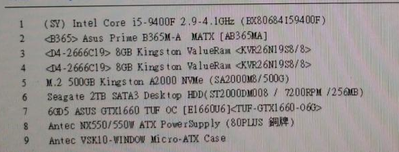- Home
- Premiere Pro
- Discussions
- Re: premiere pro freezing during render
- Re: premiere pro freezing during render
premiere pro freezing during render
Copy link to clipboard
Copied
I've been trying to export my premiere pro project in 4k and everytime sometimes its at 9% or 18% my render process just freezes or sometimes my entire computer just freezes, this isn't the first time i've rendered a project in 4k I am very confused on why this is happening
Copy link to clipboard
Copied
Delete the Media Cache and Media Cache files:
https://community.adobe.com/t5/premiere-pro/faq-how-to-clear-your-media-cache-in-30-seconds-in-premi...
If that doesn't work,try resetting the preferences:
https://community.adobe.com/t5/premiere-pro/faq-how-to-reset-trash-preferences-in-premiere-pro/td-p/...
If that doesn't work, try resetting the Workspaces:
Reset a workspace
Reset the current workspace to return to its original, saved layout of panels.
1. Do one of the following:
• Click the Workspace menu icon and select Reset to Saved Layout.
• Choose Window > Workspace > Reset to Saved Layout.
from here:
https://helpx.adobe.com/premiere-pro/using/workspaces.html
If that doesn't work, try Preferences > Audio Hardware and set Input to None.
If that doesn’t work, try updating or rolling back your graphics driver directly from the video card manufacturer’s site.
If that doesn't work, try creating a new project and import the old one into it.
Also, please help us help you:
https://community.adobe.com/t5/premiere-pro/faq-what-information-should-i-provide-when-asking-a-ques...
Copy link to clipboard
Copied
Hi thanks for the solutions but unfortunately none of them worked for me, they all exported until around 9 minutes then just froze and one or two times my entire computer froze not just media encoder.
Copy link to clipboard
Copied
What are the complete computer specs, including hard drives (how many, what kind, what is on each, and how full)?
Copy link to clipboard
Copied
Thanks so much, I am currently trying out the first solution where you clear media cache here is the list of my full computer specs:
Copy link to clipboard
Copied
Hey did you manage to fix this issue? I'm having the same problems and need to render my project out ASAP!
Copy link to clipboard
Copied
Having the same issue in Adobe 2023. Render just hangs middway...
Copy link to clipboard
Copied
I'm having the same issue and I'm only trying to export 1080p and the video is only 5 minutes long. I have 12gb of RAM that seems to be maxing out in the performance monitor. I render immediately after restarting my comuter.
Copy link to clipboard
Copied
I moved the project to a Macbook with 32GB of ram and it won't even get started. I will try creating a new project.
Copy link to clipboard
Copied
Hi!
You should move it on a desktop and try again.
Thanks
Copy link to clipboard
Copied
Had the same problem creating previews... I noticed I only had 100 go of disk remaining... I increased to 200 and rendering completed without problem. Mine also dropped or froze at same point after multiple efforts... it needs free disk space.
Copy link to clipboard
Copied
It 2025. They still have this issuse...
Copy link to clipboard
Copied
Hi andrii_8635,
Sorry to hear about this. We can get this checked. Please let us know the version of Premiere Pro you are using & the system specs. Is it freezing while rendering any specific clip in the timeline or is it random? Let us know, we're here to help.
Thanks,
Sumeet
Copy link to clipboard
Copied
I’m having the same issue. It freezes, shows a frame render error, and maxes out the RAM usage. There’s no update from Nvidia or the Adobe community regarding this.
Copy link to clipboard
Copied
try to delete render files from sequence, and render again
Copy link to clipboard
Copied
I tried everything, but the only way I can render is with software encoding, which is way too slow. Honestly, my old laptop with the 1650 Ti gave me much better performance than the 4060. I never saw any frame errors on the old one, no matter how complex the edit was.
Copy link to clipboard
Copied
Hi Sharad,
Could you please confirm if you are using the latest version of Premiere Pro (v25.4)? If so, we're aware of an issue where rendering or exporting might result in increased RAM utilization & are working on getting it addressed as soon as possible. For the time being, you may revert to the previous version of Premiere Pro as a workaround.
Thanks,
Sumeet
Copy link to clipboard
Copied
Yes, I’m using the latest update. Thanks for the information. I’ll get back to you soon after trying a lower version. If you could mention a stable version for the 4060, that would be a great help.
Copy link to clipboard
Copied
You may revert to the previous version (v25.3) to avoid this memory issue. We will keep this thread updated as we make progress in solving this issue. Let us know if v25.3 works for you.
Thanks,
Sumeet
Find more inspiration, events, and resources on the new Adobe Community
Explore Now