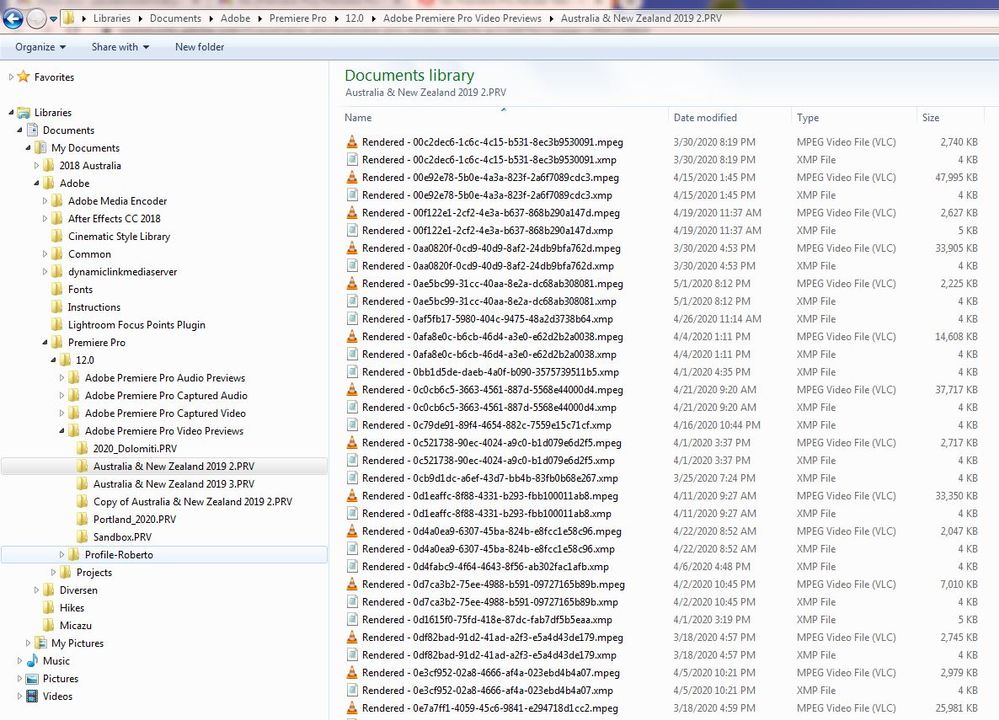Premiere Pro Render files
Copy link to clipboard
Copied
Hello Premiere community-
I recently lost many of my photos and videos due to a HDD crash (and no I did not back everything up, silly me). I have seen a lot of posts where people dislike the render files, since they take up a lot of diskspace. But for me they are a blessing since my project files where on a differnt HDD than my source clips I can still partially reconstruct what I lost.
But here's the million dollar question; The render files do not reveal the order in which they were placed in the original sequenece. Now there are very many of these render files and just visually trying to recognize where they belong is quite the challenge.
Does any know how I can analyze/understand the original order how they appeard in the sequence. I tried finding the windows modified date in the Premiere metadata but this does not seem to be there. Thos provides some order but still not the original sequance order.
Any help would be highly appreciated.
Cheers, Roberto
Copy link to clipboard
Copied
I don't quite understand what you are trying to do.
Render files are only used to allow Premiere Pro to view the timeline. They don't actually contain any information that would allow recovery of the media files used in the projects.
Copy link to clipboard
Copied
the preview files are media files... I just checked.... I can't answer the OP's question, but I can let Peru Bob know...
Well wait, the creation date of the preview files might give you a clue as to their order...
Copy link to clipboard
Copied
The creation date available from the operating system could be used to rename the file by adding a number at the beginning of the file name reflecting the creation order. Make sense?
Copy link to clipboard
Copied
Thanks Mgrenadier, Yep makes complete sense. After concluding this date is not available in Premiere's metadata I already started looking for windows scripts/batchfiles to drive the sorting through the filenames. Much appreciated.
Copy link to clipboard
Copied
Thanks Peru Bob & Mgrenadier-
Maybee I did not express myself well enough. I found many mpeg video files in my "..../Adobe/Premiere Pro/12.0/Adobe Premiere Pro Video Previews" folder. I can see folders there per project and each of these folders contains a collection of mpeg and xmp files like the screenprint below. I reviewed some of them and they contain what I think are the rendered portions of my sequence. Since I lost all my original source footage, I have imported these mpeg files in a new project and putting these back into a new sequency to reconstruct what I lost. Problem is that identifying the order is a nightmare. I am sure there is some information about this in each of the associated xmp files, but I haven't been able to decipher this. I have tried searching for the windows "date modified" which contains the date when I rendered that portion of the sequence which comes close to a logical order, but this date is not available in the premiere metadata I can choose from.
It's going to be a whole slue of work and I beleive I cannot get the sound back since the mpegs do not contain audio, but at least its something.
Cheers, Roberto