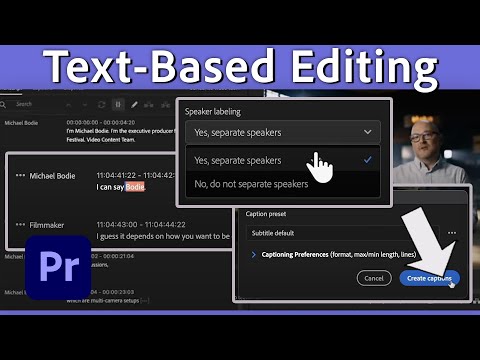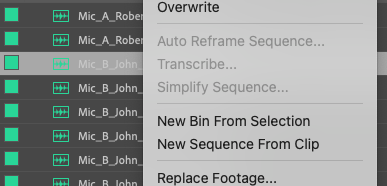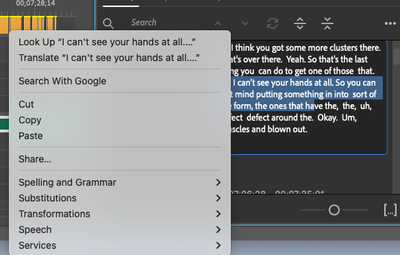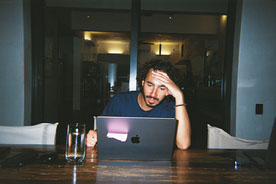Copy link to clipboard
Copied
This feature seems to have diminished with the latest Premiere update. For some reason now when I try to transcribe a sequence, I get certain paragraphs in Premiere transcription that say "Source has not been transcribed"
Huh? I thought the idea was Premiere was transcribing. I don't get it. Anyone else have this come up in their transcription?
 1 Correct answer
1 Correct answer
A new transcription method was introduced in PR 23.4.0, May 2023. The original transcription method transcribed Sequences only and did not change as you edited. This is still available, and is selected in the Text Panel -> Transcript tab -> 3 dot menu as “Generate Static Transcript.” The new method transcribes Source media, and that transcript stays with the media. It can be used for “Text-Based editing.” When you are ready to explore that method, watch a tutorial demonstrati
...Copy link to clipboard
Copied
A new transcription method was introduced in PR 23.4.0, May 2023. The original transcription method transcribed Sequences only and did not change as you edited. This is still available, and is selected in the Text Panel -> Transcript tab -> 3 dot menu as “Generate Static Transcript.” The new method transcribes Source media, and that transcript stays with the media. It can be used for “Text-Based editing.” When you are ready to explore that method, watch a tutorial demonstrating its use. (See below.) But first let’s focus on getting the old method working for you.
- Go to Edit -> Preferences -> Transcription and turn off automatic transcription. (I suspect that it is turned on.) Or, if you are creating a new project, you can turn off auto-transcription there.
- In the Text panel -> Transcript tab, 3 dot menu, turn off "show untranscribed."
- In the Text panel -> Transcript tab, in the bottom left, make sure the checkbox for "Follow Active Monitor" is turned off. And click on the icon for “Show Program Monitor Transcript.”
- To create a transcript of the sequence, click in the timeline/sequence to make sure it is active, then Text Panel -> Transcript tab -> 3 dot menu and click on “Generate Static Transcript.”
If you have already created some source transcripts, you cannot delete them, but you don’t have to use them. If you experience a problem with this, post back.
For the new method, note that there are 2 help documents:
Text-Based Editing | FAQs
https://helpx.adobe.com/premiere-pro/using/text-based-editing-faq.html
Text-Based Editing in Premiere Pro
https://helpx.adobe.com/premiere-pro/using/text-based-editing.html
Here’s a link to a tutorial:
https://www.youtube.com/watch?v=Y_QxSET-dO4
Stan
Copy link to clipboard
Copied
Not a fan of this update. I've never tried to transcribe the source clip nor have any interest. Typically, I select the sequence in the timeline and then transcribe - never been an isue until now. I did follow the directions you indicated - however the first recommendation about Preferences was not selected to begin with - so no issue there. But, I made the other changes and tried another sequence and that worked as usual. Not sure if I need to make those changes each time, but a bit cumbersome. Also, don't see a way to delete a trancription or to re-transcribe. That used to be easy. Also seems to be gone. Finally, still don't see why we can't do a simple transcription and then export that as a SRT file without having to first create captions. I don't need captions. Just need the SRT from the transcription - can't be that hard to develop this option.
Copy link to clipboard
Copied
No, you only need to make those changes once.
Yes, I would also like to see a simpler way to skip the source media transcription for those who want that.
No, you can't delete a transcription, but there are two ways to re-transcribe. To re-transcribe a sequence, make the sequence active in the timeline, then, just as the original creation, Text Panel -> Transcript tab -> 3 dot menu, but this time you will see "Re-Transcribe Sequence.” Or find the Sequence in the Project Panel, right-click, and "Re-Transcribe Sequence.”
Upvote this request to add a delete transcript option:
> I don't need captions. Just need the SRT from the transcription
lol. Flash from the past: your two threads on this. I think the later one, that had the Transcriptive screenshot, made the point better:
My take from that is that you DO want captions exported in an SRT, you do NOT want a separate action to create captions, and you do NOT want a caption track or captions displayed in your timeline. You are NOT looking to export the transcript in its long paragraph form.
This has improved in PR since your threads. I don't recall when this change was made. There is now an option to create the transcript and create the captions in one go. It does create a caption track and display the captions, but, as you said, you can disable or delete the track after your SRT is exported.
To get that dual-purpose dialogue, let's say you have a single clip in a sequence, and the sequence is not transcribed. If you go to the Transcript tab, you'll see "Transcribe source clips." If you select the Caption tab, you'll see "Create captions from transcript." When you click on that, since there is no transcript, you get a "Create Captions" dialogue with both Captioning and Transcription preferences, condensed by a drop-down arrow.
Stan
Copy link to clipboard
Copied
Stan,
As always thank you for diligence in responding to my threads. You are right about my ongoing rant about captions and the captions track. I do want captions transcribed without a captions track. I know about the eyeball click, but would be nice to just not have the track and the ease of exporting an SRT. But it still remains not an option to export the SRT unless you have the captions track - so forcing a captions track on the timeline. Not sure I get why it has to be that way. So, I will always push for this option.
Again, thank you for all your responses and fixes to help me through. Much appreciated.
Copy link to clipboard
Copied
Has the interface changed very recently? I see tutorials referencing options I don't have. For example I don't have the "Automatic Transcription" in my Import options. I just have empty space. But in YT videos I can see screen captures where othe people have that option.
Copy link to clipboard
Copied
I'm new to this workflow. Conceptually, is it correct that I can only transcribe sequences? Because 1) I don't have an Automatic Transcription option, at all. And 2) when I right-click a clip in a Project Bin, "Transcribe..." is grayed out. And 3) I don't see the "Insert" option for selected text in the Transcript tab, which is in the YT video mentioned above, at 38 seconds. https://youtu.be/Y_QxSET-dO4?si=qK_euh5pS-1ch3-I&t=38 Instead I get the Apple default contextual menu, like "Look up..."
Copy link to clipboard
Copied
The interface has changed recently. It used to be easier to transcribe. The first thing you want to do after highlighting your sequence in the timeline is go to the Workspaces tab and select Captions. From there choose the Transcribe option. If you click the three dots on the right you can select "Generate Static Transcript". This will transcribe the sequence. You can go through the transcript and double check spelling. Lastly you can create Captions by clicking the CC at the top.
Hope this helps.
Copy link to clipboard
Copied
Text-based editing was introduced in the Release version 23.4. If you have not updated to at least that version, you won't see the new features.
I'm not sure when the "Transcribe" option was added to the context menu. There were a few UI pieces that related to the Text-based editing that were added a bit early.
Stan
Copy link to clipboard
Copied
Super clutch 🙏 Thanks Stan Merry Christmas
Copy link to clipboard
Copied
Agree. It's ridiculous that instead of improving Premiere goes backward!!! Why can't you make it simple like it used to "Transcribe Sequence" Becasue, we don't want to transcribe a 1000 clips in the project panel if we are only using few of them, and what is I had clips where audio is not needed? So, now we have to wait hours before Premiere transcribes all the clips? It is so bad. Premiere 24.1 has to improve the trasncribe feature becasue it is wasting our time.
Copy link to clipboard
Copied
Carlo,
Yes, you want to turn off the automatic transcription.
See the bullet points in this post above:
https://community.adobe.com/t5/premiere-pro-discussions/premiere-transcribe/m-p/14050231#M474234
And resist any prompts from PR that invite you to turn autotranscription on.
Stan
Find more inspiration, events, and resources on the new Adobe Community
Explore Now