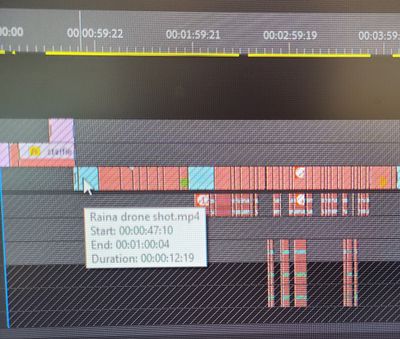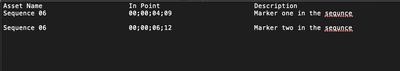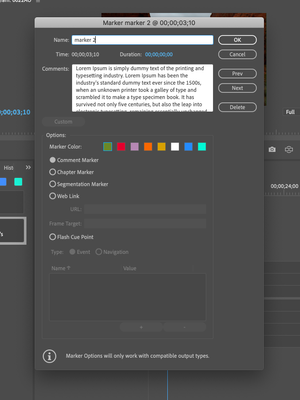- Home
- Premiere Pro
- Discussions
- Re: Printing list of markers on timeline
- Re: Printing list of markers on timeline
Printing list of markers on timeline
Copy link to clipboard
Copied
Hi All,
Is there a way to print a list of markers on a timeline, inc description/start time etc.
I want to use it for logging purposes etc
Thanks
Copy link to clipboard
Copied
Yes, It is possible...you can go to the main menu > File > Export > Markers > save in the csv or txt or html file which you can print. If you just want to see list markers then go to the main menu > window > markers panel. It will list all the markers of sequence or selected clips in the sequence. However, you can only export sequence markers, not the clip markers.
Adobe Certified Instructor, Professional and Expert
Copy link to clipboard
Copied
Copy link to clipboard
Copied
Copy link to clipboard
Copied
I just want to print a list of all the clips (clip name, start time, stop time). How? Markers is grayed out. See sample of info sought.
Copy link to clipboard
Copied
vishuagg19's answer will include all the information that you've entered in the marker dialog. Just tested it and it works... I've attached a screen grab
Copy link to clipboard
Copied
Well, it also exports the Marker descriptions (comments). Refer to the screenshot.
Adobe Certified Instructor, Professional and Expert
Copy link to clipboard
Copied
Thanks for your reply. It only shows the first line of the description. To test I entered all lines but the first line only showed.
Does this happen on yours?

Copy link to clipboard
Copied
Copy link to clipboard
Copied
Copy link to clipboard
Copied
how are you looking at the .csv file? I just did a test and it included everything in the comments. I don't see a way to add a second line to the marker name. When I look at the .csv file in excel, I have to expand the description column to see all the text...
Copy link to clipboard
Copied
Copy link to clipboard
Copied
Which version of Premiere you're working with.
I am using Premiere Pro 13.1.5 on MacOS 10.15 and it exports all the text from description to csv format. Please refer the screenshots.
Adobe Certified Instructor, Professional and Expert
Copy link to clipboard
Copied
Copy link to clipboard
Copied
Maybe there is some issue in the windows export...I can't verify the same because don't have access to the windows platform
Adobe Certified Instructor, Professional and Expert
Copy link to clipboard
Copied
Find more inspiration, events, and resources on the new Adobe Community
Explore Now