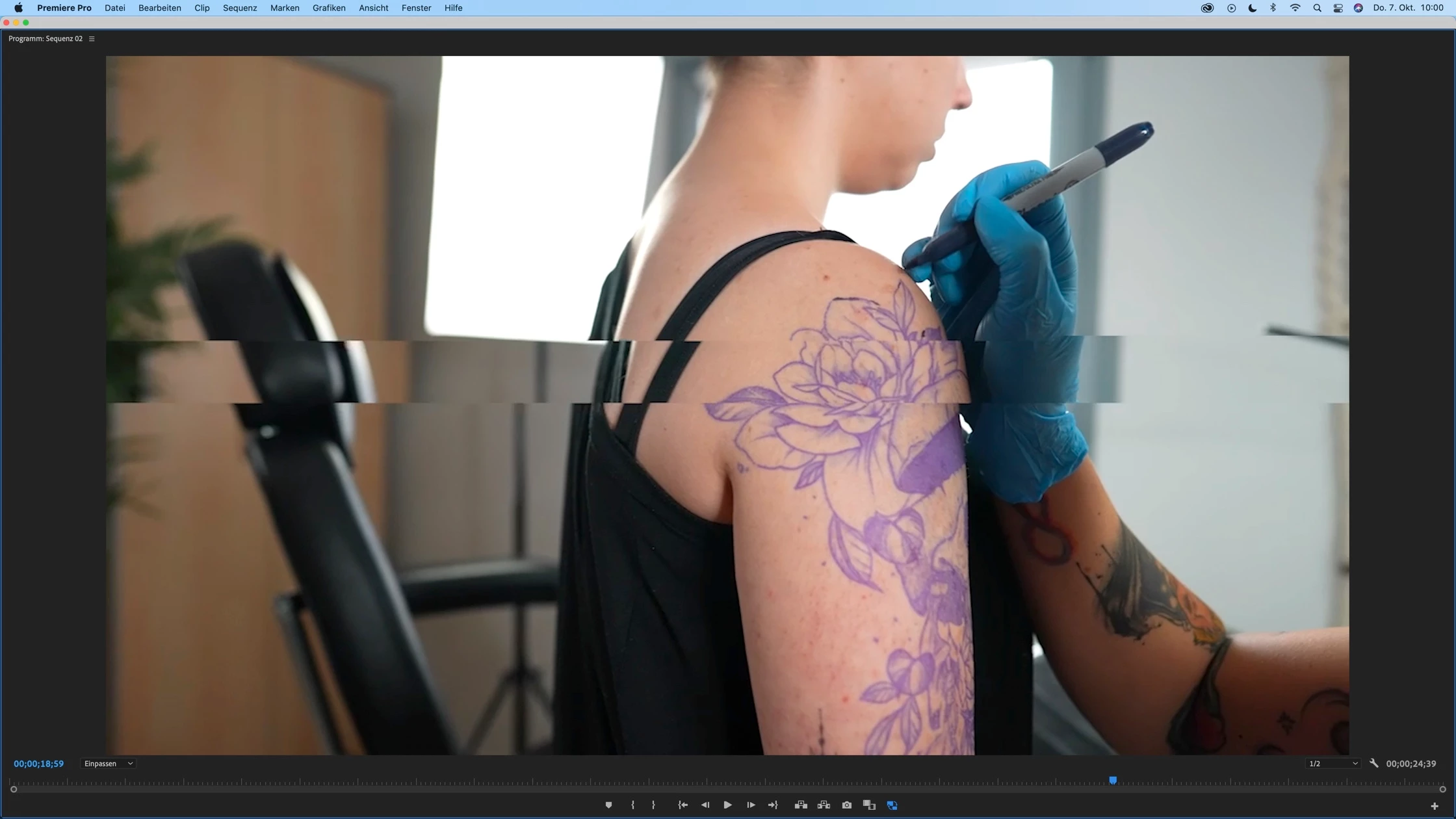Question
Problems with Premiere Pro on iMac M1 on Sony A7s iii files 4k 60fps ARTEFACTS in Preview
On my iMac M1 Premiere Pro makes this line/pixel artefacts errors. See file. In Playback and export randomly other the files. Look at the picture i postet. They pop up randomly.
All kinds of presets for export is tried. Everything on the latest updates...
The original 4k 60 fps 4.2.2 10 bit file are perfect! (Footage from Sony A7siii)