Answered
Program Monitor Overlays
Please, for gods sake, how i get rid of this?
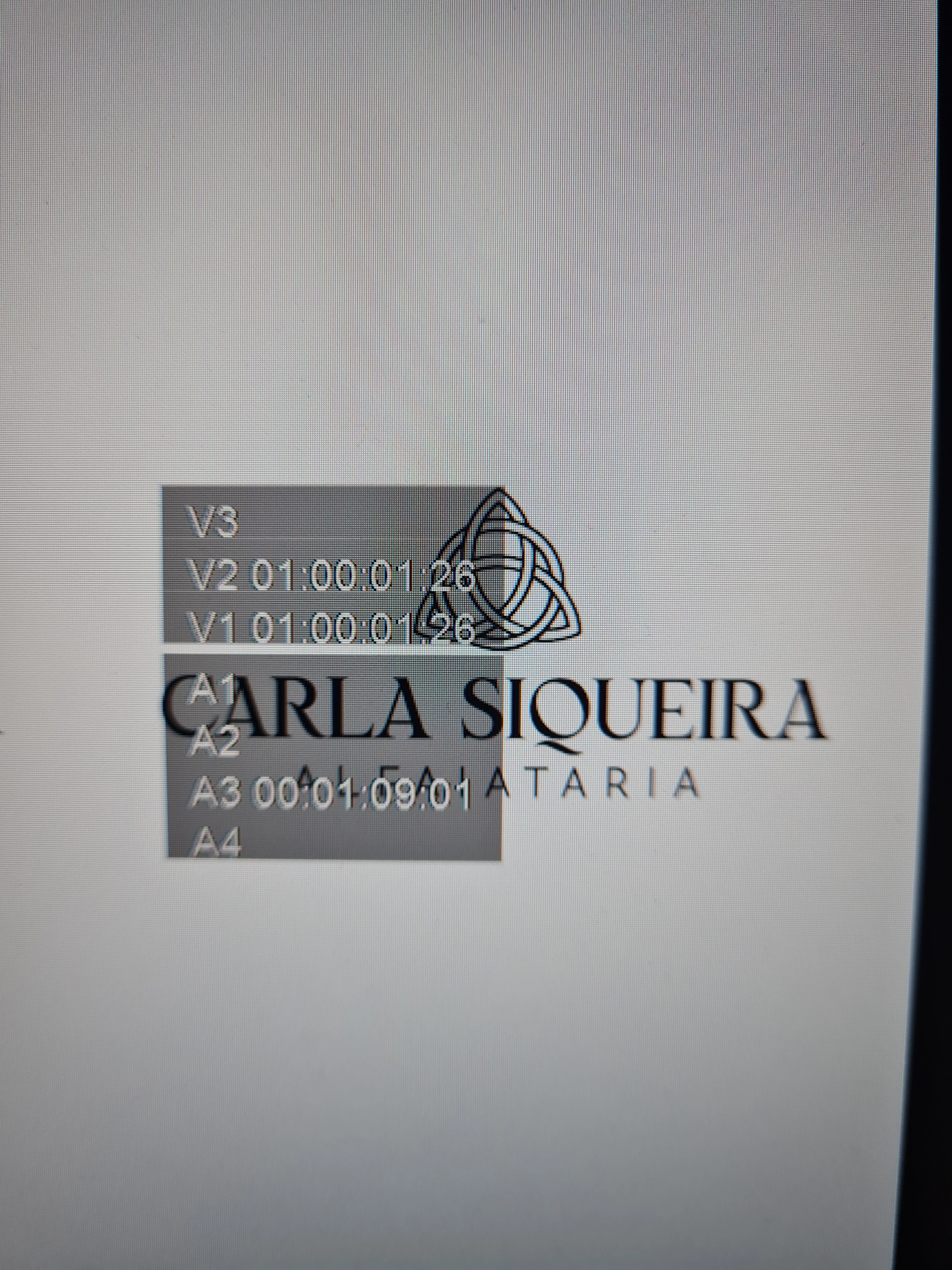
Please, for gods sake, how i get rid of this?
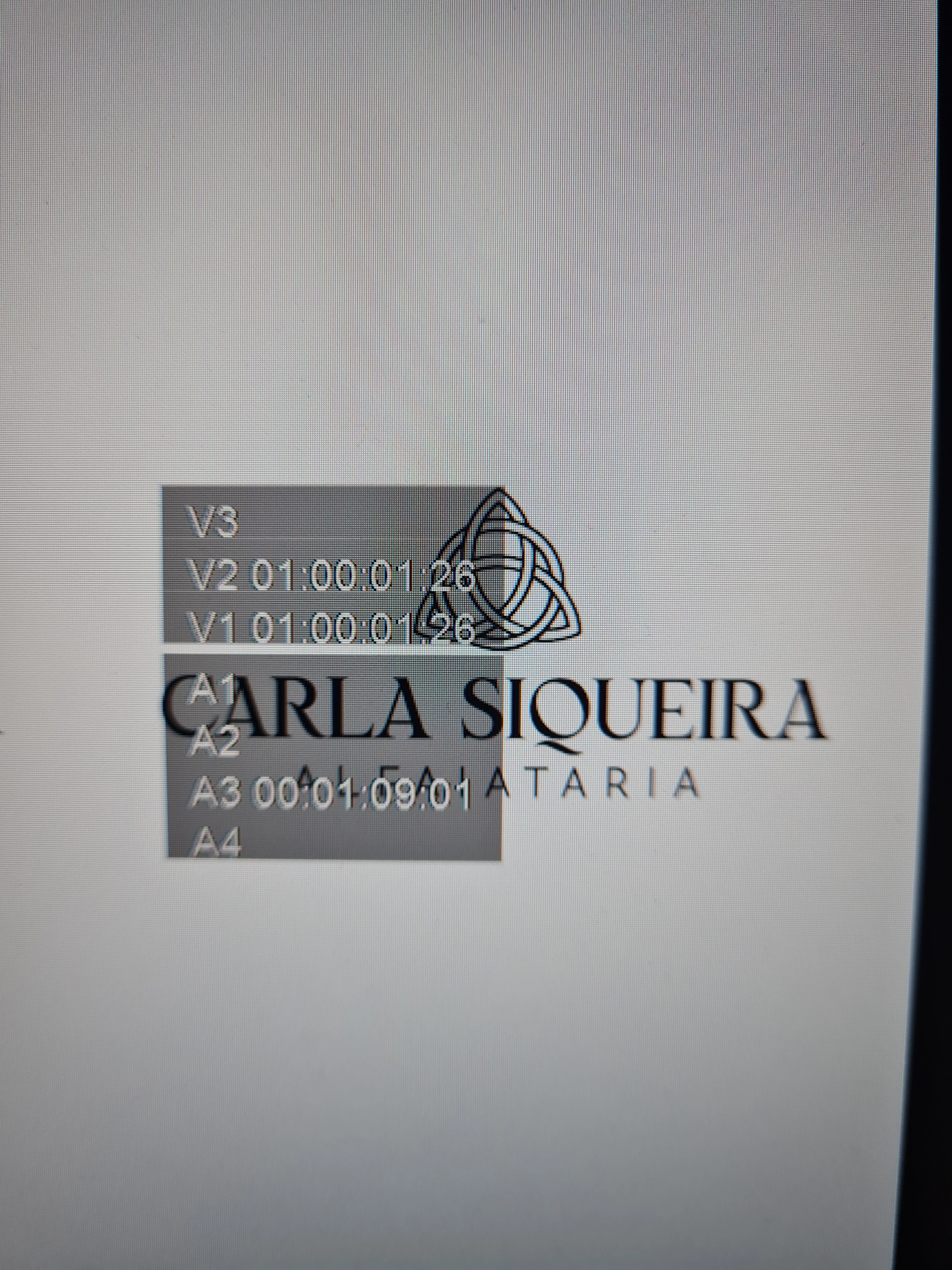
Hi @Vinicius FL - In your program monitor you will see a wrench, when you click it scroll all the way to the bottom until you see "Overlays". Same for the source monitor.
You can also go to your keyboard shortcuts and search for "overlays" then assign it a keyboard shortcut
Already have an account? Login
Enter your E-mail address. We'll send you an e-mail with instructions to reset your password.