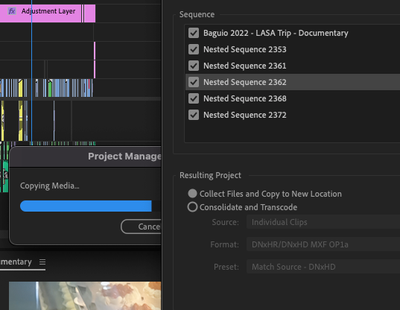Adobe Community
Adobe Community
Turn on suggestions
Auto-suggest helps you quickly narrow down your search results by suggesting possible matches as you type.
Exit
- Home
- Premiere Pro
- Discussions
- progress bar hides from sight (Macbook Pro M1)
- progress bar hides from sight (Macbook Pro M1)
0
progress bar hides from sight (Macbook Pro M1)
Contributor
,
/t5/premiere-pro-discussions/progress-bar-hides-from-sight-macbook-pro-m1/td-p/12825857
Mar 21, 2022
Mar 21, 2022
Copy link to clipboard
Copied
It's a minor thing, but it has happened for a significant amount of times, I kept on thinking that there was an error - and so I click on things, and then i discover that the progress bar is just hiding behind the options page. happens during media export too. Never happened on Windows
TOPICS
Error or problem
Community guidelines
Be kind and respectful, give credit to the original source of content, and search for duplicates before posting.
Learn more
Adobe Employee
,
LATEST
/t5/premiere-pro-discussions/progress-bar-hides-from-sight-macbook-pro-m1/m-p/12827528#M401246
Mar 21, 2022
Mar 21, 2022
Copy link to clipboard
Copied
Hi Luis,
Sorry for the UI anomaly. I am not seeing this on my computer. First, I can drag this progress bar dialog box anywhere on the screen. I'm not sure if you can or not. If the issue persists, and for odd behavior like this, sync settings and then restart Premiere Pro and reset preferences when starting back up by pressing Alt/Option when launching. Let us know if that helps.
Thanks,
Kevin
Community guidelines
Be kind and respectful, give credit to the original source of content, and search for duplicates before posting.
Learn more
Resources
Troubleshooting Software & Hardware
Frequently Asked Questions
Premiere Pro New Features
Copyright © 2024 Adobe. All rights reserved.