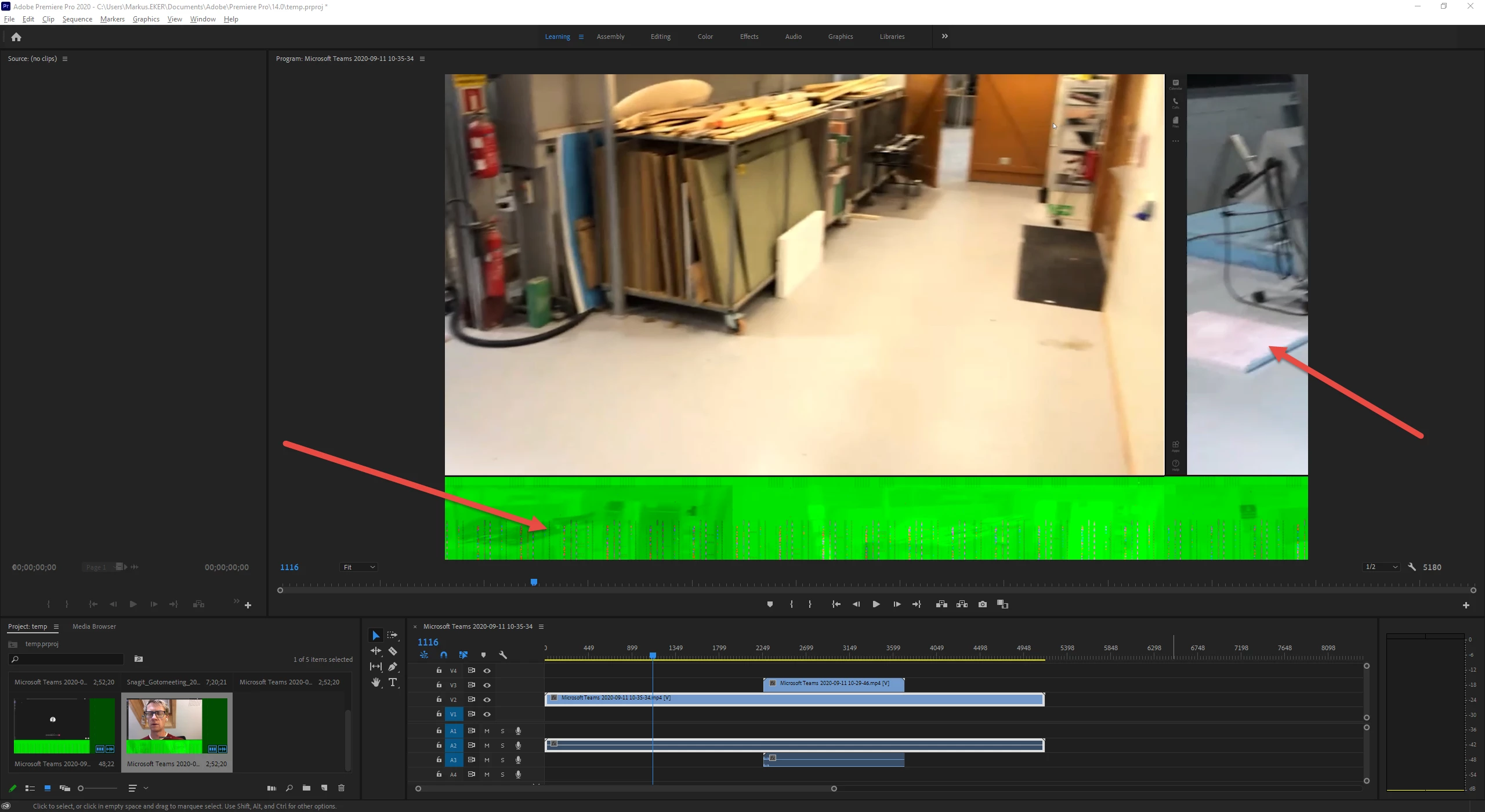Question
Recording from Windows Game Bar not working properly in Premiere.
Hi, I've recorded something from my screen using the Windows game bar recorder (AKA Xbox Game Bar), however when importing the video into Adobe Premiere it looks bad and isn't decoded properly. It looks fine in Windows built in video player and VLC. What is the cause of this? Has anyone got any experience?