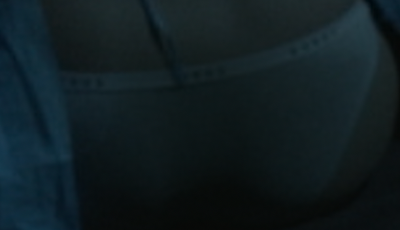Adobe Community
Adobe Community
Turn on suggestions
Auto-suggest helps you quickly narrow down your search results by suggesting possible matches as you type.
Exit
0
Remove a logo from my video
New Here
,
/t5/premiere-pro-discussions/remove-a-logo-from-my-video/td-p/13139446
Aug 16, 2022
Aug 16, 2022
Copy link to clipboard
Copied
Hey Everyone,
Could someone please help me I need to figure out how to edit out this single white line with the faint logo it is getting on my nerves as you can see I have tried to mask the bottom and make it darker but it is not effecting the white logo strip part i need help please.
TOPICS
Editing
Community guidelines
Be kind and respectful, give credit to the original source of content, and search for duplicates before posting.
Learn more
Community Expert
,
/t5/premiere-pro-discussions/remove-a-logo-from-my-video/m-p/13140722#M426212
Aug 17, 2022
Aug 17, 2022
Copy link to clipboard
Copied
It's called "rotoscoping". Essentially you'll need to mask and replace along with tracking it as it moves.
Community guidelines
Be kind and respectful, give credit to the original source of content, and search for duplicates before posting.
Learn more
Community Expert
,
LATEST
/t5/premiere-pro-discussions/remove-a-logo-from-my-video/m-p/13140802#M426215
Aug 17, 2022
Aug 17, 2022
Copy link to clipboard
Copied
As Graeme Bull said, rotoscoping in After Effects might be your best solution.
Community guidelines
Be kind and respectful, give credit to the original source of content, and search for duplicates before posting.
Learn more
Resources
Troubleshooting Software & Hardware
Frequently Asked Questions
Premiere Pro New Features
Copyright © 2023 Adobe. All rights reserved.