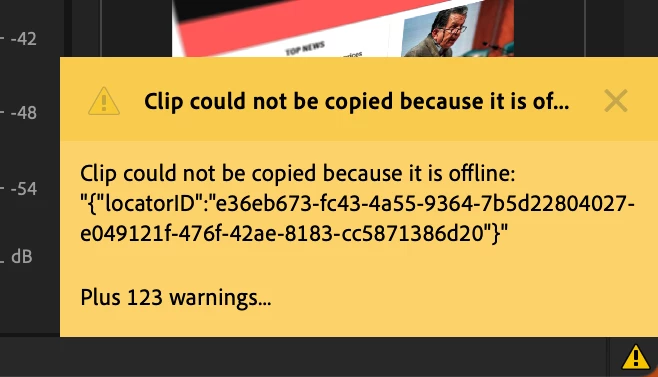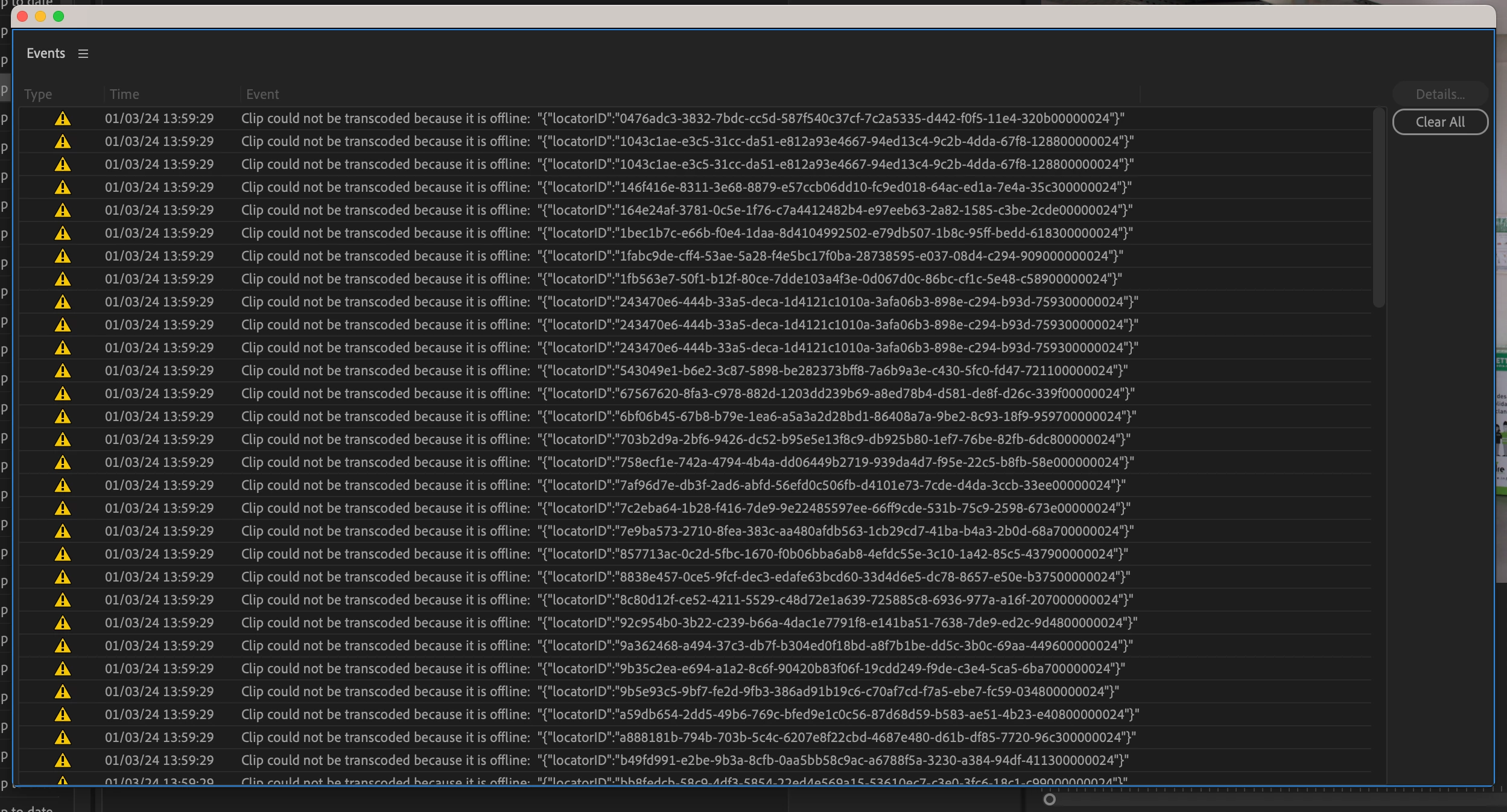Render and Replace offline error message
Hi, I'm trying to use the "Render and Replace" feature for the first time but I keep getting an "offline" message for, what it looks to be, every single clip in the sequence. The clips are online.
I open "Render and Replace" and select my "Source," "Format," "Preset," and destination. Then I click on "OK" and it gives me this yellow popup message at the bottom right side of the screen - I'm attaching it.
I tried different settings and even one single clip, but I got the same error. I also tried it on another computer with a different CC account.
Any ideas?
Thank you so much,