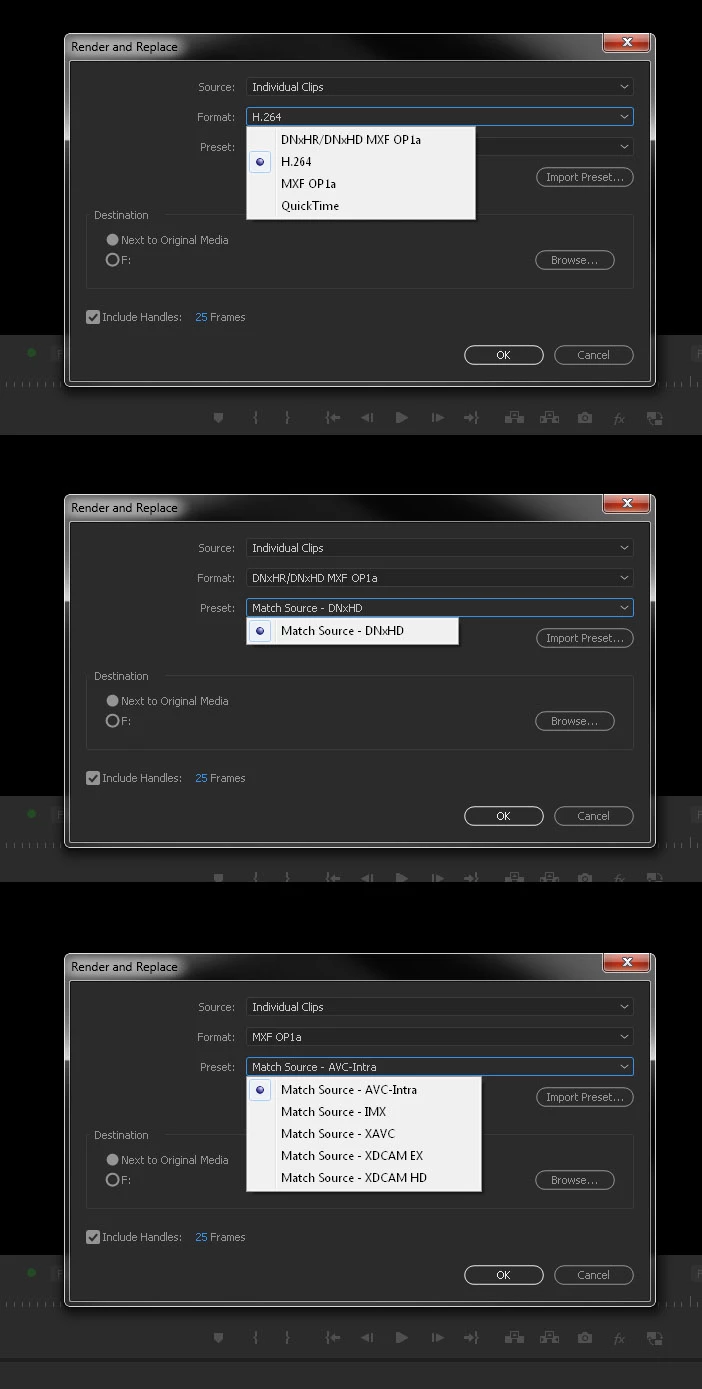Render & Replace codecs in Premiere Pro
Hi,
Can anyone enlighten me and tell me the difference between the "MXF OP1a" and the "DNxHR/DNxHD MXF OP1a" that pops up when I want to render & replace a clip in Premiere Pro 2017. And also the difference between "AVC Intra" and "DNxHD"
I'm trying to find the best workflow for rendering & replacing an After Effects Comp, on the timeline, as close to uncompressed as possible.....
- what would you do?
Thanks
/Per ![]()