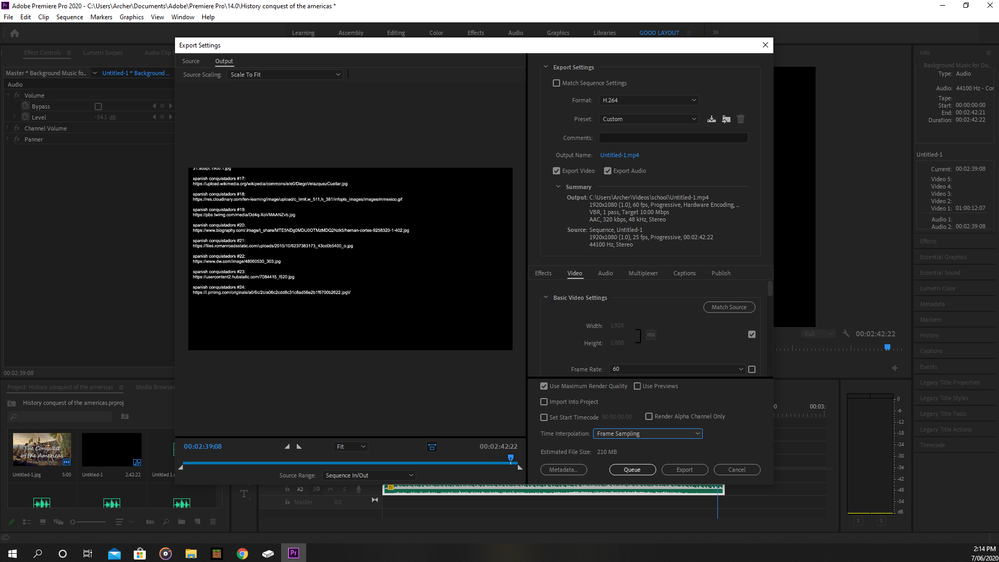- Home
- Premiere Pro
- Discussions
- Re: Rendered video is choppy and unwatchable
- Re: Rendered video is choppy and unwatchable
Copy link to clipboard
Copied
I put together a video made from pictures and audio files, with simple editing (cuts, fades, text) But when I exported the video the file is unwatchable and very choppy, it looks like 1 fps. I have rendered many videos before and they work fine so i dont know what is happening. I have also tried exporting this project in 25fps but nothing changes.
Specs:
ryzen 5 2600
16gb ddr4 2400mhz
rx 560 4gb
500gb m.2 ssd used for software and footage.
Picture of export settings:
 1 Correct answer
1 Correct answer
Turn of MRQ you dont need that.
Also stay at 25 fps and turn of hardware encoding: try again.
Copy link to clipboard
Copied
Turn of MRQ you dont need that.
Also stay at 25 fps and turn of hardware encoding: try again.
Copy link to clipboard
Copied
Thanks for the tips, this worked great now there is no stuttering or audio sync problems.
Copy link to clipboard
Copied
How I do this is premiere pro ? (Turn of MRQ . Also stay at 25 fps and turn of hardware encoding?)
(My PC: i7 processor 9700k 3.60ghz, ssd main drive 1tb , M.2 storage, 32gig ram).. HELP PLEASE!!..I've had this choppy video and audio problem for a very long time