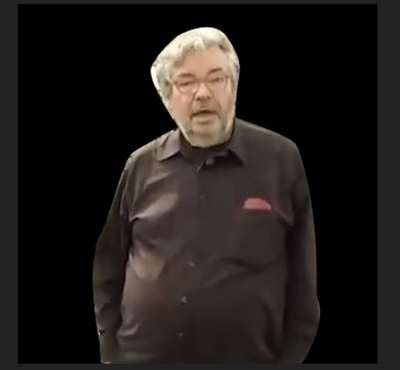Adobe Community
Adobe Community
- Home
- Premiere Pro
- Discussions
- Re: Rendering a mask with Alpha channel does somet...
- Re: Rendering a mask with Alpha channel does somet...
Rendering a mask with Alpha channel does something weird to my video.
Copy link to clipboard
Copied
As you can see in the first picture it looks great. Thats how I see it in my preview. As soon I render it it looks like worse. As you can see in the second picture. Anyone know what this is? Im exporting as .webm
Copy link to clipboard
Copied
Hi Dennis2022,
That's strange! Sorry for the trouble.
What are your system specifications (CPU, GPU, RAM, OS version)? Also, what's the exact version of After Effects you're using? Please try the steps below:
Clear the media cache and export: https://community.adobe.com/t5/premiere-pro-discussions/faq-how-to-clear-your-media-cache-in-premier...
Change the renderer to Software Only: https://community.adobe.com/t5/premiere-pro-discussions/faq-how-to-change-the-video-renderer-in-prem...
Let us know how it goes.
Thanks,
Nishu