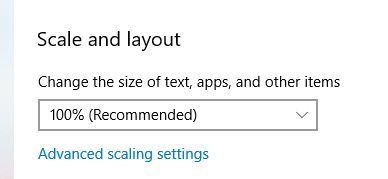Adobe Community
Adobe Community
- Home
- Premiere Pro
- Discussions
- Ridiculously Slow User Interface on Premiere Pro 2...
- Ridiculously Slow User Interface on Premiere Pro 2...
Ridiculously Slow User Interface on Premiere Pro 2020 CC v14.7
Copy link to clipboard
Copied
Hi,
The user interface for PP 2020 CC 14.7 on the PC is incredibly slow. When I open a project, preferences menu or change workspaces it takes a couple of minutes to respond. It also does this when creating new projects and pretty much anything that requires loading up another option menu.
Playback and editing (cuts, ripple deletes etc) are perfectly fine on 5.9k Prores RAW. Exporting is fine. This is just a UI problem.
Tried re-installing both the application and Windows 10 but the problem still persists. I'm losing so much time waiting around. My company is thinking of moving to Davinci Resolve or Final Cut for our editing system as this can't continue.
Does anyone have any suggestions on how to fix this issue that extends beyond reinstalling, clearing cache etc.
CPU: 3900x
Ram: 32GB
GPU: VEGA 64 8GB
Windows and Application Install Drive: 1TB NVMe
Project & Source Media Drive: 2TB NVMe
Cache & Export Drive: 1TB SSD
Thanks in advance for your help. PMG
Copy link to clipboard
Copied
Multiple monitors? Weird UI behavior can sometimes be traced to how the displays are set up.
Is the VEGA the only graphics adapter in the system?
Copy link to clipboard
Copied
Hi Jeff,
Yes multiple monitors but this problem appeared before we moved to 2 monitors. Added a second monitor just last week for colour correction and grading.
Yes VEGA is the only GPU and the 3900K doesn't have an APU.
Like you say it's really weird. I could understand the whole program being laggy but it's just the UI bits that I've described, editing performance is fine for the most part, even with high res RAW footage.
Thanks PMG
Copy link to clipboard
Copied
Grasping at straws.
- Reset your workspace
- Do you have any other Adobe apps open? After Effects? Audition? Photoshop? Further, if you have those apps, does the UI behave normally there?
Copy link to clipboard
Copied
Hi Jeff,
- Resetting the workspace hasn't improved things.
- No other apps open and I've just tried After Effects and the problem doesn't appear to be there i.e. it's working fine.
Uninstalled Premiere and installed the oldest version available v13.1.5 and problem persists. I only do this as this issue only started happening after an update, problem is I can't remember the last stable version to try and pin it down. I do need the latest version anyway as I work with Prores Raw and need the new raw options within the master file properties.
Appreciate your help. PMG
Copy link to clipboard
Copied
Three more things to try (each one more desperate!):
- Hold down Alt+Shift while launching Pr from a shortcut. Keep them held down until the program window appears. This resets prefs as well as the plugin cache. It's possible a plugin is acting wonky.
- Restart your computer. Once it's fully restarted, take a screenshot of Task Manager showing the list of non-Windows processes. Then launch Pr and do some work until the UI slows down. Once it's slowed down, take a screenshot of Task Manager again. Compare the two lists. This is the fun part: shutdown the processes triggered by using Pr one-by-one to see if they have any effect on Pr's UI (except of course the Pr executable). It's the IT version of roto! 😀
- And from somewhere out near Area 51: Do you have Windows versions of any Apple software installed (iTunes, iCloud, etc.)? If you do, open an Explorer window and navigate to a folder that has a lot of .jpg images in it. Right-click on one of the images and check the context menu. If it takes a really long time for the context menu to appear, you're on the right track. If the context menu has an item in it called Apple Photo-something (I forget the exact name since I'm on a Mac now), use the CCleaner utility to remove that context menu item.
As you can tell from item 3 above, I have emptied the dustbin of ideas completely at this point. Hope you get it sorted.
Copy link to clipboard
Copied
Just to add my 2 cents, it sounds very similar to my problem, except for me it's across all Adobe Apps. One day all Adobe apps were working great, the next, random clicks and selections can take 30 seconds to a minute to respond. Thought maybe it was a graphics driver issue (but I have only the normal, and most up to date drivers.) It's quite maddening.
Copy link to clipboard
Copied
Hi there,
We appreciate you writing and sharing your feedback. We'd like to offer help. Which version of PR are you using? Could you share your system info(OS, RAM, GPU, etc)?
Looking forward to your response.
Regards,
Shivangi
Copy link to clipboard
Copied
Open your Windows display settings, what is your scaling set at? If it's anything other than 100%, change it to 100%, restart Premiere, and see if the issue persists.
Copy link to clipboard
Copied
I'm having the same issue sporadically on Premiere 2022. Clicking around in the UI is very sluggish at times. Changing focus between the timeline and source monitors can take several seconds. Locking and unlocking tracks, etc. can all take 5-10 seconds. And then sometimes Premiere is totally fine. This is on MacOS 11.6.
I cannot find any correlation to this and resource use in Activity Monitor. Nothing is hammering resources, energy, or memory when this happens. Super wierd, and super annoying. Really slows down productivity.