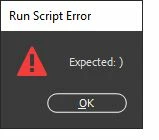Run Script Error
I've just upgraded my Windows 10 machine and now get this annoying error message every time I fire up Premiere Pro: Run Script Error. Expected: ), then an ok button which I need to press several times to clear the pop-up. I've seen a few other posts on various forums that mention this problem, but no-one seems to have come up with a solution. Does anyone have any ideas on how to fix it?
Many thanks for reading.