Copy link to clipboard
Copied
Can I use Premiere Pro to save sound from a video (that already has audio) into a new and separate audio file? I want to be able to use the audio from a video for a different video.
 1 Correct answer
1 Correct answer
Hi Pedricks - You absolutely can!
Right click on the clip in your project panel and select "New sequence from clip." Then you can simply export the audio from the export settings without deleting or unlinking the video.
1. Go up to File > Export > Media. Uncheck the check next to "Export Video." Like this:
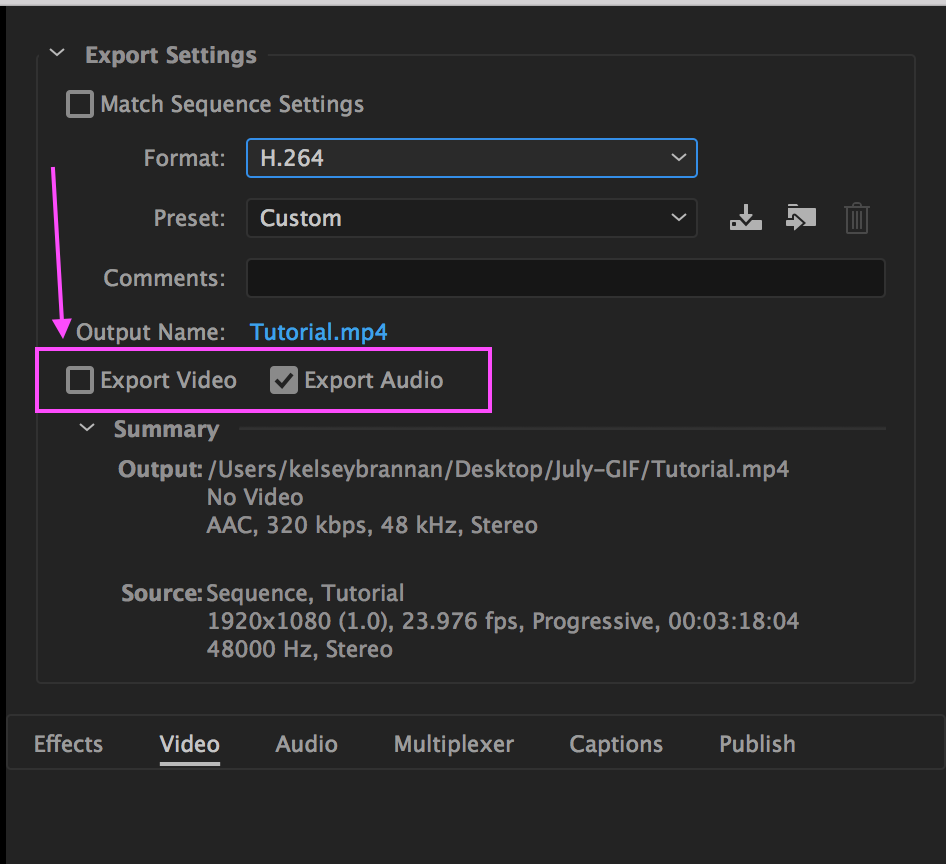
2. Then select the format of audio you would like to export, such as an uncompressed audio file like an .AIFF or a compressed format, like .MP3.
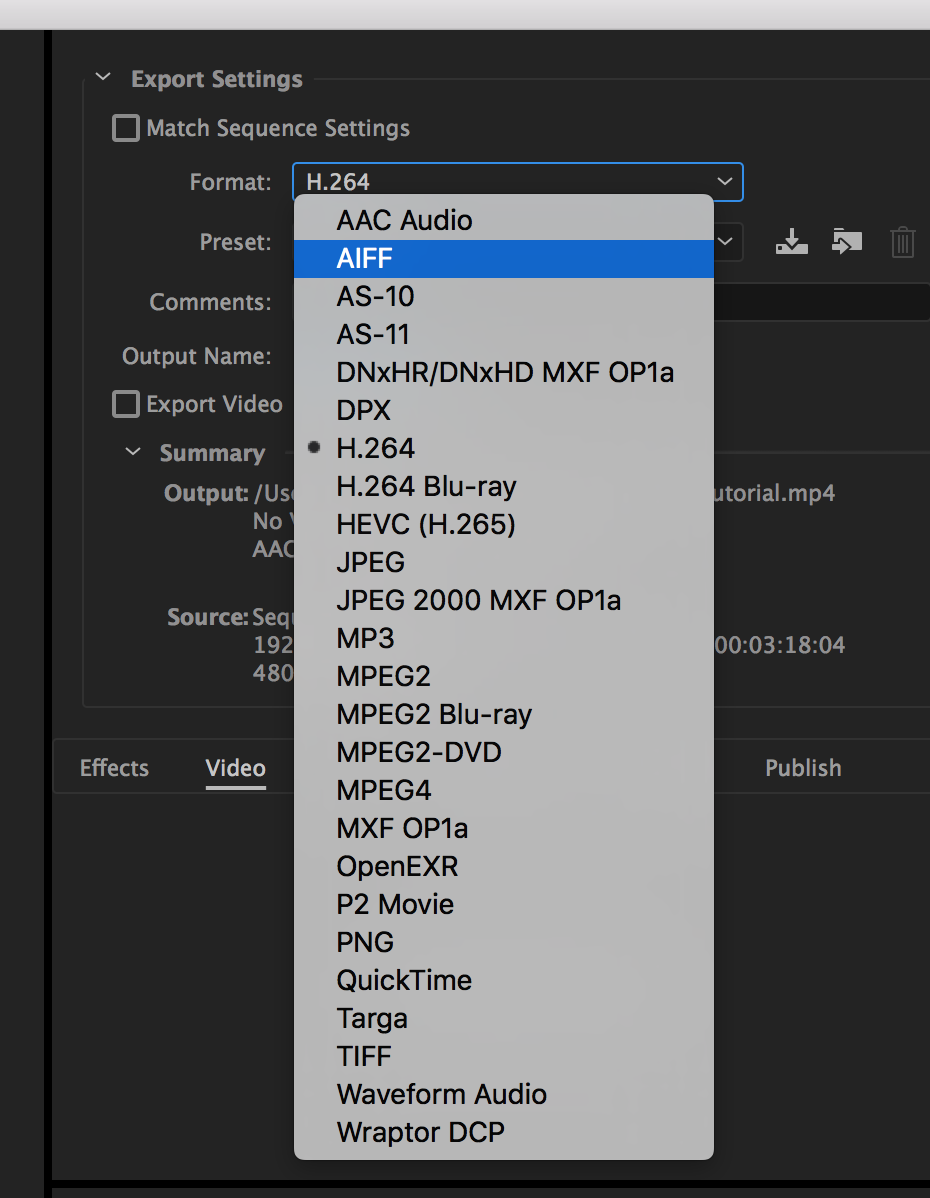
3. Then choose the file destination by clicking
...Copy link to clipboard
Copied
You can.
Copy link to clipboard
Copied
In a new sequence, unlink the audio and video and cut the audio as necessary. Then export just the audio or import the sequence into the new project.
Copy link to clipboard
Copied
Hi Pedricks - You absolutely can!
Right click on the clip in your project panel and select "New sequence from clip." Then you can simply export the audio from the export settings without deleting or unlinking the video.
1. Go up to File > Export > Media. Uncheck the check next to "Export Video." Like this:
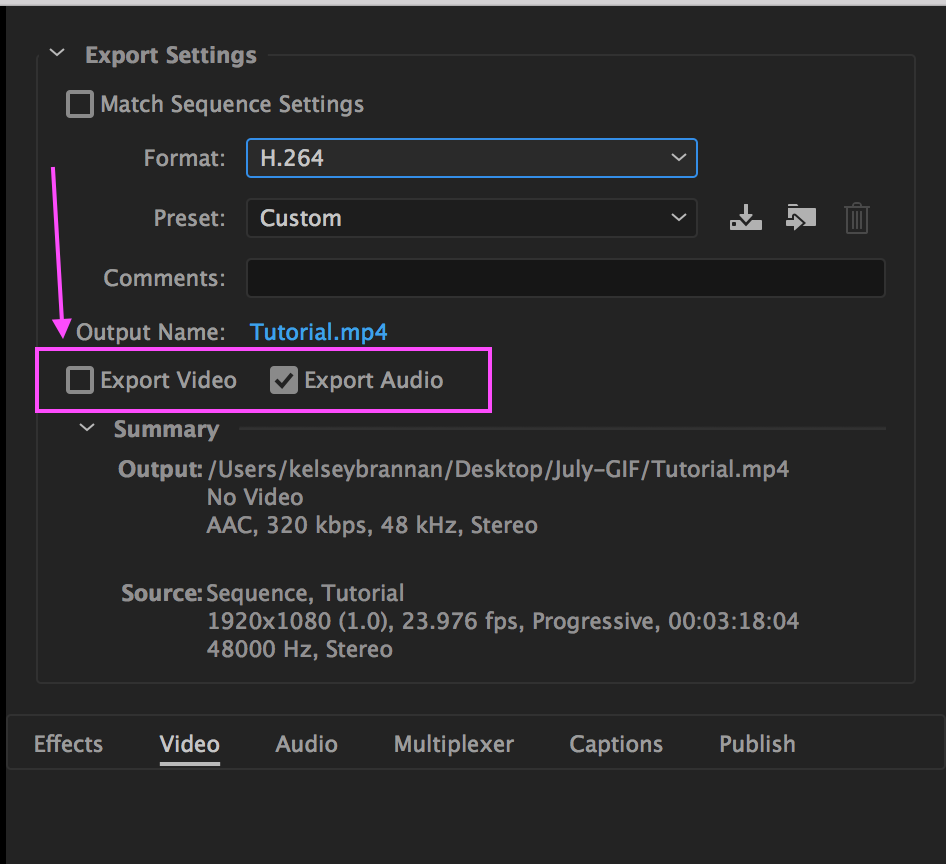
2. Then select the format of audio you would like to export, such as an uncompressed audio file like an .AIFF or a compressed format, like .MP3.
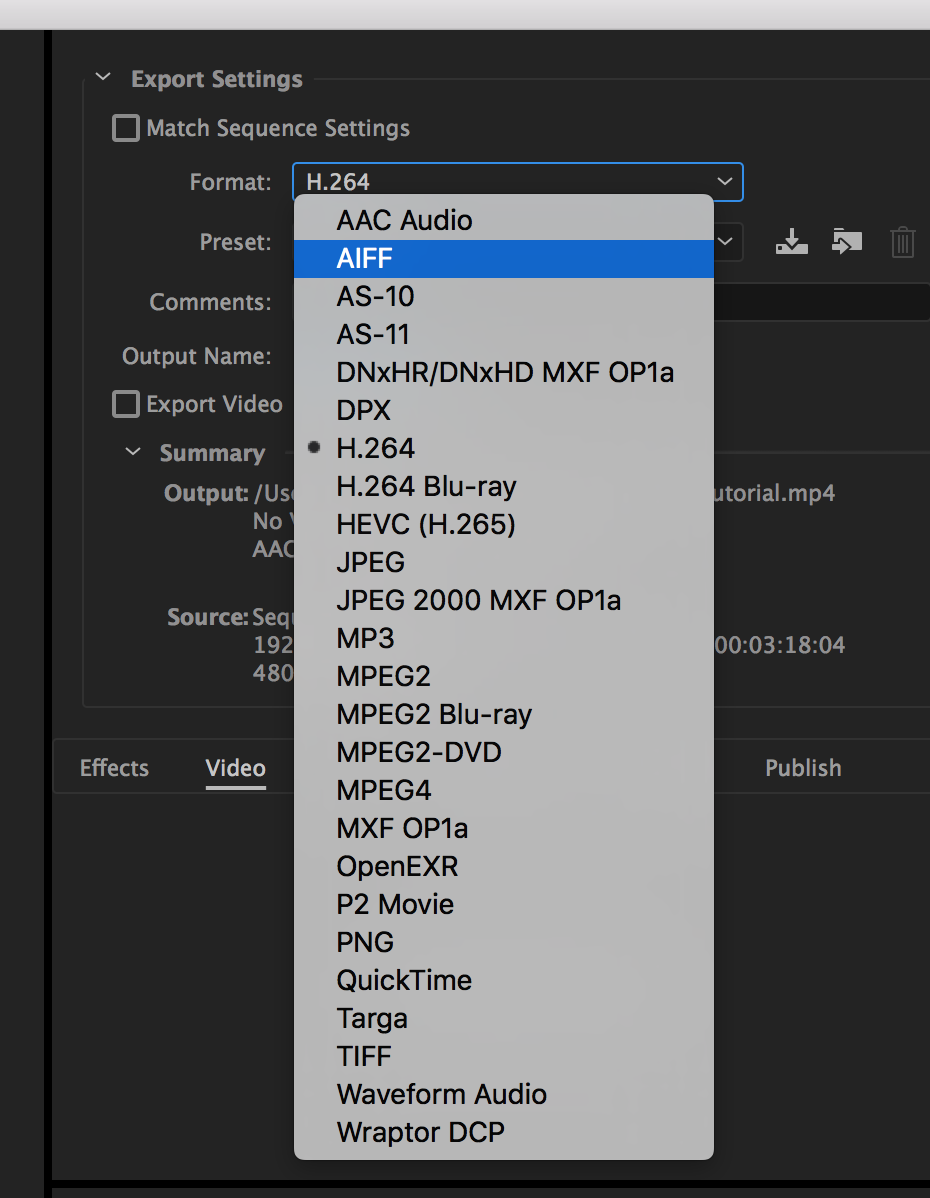
3. Then choose the file destination by clicking on the file name, then hit Export!
Let me know if this helped answer your question! ![]()
Copy link to clipboard
Copied
So...do you provide this level of detail because it makes you feel good, or because you think it actually helps?
I ask because I'm more of a "teach a man to fish" kind of guy. I know from first hand experience just how harmful "too much help" can be.
In this specific case, if Pedricks doesn't already know how to do something this simple, then he's not ready to be using this software. And if he's not willing to put in the time and effort to learn, then he should do without. You do him no favors by making it easy, despite whatever thanks may come.
The current generation is overcrowded with entitled "participation trophy" winners, people accustomed to being handed their reward without doing the work. I hate seeing this forum go down that same road.
Copy link to clipboard
Copied
I just bought the program, I work three jobs, and I was just wondering if what I wanted to do would be possible. I will be going through all of the tutorials as soon as possible.
You though, are one of the reasons why getting help in forums gets a bad name.
Copy link to clipboard
Copied
Thanks! I just bought the program and have not yet had the chance to use it. I will be going through all of the tutorials, but had a beginning project in mind and was wondering if I could do what I want to. Can't wait to get started.
Copy link to clipboard
Copied
Hi Pedricks,
You can follow this video tutorial: How to Export Audio [ MP3, AAC, WAV ] inside Adobe Premier Pro CC Tutorial - YouTube
Let me know if you need more information.
Thanks,
Kulpreet Singh
Find more inspiration, events, and resources on the new Adobe Community
Explore Now