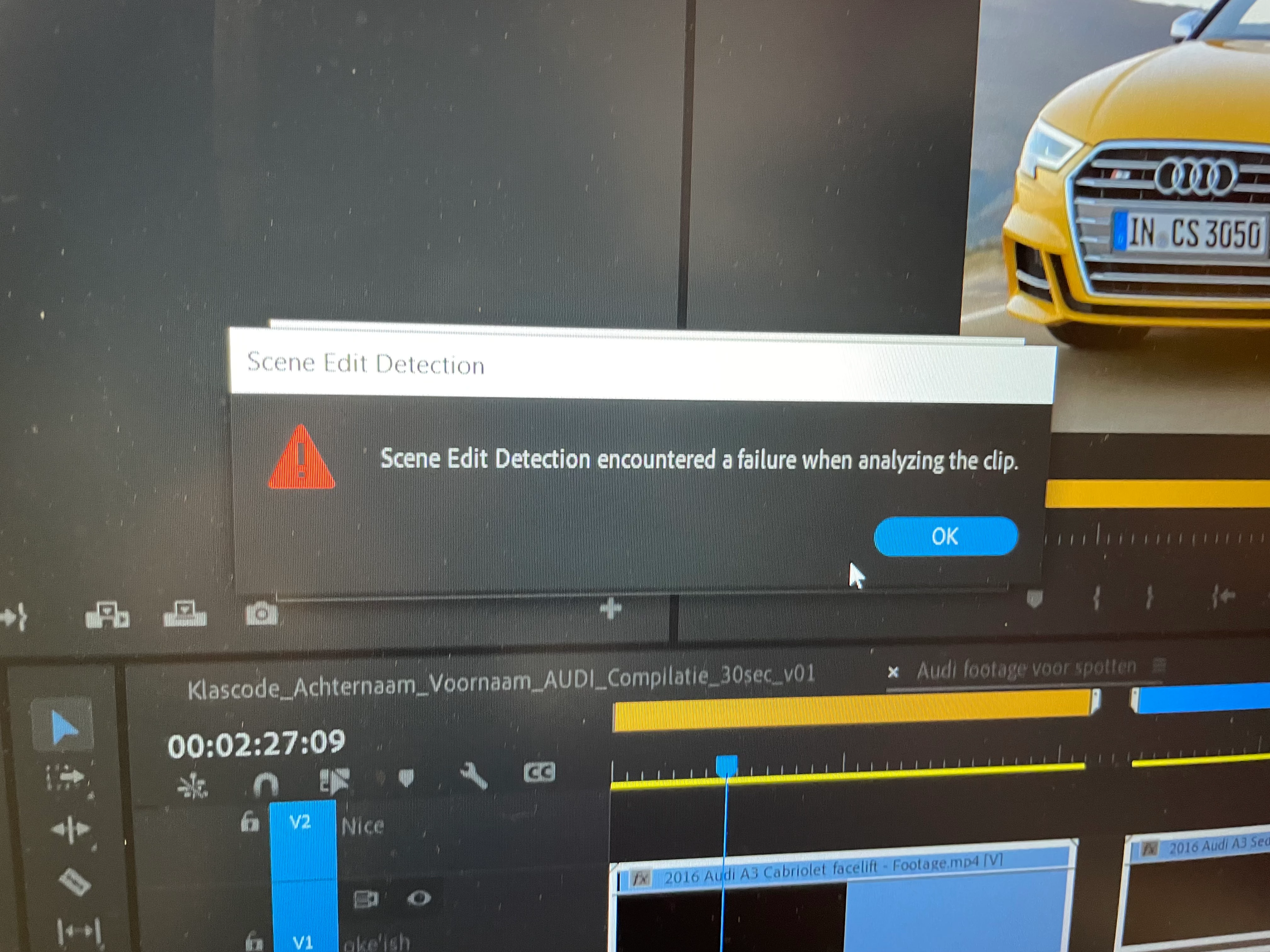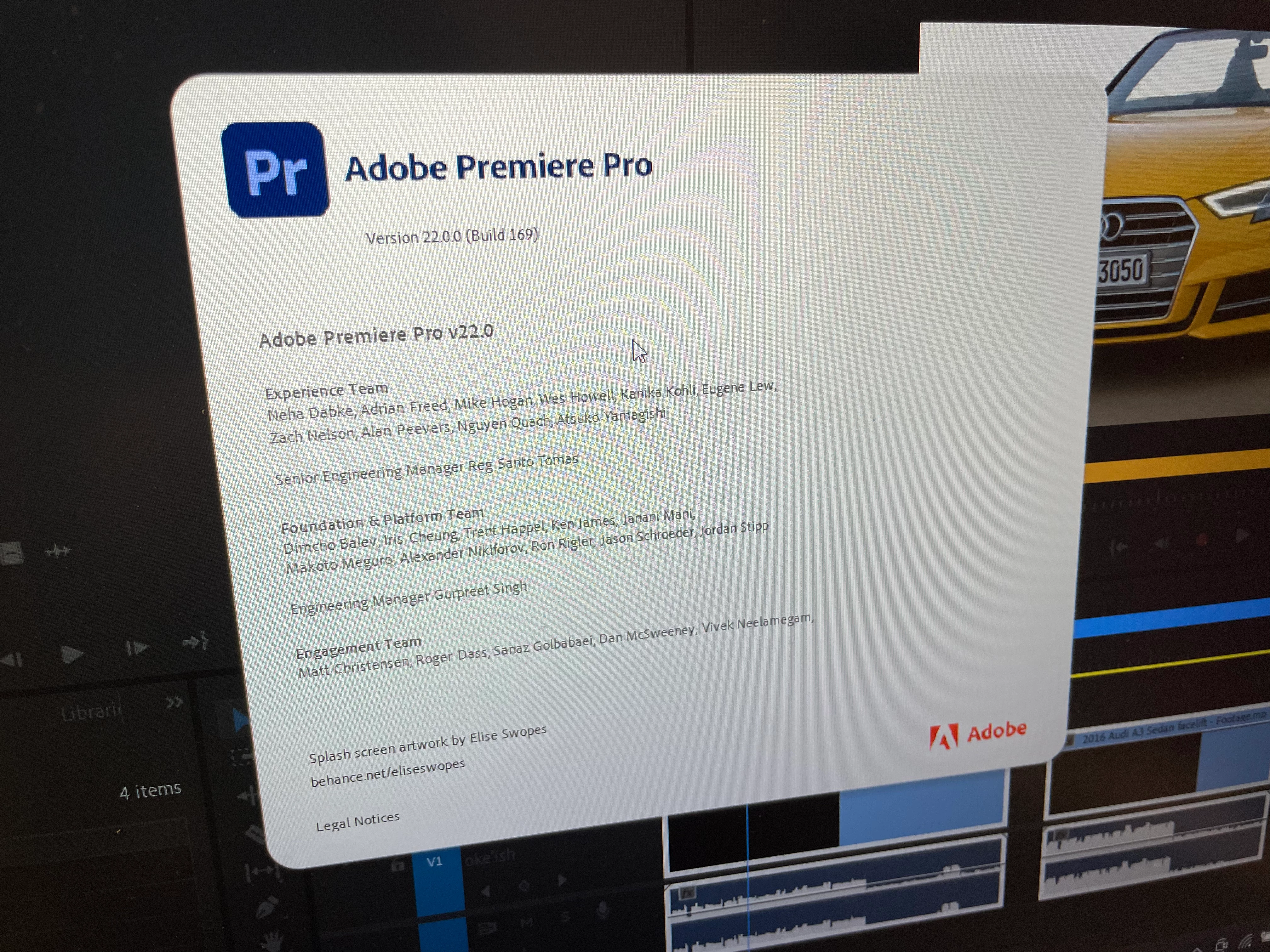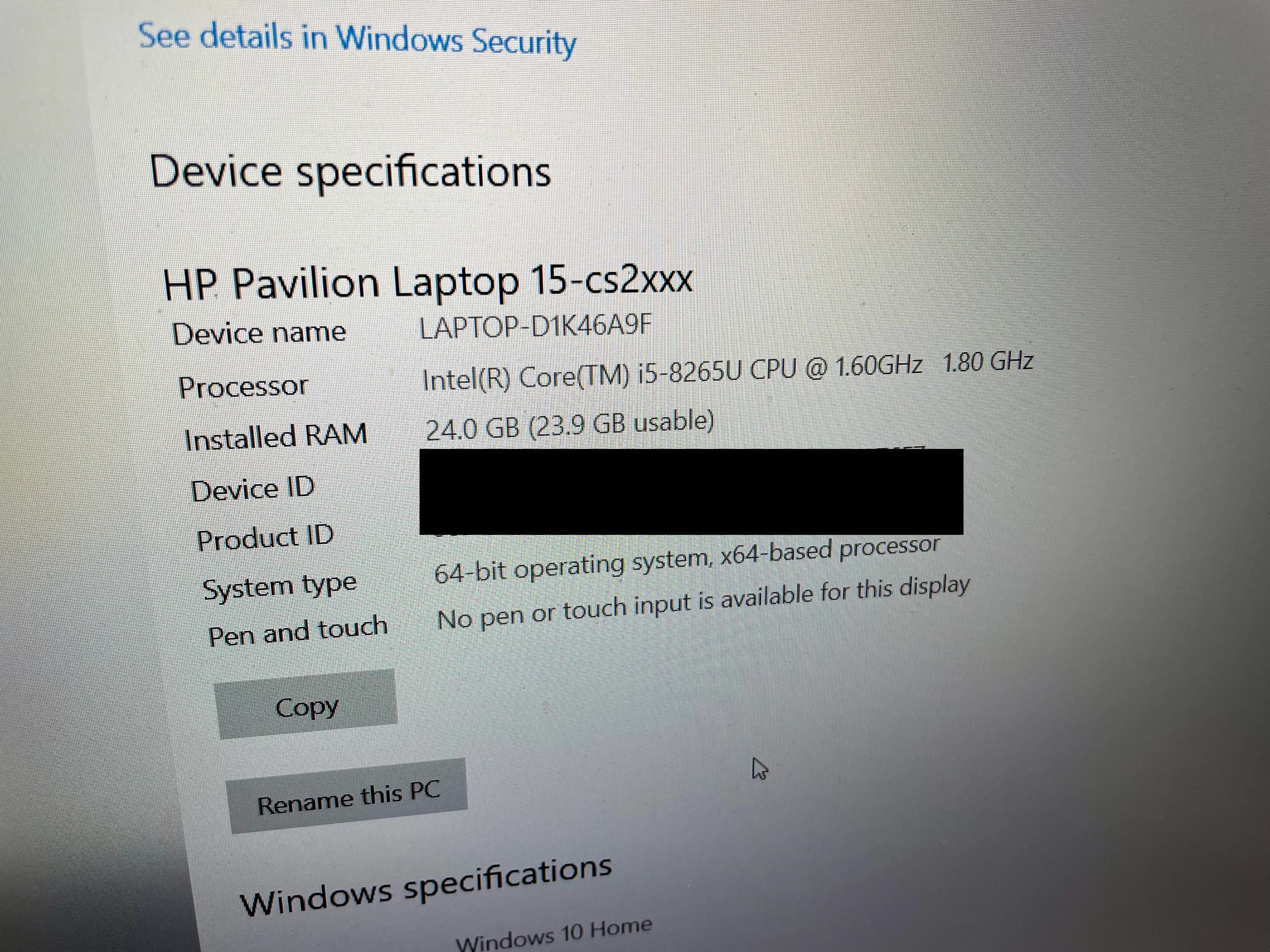Question
Scene Edit Detection encountered a failure when analyzing the clip
A student of mine has issue with Scene Edit Detection on .mp4 clips.
He is on Windows 10 and Pr 2022. Other students, or myself don't have this issue. What could the cause be that het gets the "Scene Edit Detection encountered a failure when analyzing the clip" -fail?
FYI:
There are no Windows Updates pending.
We have restarted the Computer, no succes
We have disabled GPU accelation, no succes