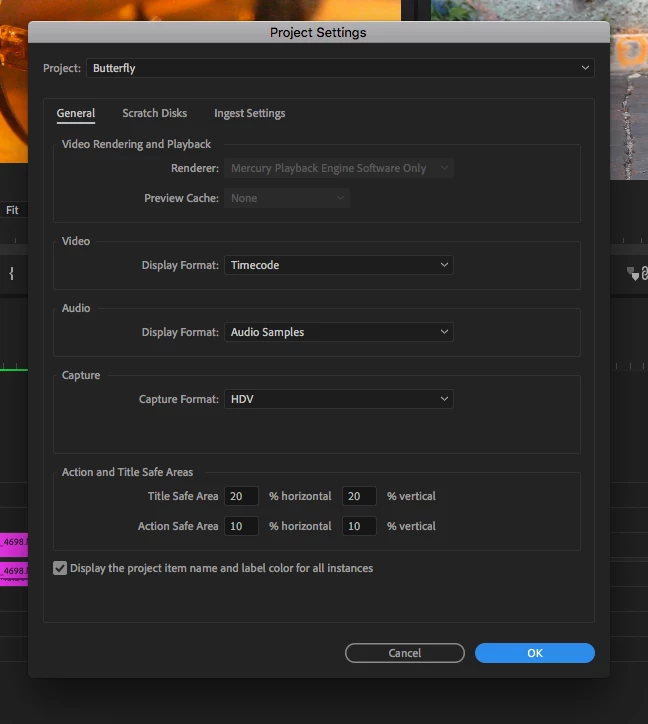Sequence Setup Not Recognizing Clip Format CC 2019
updated to 13.0.1 recently and have discovered that even after formatting my sequence to DSLR 23.97 and inserting a clip or,
creating a new sequence from clip, the timeline is not giving me rendered and ready to go playback.
They drop in as needing to be 'cooked' (red line hovering)
the camera I used to shoot footage is the 7D
Video Codec Type: MP4/MOV H.264 4:2:0 (Full Range)
screenshot below - please help - is this the phasing out of the h.264 format?
I was hopeful I would have a little more time to work with this format as I do not have the means to a new camera just yet...
or maybe its simply a matter of something I need to tick on or off in prefs?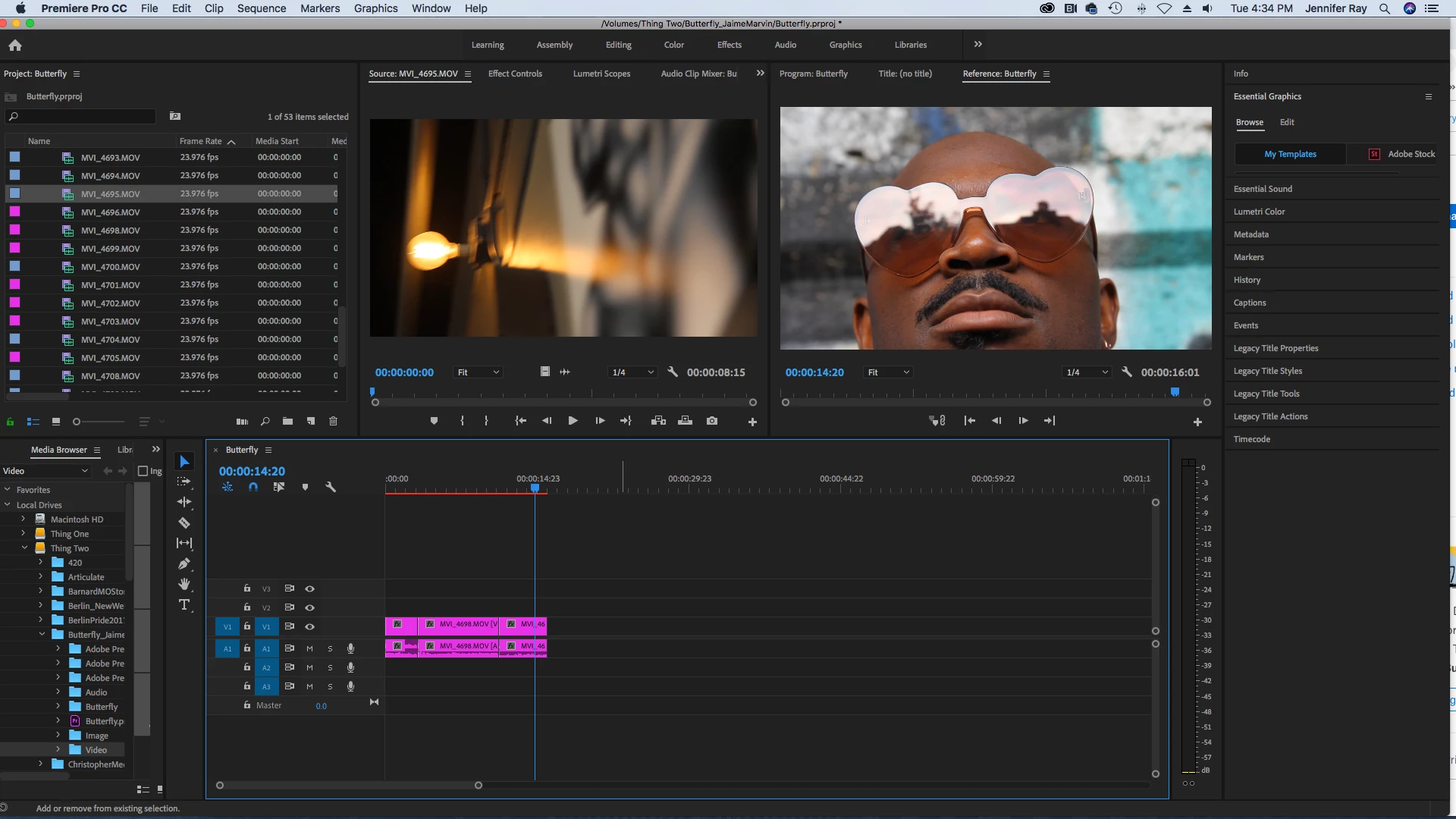
many tanx in advance ![]()
E
High Sierra
iMac Mid 2011 (yes I need to upgrade that)