- Home
- Premiere Pro
- Discussions
- Re: Shortcut: Playback full screen?
- Re: Shortcut: Playback full screen?
Copy link to clipboard
Copied
Hi There,
I already use CMD + ` and CMD + \ but really want fullscreen playback (no UI or buttons) from the start of the timeline with one shortcut - plus all the usual playback shortcuts.
Is this possible?
Any pointers in the right direction would be much appreciated. Cheers, Ben
 1 Correct answer
1 Correct answer
csscms,
I'm Windows, but Ctrl+` does exactly what you want. Full screen, no buttons etc, and all playback keyboard settings appear to work (space bar, jkl).
When I look in the keyboard mappings, the ' (tilde) key is mapped to "Maximize or Restore Frame Under Cursor" (Correct, and not what you want). But with the Ctrl modifier, it is set to "Toggle Full Screen" which should work.
Stan
Copy link to clipboard
Copied
csscms,
Hey there. Have you tried remapping the keyboard? That's where you might start.
Thanks,
Kevin
Copy link to clipboard
Copied
Thanks for the reply but not sure what you mean sorry.
If you mean Keybard Shortcuts, I can't find a command to map to a shortcut. At least, I can't find anything for obvious searches like 'full' or 'play' etc. Do you know the command name?
Cheers
Copy link to clipboard
Copied
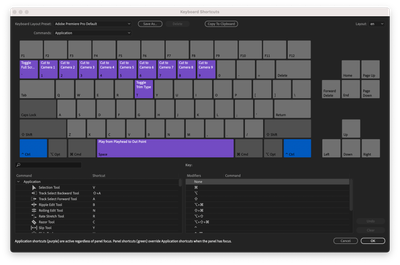
If you know the shortcut, but not the name, click the modifier shortcut and look at the button,. The name will appear on the button. In this case, Toggle Full Screen is what you're looking for. Some of the Function Keys are unmapped and do not require a modifier. You might try using one of those.
You can review the documentation when you have a sec.
Hope the tip helps. Come on back with any questions you have.
Cheers,
Kevin
Copy link to clipboard
Copied
csscms,
I'm Windows, but Ctrl+` does exactly what you want. Full screen, no buttons etc, and all playback keyboard settings appear to work (space bar, jkl).
When I look in the keyboard mappings, the ' (tilde) key is mapped to "Maximize or Restore Frame Under Cursor" (Correct, and not what you want). But with the Ctrl modifier, it is set to "Toggle Full Screen" which should work.
Stan
Copy link to clipboard
Copied
@Kevin-Monahan @Stan Jones Thanks guys.
CMD + ` doesn't do what I want, at least not on a Mac. Sure, it makes the viewer bigger but it's still cluttered with UI elements and RETURN doesn't playback from the start about 95% of the time (it seems to depend on the last action performed before hitting CMD + `).
Cheers, Ben
Copy link to clipboard
Copied
@Stan Jones Opps, just saw you did CTR + ` not CMD + ` Thanks heaps.
Copy link to clipboard
Copied
csscms,
Lol. I should finally learn the Mac commands one day. My partner Lisa would appreciate it so very much!
Does Ctrl+` work for you?
Stan
Copy link to clipboard
Copied
@Stan Jones Yes, CTR + ` works on Mac. Cheers
Copy link to clipboard
Copied
Excellent!
Copy link to clipboard
Copied
Find more inspiration, events, and resources on the new Adobe Community
Explore Now
