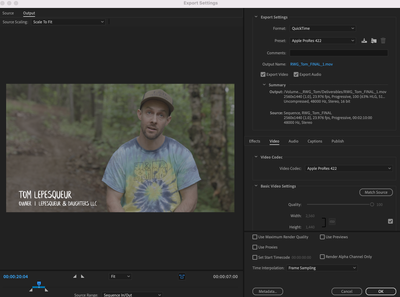Adobe Community
Adobe Community
- Home
- Premiere Pro
- Discussions
- Re: Slog3 footage appearing ungraded when sent thr...
- Re: Slog3 footage appearing ungraded when sent thr...
Slog3 footage appearing ungraded when sent through Media Encoder
Copy link to clipboard
Copied
Hey all,
Hoping someone can shed some light here. I recently finished a series of projects that I'd previously exported directly from Premiere 2022. Everything looked great, no problems.
I went back to make some changes and this time exported through Media Encoder. Slog3 footage from my FX6 came out of Media Encoder looking super flat, as if it hadn't been graded.
Premiere 2022 preview window:
Media Encoder 2022 preview window:
I assume this has something to do with Premiere's new adaptive colorspace. I'm not sure what I'm missing, but it'd be great if Media Encoder and Premiere exported the same image. If anyone has any insights or leads, I'd appreciate it.
Thanks,
Sam
Copy link to clipboard
Copied
It could be your export color space that has been chosen in your export settings in Media Encoder. Under the Video tab down to encoding settings, there's a dropdown menu next to Export Color Space. Is it set to Rec. 709?
Copy link to clipboard
Copied
Thanks for the reply @gerikp. It is in fact set to Rec. 709, however the option to change it is greyed out. Any idea as to why? If I'm able to change it, what is the color space I'm trying to change it to? Thank you.
Copy link to clipboard
Copied
Have you tried exporting to a mastering codec like QuickTime 422? I'm just running through ideas of what I would do to troubleshoot this. I've not run into this problem before.
Did you do anything between your first export and when you said you returned to it and exported again? Like an update or anything.
Are you using a LUT? If so where is your LUT stored?
Copy link to clipboard
Copied
Thanks for the continued help trouble shooting this @gerikp. To answer your questions:
-Exporting to Quicktime 422 does not fix the problem (see below).
-I didn't do anything between the first export and returning to the project other than exporting the first version directly in Premiere and sending the 2nd version to Media Encoder. No updates or anything else.
-I am using a LUT on my A7s3 sLog3 footage (which is working as expected). I am not using a LUT on the FX6 sLog3.
Any other ideas?
Copy link to clipboard
Copied
What LUT ... and is it one you've built or acquired?
And if the latter, where did you put that on a drive?
I hope not the Program Files/Adobe/Premiere Pro/.../LUTs folder setup, as that would definitely cause this behavior. Users should NEVER ever add LUTs to the 'built-in' program folders. Those are expected to be identical across Pr, Ae, and Au ... and the apps access them by alpha-numeric sort order NOT BY NAME.
So Me wouldn't 'see' the LUT you're using if you have an acquired LUT in with the company provided ones.
A good place to park yours is the Program Files/Adobe/Common/LUTs setup, in the subfolders for Tech (Basic tab) and Creative (Creative tab) folders.
Neil
Copy link to clipboard
Copied
This was the direction I was leaning toward @R Neil Haugen