Spatial Audio - IEM Plugin Suite - Channel configuration not working
There is a free VST plugin suite that works directly in ambisonics AmbiX channel order: the IEM plugin suite. It would be ideal for immersive video and spatial audio editing, since it works in the same Ambisonics format as Premiere.
Unfortunately the plugins' channel configuration does not work in Premiere. It refuses to switch to 4-channel mode (let alone higher order) and only allows one Mono input, one Mono sidechain input, and one Mono output.
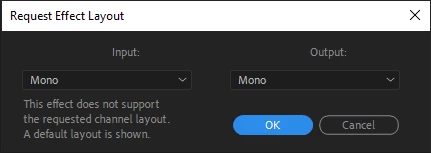
It is a standard VST plugin, so why can't Premiere properly connect with it?
Premiere Pro version: 23.5.0
Platform: Windows 10
