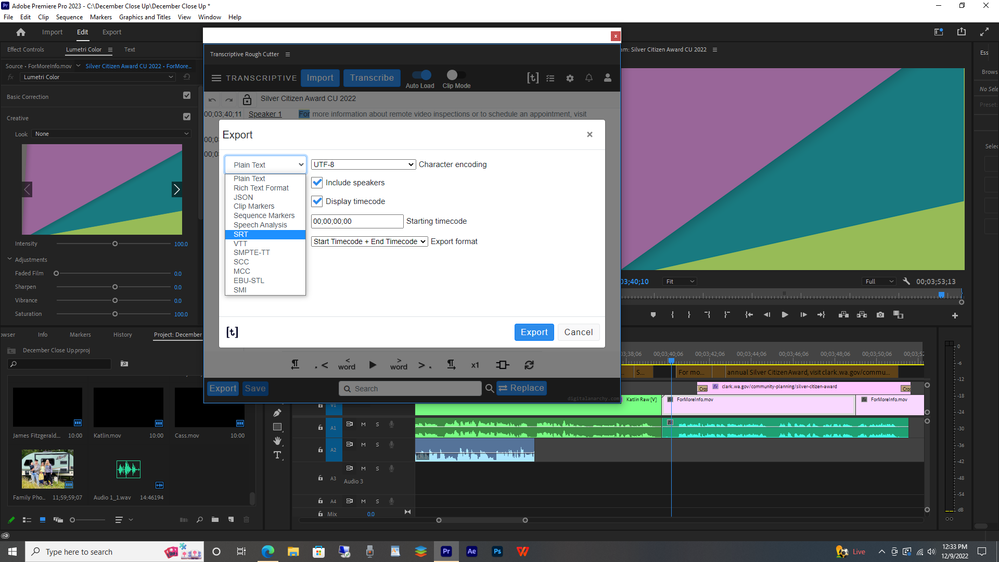- Home
- Premiere Pro
- Discussions
- Re: Still looking for a way to export SRT from tra...
- Re: Still looking for a way to export SRT from tra...
Copy link to clipboard
Copied
I was hoping the latest Premiere Update would include an Export to SRT once a sequence is transcribed. Nope. You still have to create captions and then Export to SRT is an option. Why? Other apps allow you to Export as SRT from the transcription. I don't want a Captions track. I simply need to Export as SRT after I transcribe the sequence. Will this ever be an option?
 1 Correct answer
1 Correct answer
That's the practical way. In the meantime, the exciting change coming (working in the public Beta currently) is exporting/importing from the transcription. Think corrections to the transcript and using that for various purposes as well as creating captions.
Stan
Copy link to clipboard
Copied
How would srt export from the transcript differ from what you get from the export to text/csv that has timecode? How would you use it?
They are working on more export and import options in the Beta, but none of them include export to srt from the transcript tab.
Stan
Copy link to clipboard
Copied
Yeah. I don't need the captions. When I use a differrent transcribing app, called Transcriptive, you have the ability to transcribe the sequence, then export that transcription as an SRT to be used on social media. Done. No need for a captions track. I'm looking for something similar to happen in Premiere, but doesn't seem like a priority.
Copy link to clipboard
Copied
As you can see in the attached screen shot of Transcriptive, once you transcribe a sequence, these are the various options to Export - including SRT. No need to create captions. This would be nice to have in Premiere.
Copy link to clipboard
Copied
If this is SRT suitable for use as captions, then transcriptive must be creating "captions" which it then exports as srt. Are there options for how those captions are configured? Just curious; I know of transcriptive, but not the details.
It takes only seconds for PR to create the captions, export the srt, and delete the caption track. Given the many transcription/caption functions competing for programming time, I'm having trouble seeing the priority.
Stan
Copy link to clipboard
Copied
I get your point. And PR doesn't have this now, so I guess my question is answered, more of a gripe really. I do like transcribing in Premiere, but used to using Transcriptive, so it's foreign to me to have to create a captions track on the sequence just to get to an SRT. It's not as convenient, but I'll use the workaround.
Copy link to clipboard
Copied
That's the practical way. In the meantime, the exciting change coming (working in the public Beta currently) is exporting/importing from the transcription. Think corrections to the transcript and using that for various purposes as well as creating captions.
Stan
Copy link to clipboard
Copied
The current practical thing is to create that track, export, delete the track if you need to.
Neil
Copy link to clipboard
Copied
Not really practical. It's extra steps to accomplish a simple task.
Copy link to clipboard
Copied
You don't like the extra steps, I understand that.
Would it be nice to have this ability? YES!!!!!
But as a practical nature, as in ... what can this app do now, well ... that is the only way. Sadly.
Now, if you want to suggest this as an Idea type post on this forum, great ... but in a general discussion, like this thread, I'll still go with commenting about what things can be done now.
Neil
Copy link to clipboard
Copied
I understand everyone's point here, I just want to point out that subtitles are tied to timecode so that the text appears in a specific minute:second:frame, depending on the dialogue being heard and that's what .SRT is for. I still don't see the need for the .SRT file without going through subtitle creation, when it could just as well be exported as .TXT or .CSV 🤔. However, it is an issue to take into account since we see an unconsidered need that Premiere Pro is not covering, at least for the moment.
Byron.
Copy link to clipboard
Copied
Considering my test file of 96 minutes takes barely 90 seconds to transform into exportable caption file, the "loss" of time is minimal (at least on my computer). Less then writing these posts! As Byron wrote, .srt defines the relationship and position of the text files, so some work needs to be done before the ability to export. I am trying the feature in French, and the result is quite good, but still needs a deep review when working for broadcast content.
Find more inspiration, events, and resources on the new Adobe Community
Explore Now