The text will have a blue line.
Please understand that this article has been translated using Google Translator,
and there may be some grammar problems.
If I'm Korean, I get blue lines when I write text in Korean. We believe this is due to a recent spell check feature. The same phenomenon is occurring in the latest version of 2022, and the input speed itself is slower than in English. A gif file is attached to help the viewer understand.
1. Korean
2. English
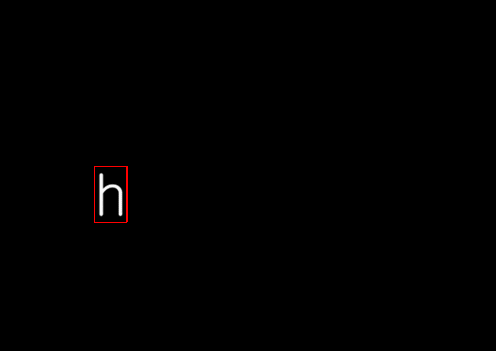
As a workaround, we have considered downgrading for this purpose, but we know that many errors have been resolved in the 2022 version.
I'd like to know a solution that can be done otherwise.

