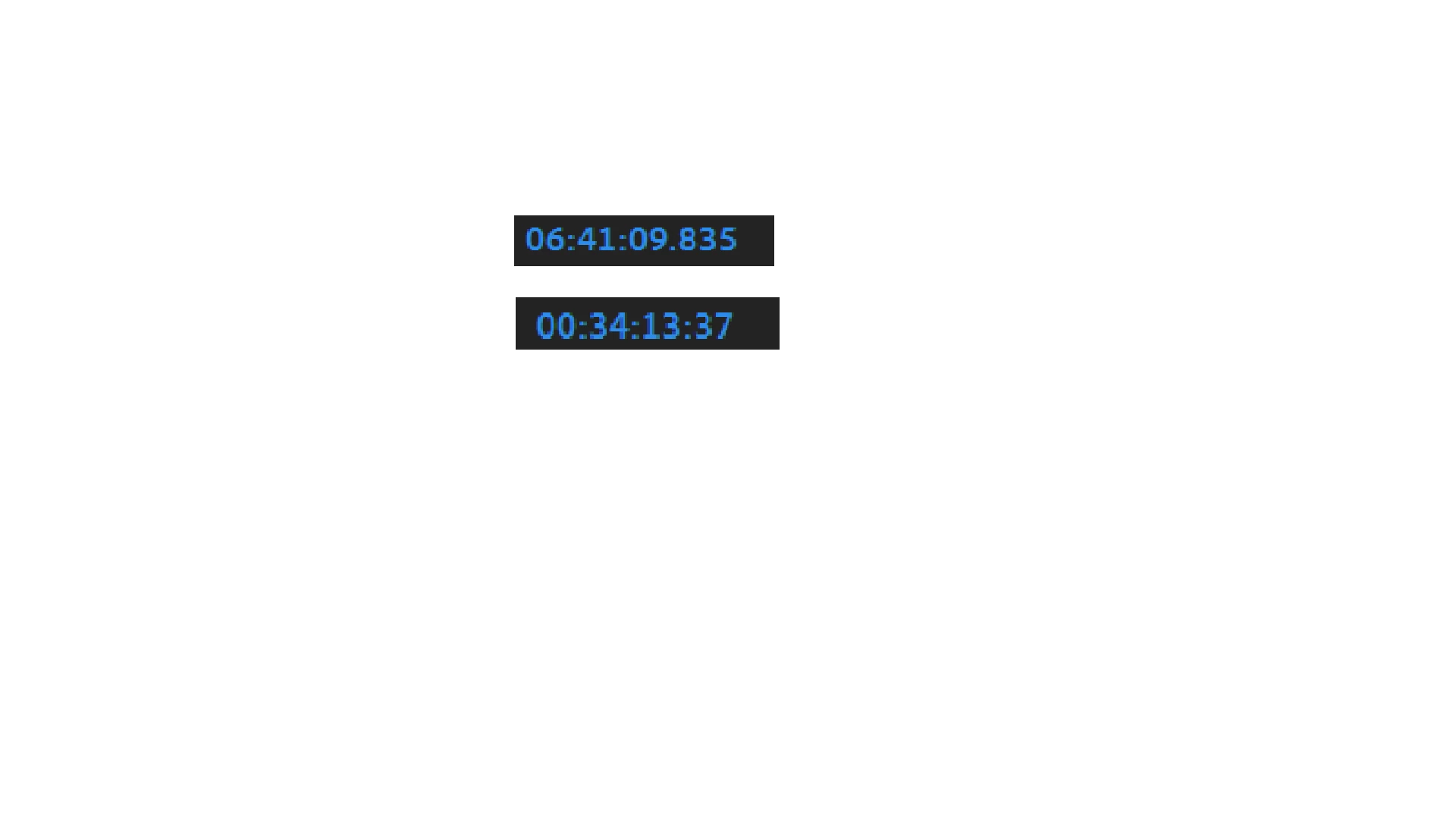Question
Timecode format
For some reason I don't know, my main project timecode all of a sudden went from 8 digits to 9, which makes quick editing really annoying for me. How do I change it back to 8 digits? The image shows what I mean, the top one being what I don't want, and the one under it being what I do want: