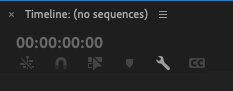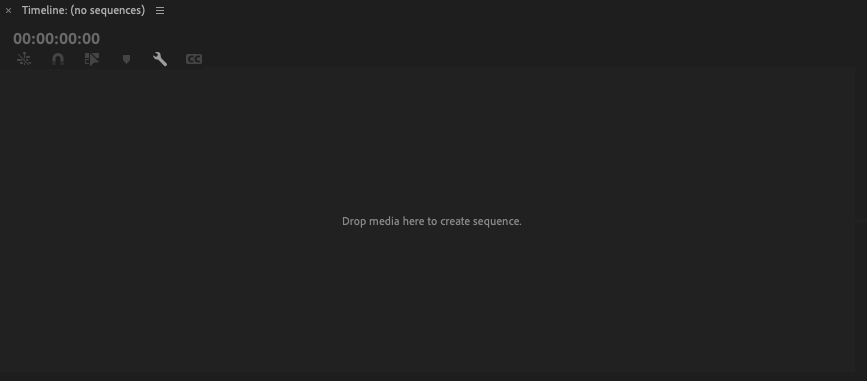Adobe Community
Adobe Community
Timeline (no sequences)
Copy link to clipboard
Copied
I opened up my project that I have saved several times, and the timeline says "no sequences". Maybe I just don't know how to use this?
I've seen other posts about this, but with no definitive answers. What is going on? The timeline is kind of important to keep working on my project..
Copy link to clipboard
Copied
It just means you don't have any sequences open in the Timeline panel. Double click a sequence in the project panel and it will open there.
Stan
Copy link to clipboard
Copied
hi, sounds like you have not opened ANY sequences! Each file can have numerous sequences!
So look in your Project panel and double-click the sequence to open it... and everything should be okay!
hope this helps!
mark
Copy link to clipboard
Copied
Strangely, two of my filenames got swapped for the project. I was lucky I looked up a tutorial file which I never saved, but my project's timeline was in there, but pointing to my other project's assets. Scary stuff.
Copy link to clipboard
Copied
Glad to hear that you worked it out!
Before I start any project I set up a working folder, and create Folders inside the main folder for "Media", "Images", "Audio" and "EXPORTS". Then I organize all the media within those folders so its easy and quick to find what I need!
Enjoy.
best,
mark
Copy link to clipboard
Copied
Copy link to clipboard
Copied
That is odd.
Click on the 3 line menu to the right of "Timeline (No sequences)." Pick "Reveal in project." What is the name of the sequence?
I would start by resetting the workspace. Window -> Workspaces -> Reset to saved layout.
Let us know if that helped.
Stan