 Adobe Community
Adobe Community
- Home
- Premiere Pro
- Discussions
- Re: Timeline not working as it should.
- Re: Timeline not working as it should.
Copy link to clipboard
Copied
Greetings,
since the last adobe premiere cc update my timeline hasn't been working properly. It is hard to explain in words since I do not know the terms, so I will try explaining with pictures.
|
The problem has to do with the thing shown down here V
When I try to drag across the timeline it disappears, but it does go where I dragged it, but only shows up when I press play.
it's supposed to be where the arrow is pointing but doesn't go there until I press play and pause the video again.
Here:
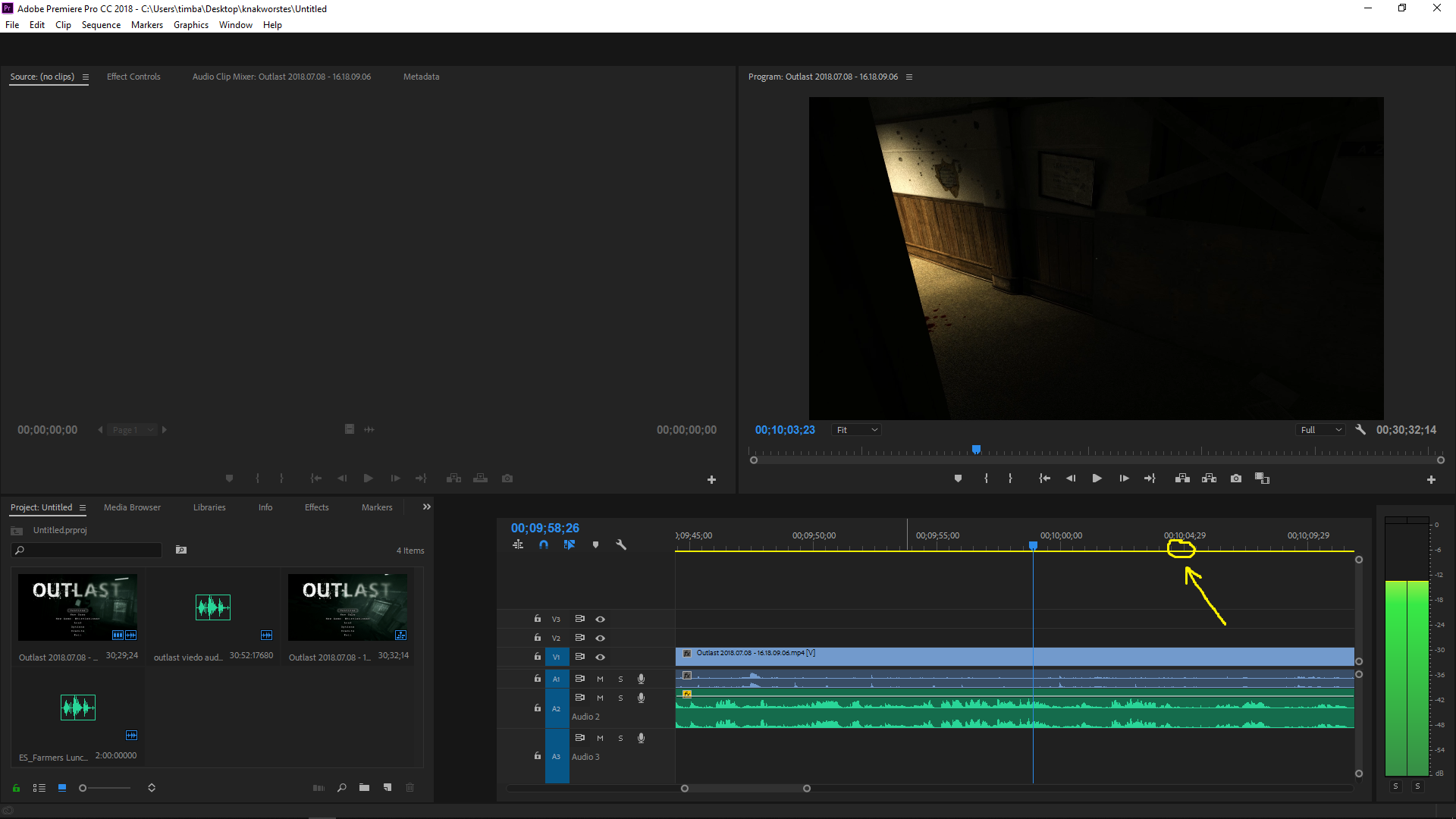
Would appreciate some help,
thanks :^)
 2 Correct answers
2 Correct answers
Thanks for all the help guys, I have found the problem.
I think my project may have gotten corrupted somehow. Other project also seem affected, but new project work perfect.
Thanks again for all the help.
This is an old thread but I found it while having the same issue. My timeline would not update unless there was a preview playing in the program panel, and then only choppily. Other solutions in the thread, such as clearing the preferences & cache, starting a new project, and closing other applications did not work for me.
The (bizzare) solution that did work was to drag the divider within the Pr workspace. I wish I had tried this earlier as it would have saved me a lot of time and a number of
...Copy link to clipboard
Copied
01. try to trash the preferences :
Premiere Pro: Trash Preferences | Larry Jordan
02. delete the media cache
03. delete render files
try these first, and let us know what happens to proceed further
Copy link to clipboard
Copied
Thanks for all the help guys, I have found the problem.
I think my project may have gotten corrupted somehow. Other project also seem affected, but new project work perfect.
Thanks again for all the help.
Copy link to clipboard
Copied
oh.. okay, you replied at the same time i did ! ![]()
Copy link to clipboard
Copied
Still Not Working.
Cant import video to the timeline.
No Footage and no sound at times. Ongoing problem. What's the problem.
I like Premiere Pro But if it will not work it does me no good. Please let me know if this problem can be fixed.
before I began the process of finding and learning another editing program.
Best Regards
FM
Copy link to clipboard
Copied
Copy link to clipboard
Copied
hmmm, that's weird. Close all your other programs and just use PPro by itself. Like, if you have games or other stuff open, close all of that stuff. See if it still happens. If it does still happen minimize PPro and refresh your screen. See if that didn't fix it when you maximize PPro.
It looks to me like some kind of refresh rate problem with the screen of computer. At any rate, to fix stuff having to do with problems, it's always best to eliminate other things that might be interfering. After you test that refresh thing then you best tell us your computer and graphic card specs and all that.
Copy link to clipboard
Copied
Thanks for all the quick responses!
I tried running premiere on my desktop computer as well, but ran into the exact same problems. I don't think it's an hardware problem. desktop is running the latest version of Premiere CC. The program ran fine on my laptop until I updated to the latest Premiere CC version.
I tried all the steps mentioned but nothing worked.
Copy link to clipboard
Copied
did you open the same project on the desktop computer ?
if yes, you have to delete the video previews folder related to that project
Copy link to clipboard
Copied
try to manually delete the media cache from the hidden app data,
try to start a fresh new project, do you have the same problems ?
Copy link to clipboard
Copied
This is an old thread but I found it while having the same issue. My timeline would not update unless there was a preview playing in the program panel, and then only choppily. Other solutions in the thread, such as clearing the preferences & cache, starting a new project, and closing other applications did not work for me.
The (bizzare) solution that did work was to drag the divider within the Pr workspace. I wish I had tried this earlier as it would have saved me a lot of time and a number of restarts, but simply adjusting the size of the Timeline pane seems to have sorted whatever refresh issue was occurring.
Copy link to clipboard
Copied
Man, that solution worked for me too! I wish I had found this before I completely reinstalled Windows... Oh well, thank you so much for your bizarre solution.
Copy link to clipboard
Copied
I undocked the time line so everything worked but only in that way. If I docked it again it wouldnt work for me
Copy link to clipboard
Copied
Exactly the same problem and this fixed it! Thank you!
Copy link to clipboard
Copied
What absolute weirdness!
While this is an old, resolved thread - I had this exact same problem and thought it was because it was latest version of adobe premiere (just some bad bug)...but when I tried re-installing an old version, I still ran into the same problem.
Strange, but thanks for sharing!
Copy link to clipboard
Copied
This worked for me as well! I can't believe that's all it takes. My timeline randomly does this sometimes and I finally found this thread again because it happened to me a few weeks back. The timeline cursor and actionable feedback just seem to completely stop working and/or be unresponsive for no reason. But, as soon as I adjusted the height of the timeline, it all just seemed to snap back to reality. Thank you again! Lifesaver.
Copy link to clipboard
Copied
I don't get it, what should I do?
Copy link to clipboard
Copied
Adjust the height and width of your timeline - or try to shift the sidebars or order of the workstations.
Copy link to clipboard
Copied
Wow. Thank you SO much for posting this! I was having the same issue! You are a hero 🙂
Copy link to clipboard
Copied
Can I just say that weirdly this worked for me too! I have been suffering for days and uninstalled the latest premiere version thinking that was the issue. But this quick fix made it all work again!
Thank you!
Copy link to clipboard
Copied
OH MY GOODNESS this fixed it! Thank you so much! This was unbelievably frustrating. Adobe needs to get it together with little glitches like this, it's soul crushing to run into these problems on a project for work.
Copy link to clipboard
Copied
Hi JV,
This can also help:
https://community.adobe.com/t5/premiere-pro/faq-how-to-solve-issues-related-to-undocked-panels-in-pr...
Try also trashing preferences: https://community.adobe.com/t5/premiere-pro/faq-how-to-reset-trash-preferences-in-premiere-pro/td-p/...
Hope everything goes more smoothly now.
Regards,
Kevin
Copy link to clipboard
Copied
Your solution half worked for me. at the beginning it worked well but when i added another clip from the source window, the timeline got corrupted again. my solution was to go to the project window and to right click on the 3 bars of the project, then mark - "preview area".
this action fixed my problem
Copy link to clipboard
Copied
After tried everything I came across this solution, and IT WORKED.
Thank you so much!
Copy link to clipboard
Copied
This worked for me, i was about to re-install my premiere, I am glad i read about this thread
-
- 1
- 2
