Copy link to clipboard
Copied
Hello,
I am having trouble with my timeline sequence. When I open a project the clips show up in the left-hand corner but my timelines won't show up. I have closed the program and reopened it since that worked for me yesterday but it doesn't seem to be working today.
Thanks!
 1 Correct answer
1 Correct answer
Hi. Did you try opening your sequence from your project panel? Here's what mine looks like. I put a red arrow to what my sequence icon looks like. Double click it and it should open up your timeline.
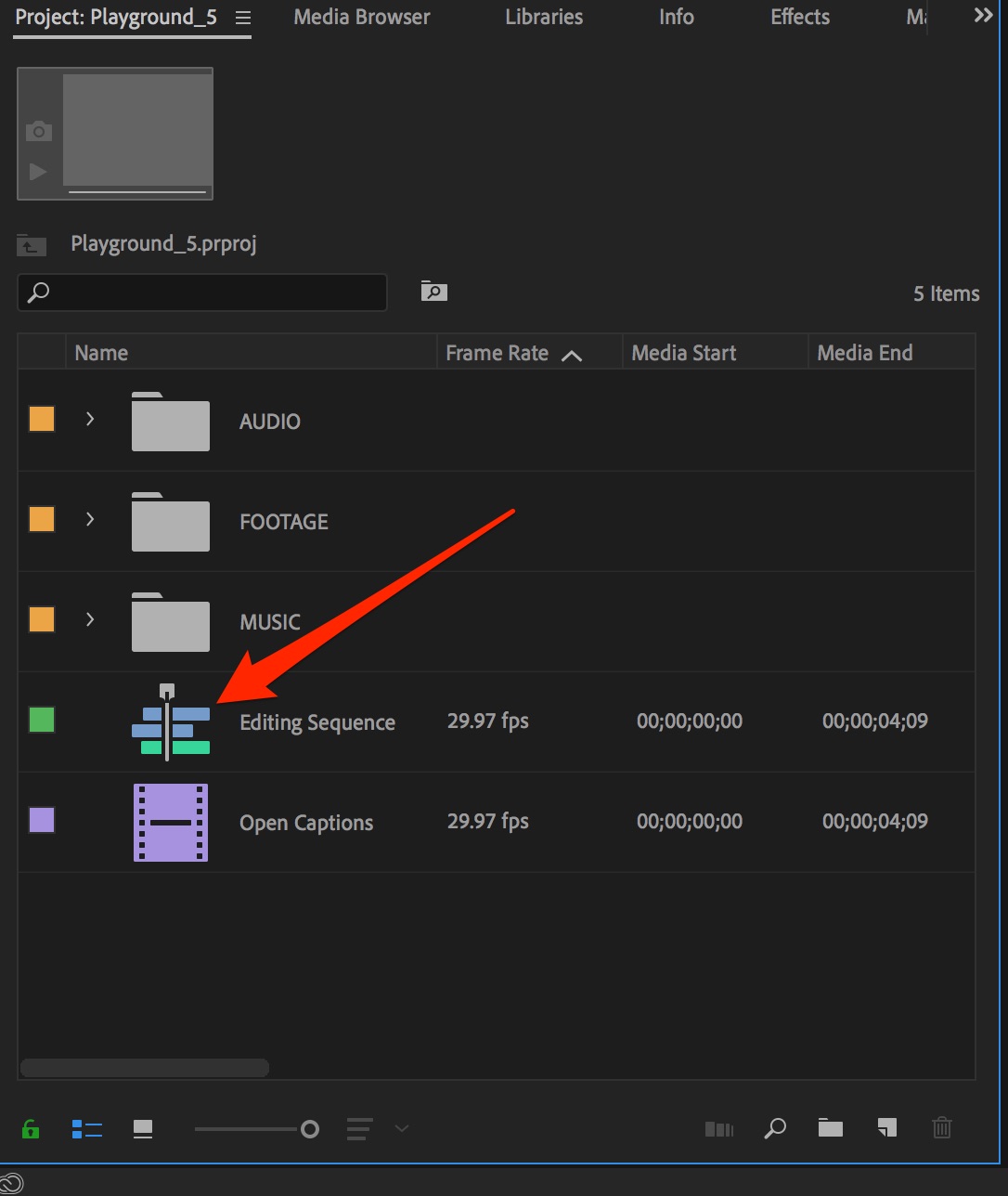
Copy link to clipboard
Copied
More information needed for someone to help... please click below and provide the requested information
-Troubleshooting https://forums.adobe.com/thread/2261475
-Premiere Pro Video Editing Information FAQ http://forums.adobe.com/message/4200840
Copy link to clipboard
Copied
Hi. Did you try opening your sequence from your project panel? Here's what mine looks like. I put a red arrow to what my sequence icon looks like. Double click it and it should open up your timeline.
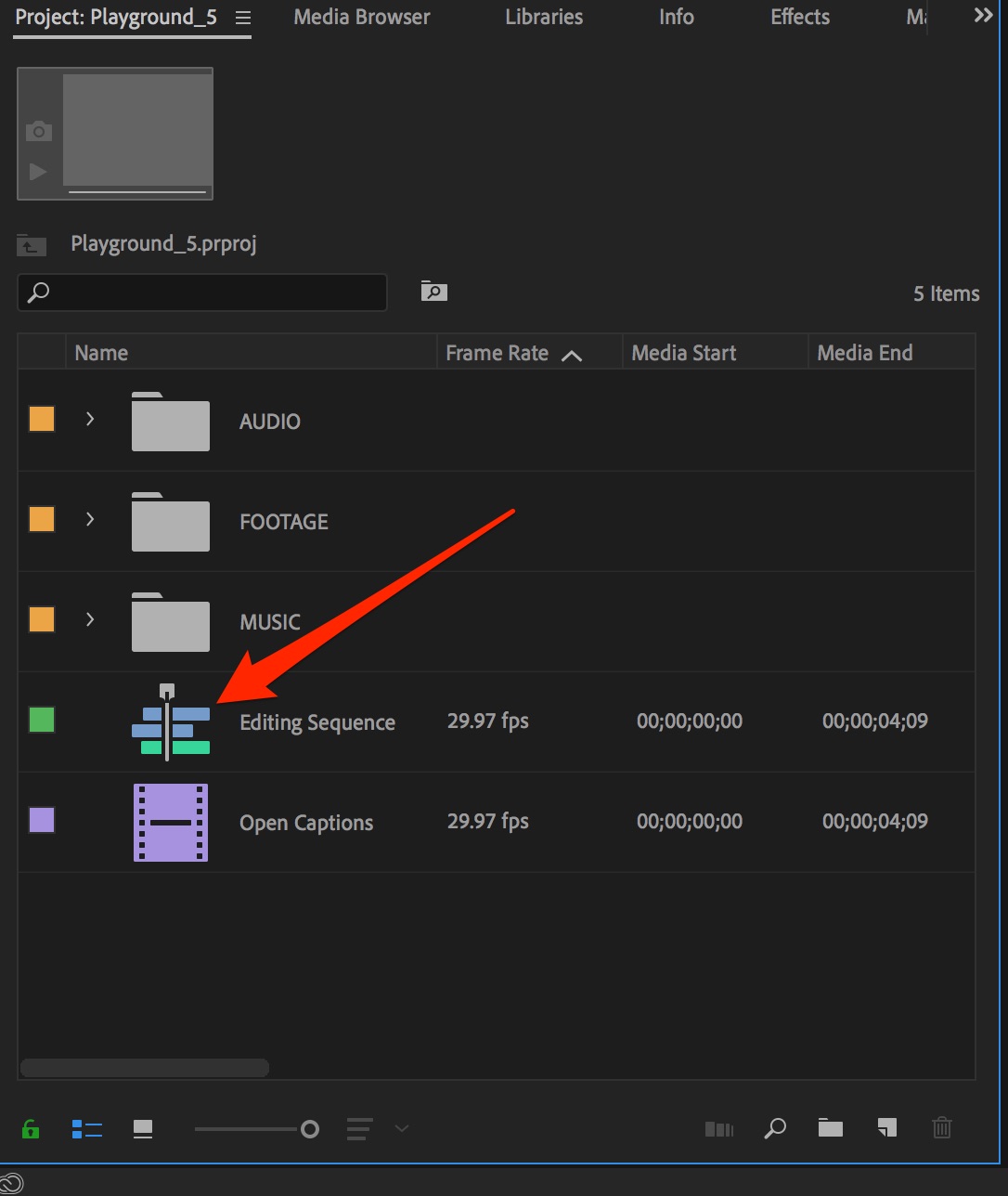
Copy link to clipboard
Copied
Thank you so much!! This fixed my issue!!
Copy link to clipboard
Copied
Hey, I can't open my timeline document. If I double click on it it won't do anything or it goes to my documents. I quick saved it but if I go to that document premiere pro just opens. I accidentally clicked on the cross in the top left corner of the timeline panel. I'm starting over and hoping I won't close the timeline panel again.
Find more inspiration, events, and resources on the new Adobe Community
Explore Now