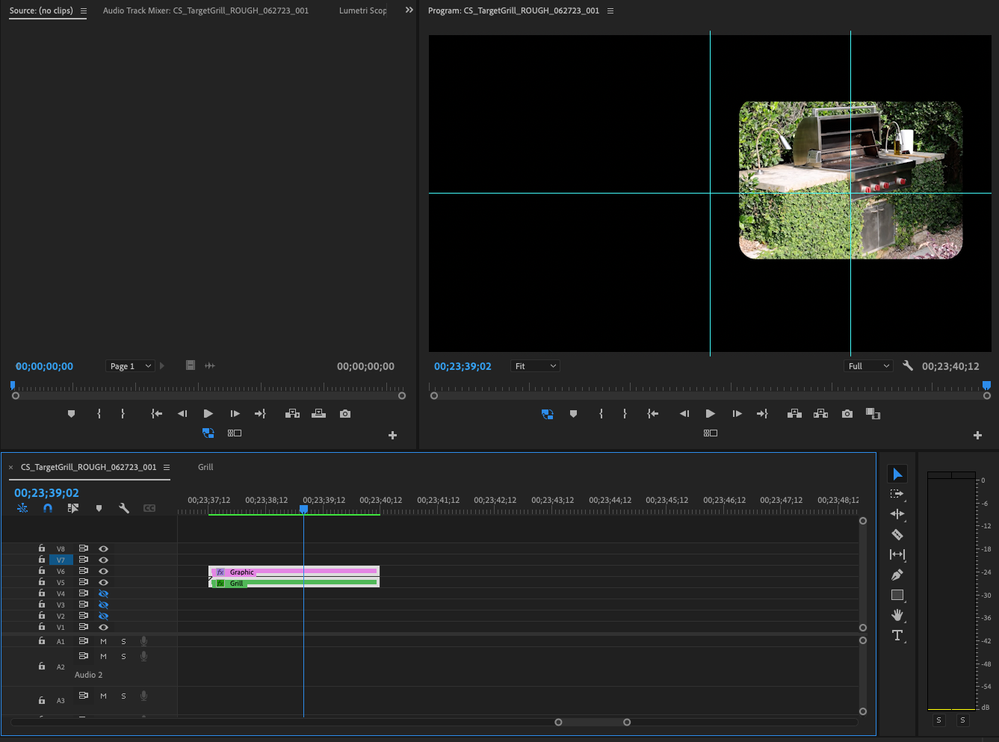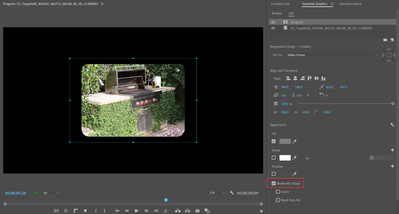- Home
- Premiere Pro
- Discussions
- Re: Track, Matte, Key - Changing Graphic/Shape Pos...
- Re: Track, Matte, Key - Changing Graphic/Shape Pos...
Track, Matte, Key - Changing Graphic/Shape Position
Copy link to clipboard
Copied
I created a shape/graphic and centered it. I nested my clip, then applied the track matte key to my clip with the shape/graphic layer as the matte. When the matte is applied, the image moves up and is no longer centered. How do I keep matte centered?
You can see the shape/graphic layer outline and the video above it here:
Copy link to clipboard
Copied
Copy link to clipboard
Copied
There is no information on sequence settings graphics settings!!
Your images are off centre to begin with (even the screenshots in the forum are off centre)
Open image in Ps and center.
make the bbq image without any background.
I hardly use track matte anymore instead I use the EGP.
Draw shape in EGP.
Add image.
Check mask with shape.
Both shape and image are independently keyframeable.
Copy link to clipboard
Copied
What did you mean by "There is no information on sequence settings graphics settings!!" @Ann Bens
The image is meant to be centered on the right 50% of the screen. My issue was the shape/graphic was the postion upward even with the clip nested and then track/matte/key applied.
How do you mask a video clip with a essential graphic/Shape layer?
Copy link to clipboard
Copied
Using the Graphics workspace, put a shape from the EGP Edit tab on the track above, position, and use "mask with shape".
Copy link to clipboard
Copied
@R Neil Haugen That didn't work with a video clip. I'm on 23.5
I can do that with text layers and shape layers in the essential graphics panels.
Copy link to clipboard
Copied
Of course it will work with a video clip too.
Copy link to clipboard
Copied
If it's meant to work as it does with text, it doesn't work in 23.5
Copy link to clipboard
Copied
I should work. See screenshot 23.5
Reset preferences.
Upload project and original images to test
Copy link to clipboard
Copied
How do you mask a video clip with a essential graphic/Shape layer?
By @edit58989569
Just study the screenshot I posted.
Copy link to clipboard
Copied
As Ann's pic shows, and I mis-wrote ... sorry! ... you can use the clip in the graphic then mask with shape above the clip in the EGP layer stack.
Exactly as Ann's pic shows.
Neil
Copy link to clipboard
Copied
Ahhh I see. How do you get the clip in the essential graphics panel?
Copy link to clipboard
Copied
At the lower right of the Layers part of the EGP is the "new item" icon.
From that you select text, shape, or importing images which can also be video clips.
Copy link to clipboard
Copied
... or drag from the project panel.
Copy link to clipboard
Copied
@Ann Bens @R Neil Haugen it's all working now as you described. My projects were corrupted from 23.4. Thank you!