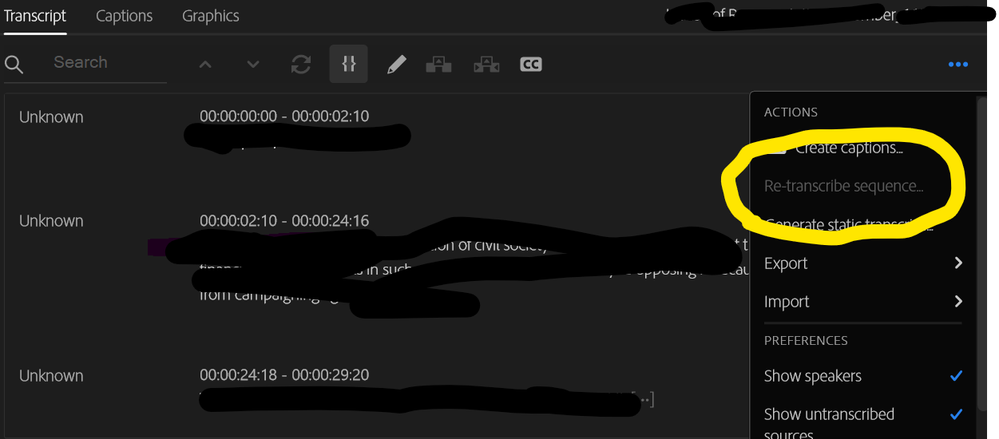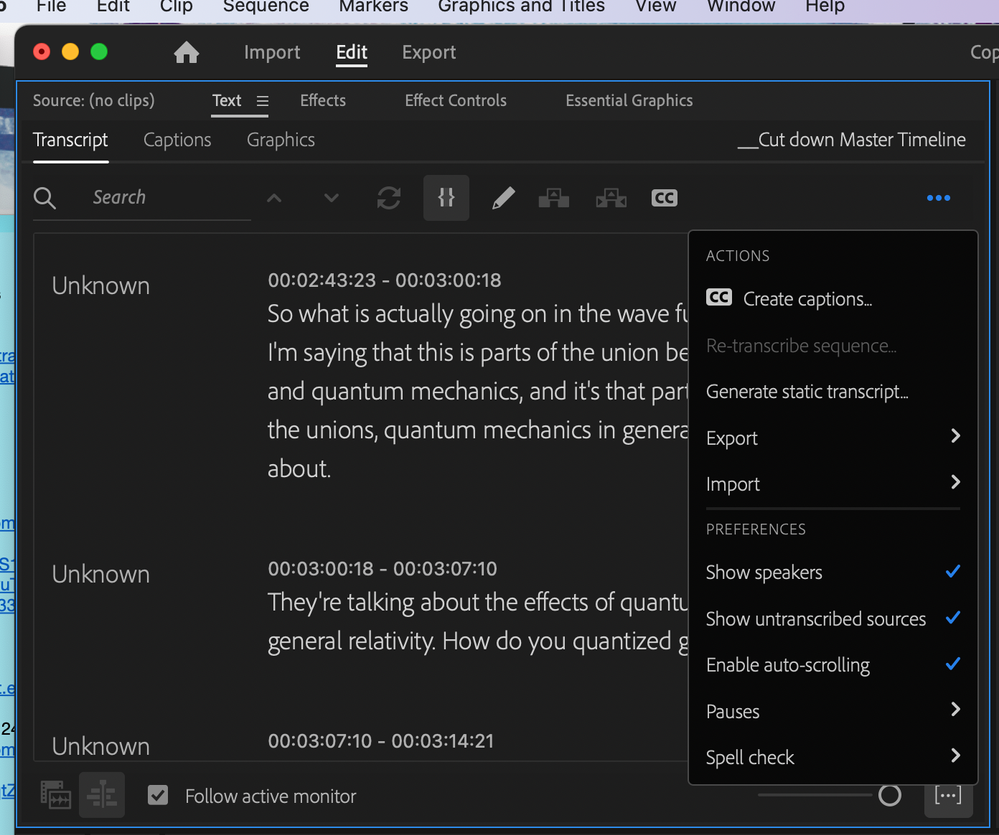Copy link to clipboard
Copied
Running the latest version but Transcribe Sequence is greyed out when i try to transcribe in order to create closed captions. What gives?
 1 Correct answer
1 Correct answer
Sorry. I've been out of state on a shoot the last few days. Problem solved. When i clicked on "Transcript" in the captions window– there were already some transcriptions in there even though it wasn't complete and I do not remember ever asking for it. At any rate I clicked on the three little dots and hit "re-transcribe". From that point Premier Pro worked as expected. I guess another case of operator error? Thanks for the help everyone.
Copy link to clipboard
Copied
Please post some screenshots. It is working normally for me.
Stan
Copy link to clipboard
Copied
Copy link to clipboard
Copied
The screenshot shows the Caption tab in the Text panel, with "Transcribe Sequence" greyed out, and "Create new caption track" and "Import captions from file" active. Probably not your issue, but you will see that if you have already transcribed the sequence but have not created captions. Switch to the Transcript tab. If you do not see the result of a transcription, is the "Transcribe sequence" button there greyed out?
One user with this problem reported being helped by support, but we never did learn how they fixed it. @Ishan Y, do we have any more info about the best way to get help once the troubleshooting steps have been followed?
Stan
Copy link to clipboard
Copied
Thanks, Stan. We haven't seen similar issues, so I need to check a few things. I'll loop in the Premiere Pro team if it's an issue with the app.
Copy link to clipboard
Copied
Copy link to clipboard
Copied
Hey,
Sorry about the issue. Which version of Premiere Pro are you currently working on? Please refer to this link and let us know if that helps.
Thanks,
Ishan
Copy link to clipboard
Copied
version 22.6.2 (build 2)
i've done the things in the link to no avail
Copy link to clipboard
Copied
Could you share your OS and OS version? Let us know what you see in the Transcript tab and check if the Re-transcribe sequence option is available.
Copy link to clipboard
Copied
Sorry. I've been out of state on a shoot the last few days. Problem solved. When i clicked on "Transcript" in the captions window– there were already some transcriptions in there even though it wasn't complete and I do not remember ever asking for it. At any rate I clicked on the three little dots and hit "re-transcribe". From that point Premier Pro worked as expected. I guess another case of operator error? Thanks for the help everyone.
Copy link to clipboard
Copied
OJ, thanks for reporting back. I suspect that many of the more recent "Transcribe Button Greyed Out" problems are because there is an existing transcription.
Yes, it is the kind of "operator error" that we all have experienced as part of the PR learning curve and adjusting to new functions. After my post above, where I described the "greyed out when a transcription exists" - I later discovered an old post where I knew this was true, but forgot it! I added this to Kevin's FAQ on the greyed out button.
Stan
Copy link to clipboard
Copied
This Re-Transcribe Greyed Out issue is so annoying. The only workaround I have come up with is to create a new project and copied all the clips across. Has anyone found a better way?
Copy link to clipboard
Copied
This is an older thread about the transcribe button, when the most common problem was already having a transcript.
You're in the newer version of PR with Text-based editing. Because your screenshot shows "Generate static transcript," you are in sequence view, do not have a static (sequence) transcript, and have a "source" transcript. To re-transcribe a source transcript, you just open the clip in the Source Monitor, switch back to the transcript tab, and re-transcribe will be active. This assumes that you have "Follow active monitor" checked in the transcript tab.
If that doesn't work, just post back and we'll get it sorted.
Stan
Copy link to clipboard
Copied
Correct. this is an issue with having an existing transcript.
Following your steps (except on windows it takes a double click on the clip to select it) I was able to re-transcribe each clip.
I have 14 clips and re-transcribing each clip in this way is very time-consuming.
Is there a way to delete the existing transcript and/or re-transcript a whole sequence/m"multiple clips"
Copy link to clipboard
Copied
Select all the clips in the Project Panel. Right click and pick "re-transcribe." I have not tested how this works, but I am able to select and get re-transcibe as active.
I'll test later.
Stan
Copy link to clipboard
Copied
Yes, this works. I am testing in 23.5.0.
When transcribing multiple clips like this, you will see progress in the Transcript tab only for the transcript that is showing. Open the Progress panel to see all progress.
If you select only one file that has not been transcribed, the right-click menu shows "Transcribe" as an option, not "Re-transcribe." And if you select multiple files that have not been transcribed, the same. If you select one or more files that have been transcribed, you see "Re-transcribe." If you select a mixture of untranscribed and transcribed clips, without regard to the order in which they are selected, the option shown is "Re-transcribe."
Whether choosing to transcribe or transcribe, the dialogue that shows is titled: "Create transcription for source media."
And the result of any of those choices is that the selected clips transcribe.
Stan
Copy link to clipboard
Copied
Another workaround I found is to select "Generate Static Transcript" first, and then you can select "Re-Transcribe Sequence" after the static transcript is generated.
Copy link to clipboard
Copied
Yes, in the newer versions (23.4 and 23.5), when you are in sequence view and have the option to "Generate static transcript," creating a static transcript will make "re-transcribe" active. But that action will re-transcribe the static transcript, not the source clip transcript(s).
Stan
Copy link to clipboard
Copied
Solved!!! Thanks!!
Copy link to clipboard
Copied
I'm having the same problem. Re-transcribe is greyed out.
Copy link to clipboard
Copied
Andrea,
Thanks for the screenshot; very helpful. This thread started in an older version of PR, and, as discussed above, the workflow has changed (with 23.4 and newer) to add a Source Media transcription in addition to the Sequence (Static) Transcription. There is a learning curve.
You are in the "sequence" view of the transcript tab. We know this for two reasons: 1) in the bottom left where you have "Active monitor" checked, it has Sequence showing and 2) in the 3 dot drop-down menu, you have the option for "static transcript."
You have a transcript, so that transcript must be from the transcripts of one or more Source Media. What is greyed out is "re-transcribe." It is greyed out for the Sequence view because you can only "re-transcribe" the original Source media clips.
Whether you need to a) re-transcribe one or more source media transcripts or b) create a static transcript of the sequence depends on your workflow.
Stan
Copy link to clipboard
Copied
transcription of all speaker tracks in the sequence and ideally not a
static transcript so that I can continue text-based editing. Is that
possible?
Copy link to clipboard
Copied
Ah. The FAQ says it will work, but I have not tested. It is on my to do list. And some users report issues. For example:
When you say a transcript of all tracks, I'm not sure what that would mean. You can have a transcript of each track (i.e. that clip in a source window), and you can have a transcript of what is the "active" selection is the sequence, one clip at a time - what is in a sequence creates a type of transcript of the sequence, composed of each clip that is active.
But multicam has an option for audio follows video or not, right? Would this only work when it follows?
@Kerstin Ebert @Alexander_DVA Are there any other help materials for multicam/source transcription?
Stan
Copy link to clipboard
Copied
Having the same issue - I found the best way was to render and export the audio or the video as a whole, then bring that final export back in and, since all of the audio is one clip, it picks it all up. Then you can always copy the captions you make and paste them onto the original sequence, or just re-export the previously exported version, now with captions.
Copy link to clipboard
Copied
> Having the same issue
The issue discussed in the post I think you are referring to was having "Re-transcribe sequence" greyed out when "Generate static transcript" is available. Note that this is in sequence/program monitor view. In that view, "re-transcribe sequence" is only an option if a static/sequence transcript has been created.
Your workaround will work for a static/sequence transcript when you are finished editing, but it should not be necessary. Just create a static transcript and be sure to pick "mix" as the audio type.
Stan
-
- 1
- 2
Get ready! An upgraded Adobe Community experience is coming in January.
Learn more