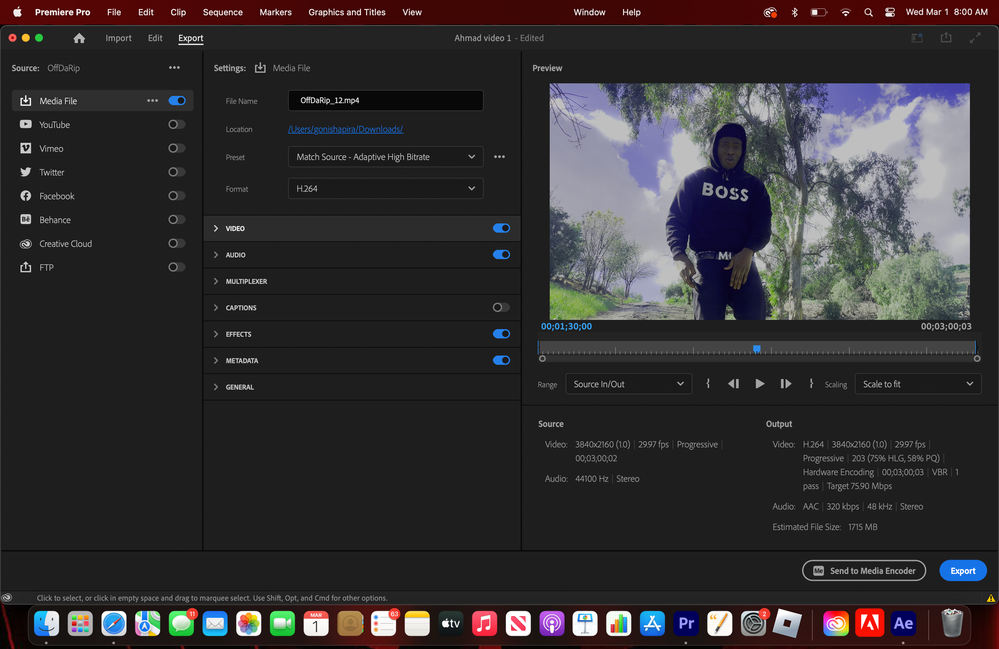Adobe Community
Adobe Community
Copy link to clipboard
Copied
Hello, I'm pretty new to premiere pro and computers in general so this might have a simple fix. I have a new MacBook Pro with a lot of space left on it and updated to the latest software. I have a video on premiere with many different clips and effects made in After Effects (although they aren't very complex). I'm having an issue where when I go to export the video it simply gets stuck at random times and I have to cancel the export. I'm then left with a video that is only a few seconds long where the audio cuts out near the end. I know it must be something with settings although I haven't found any solution online; I'm not sure if it is because of my computer or if it's just a quick fix of settings. Anyway, please help it would be much appreciated. I've attached a ss of my sequence settings.
 1 Correct answer
1 Correct answer
and worked out something in settings. He didn’t explain what it was but my
problem is fixed so thank you anyway.
Copy link to clipboard
Copied
Hey,
Sorry to hear about this. Could you let us know for how long the render was stuck? Please share your export settings and the effects you used in the sequence. Since your sequence is in 4k, rendering the preview and export files could be relatively more time-consuming than HD files. Let us know. We're here to help.
Thanks,
Ishan
Copy link to clipboard
Copied
So the export just gets stuck at random points and doesn't continue, forces me to hit cancel. thamks for ur help let me know what to do next.
Copy link to clipboard
Copied
You've got a Rec.2100 sequence there ... that's an HLG form of HDR. It doesn't look like your monitor is set to show HDR values correctly. Are you meaning to work in HDR? It's more complex and well, Wild Wild West still.
And also, did you select an export preset with HLG in the preset name? As if you didn't, that's a problem right there.
Neil
Copy link to clipboard
Copied
Hi Goni,
This sounds frustrating. Sorry. Can you give us full details about your computer system? We also need specific details of the source footage. Is that possible? One quick thing you can try is to right-click on your AE comps and choose Render and Replace. Use the same codec as your video previews. Does it work then? If not let us know.
Thanks,
Kevin
Copy link to clipboard
Copied
and worked out something in settings. He didn’t explain what it was but my
problem is fixed so thank you anyway.
Copy link to clipboard
Copied
Goni,
Maybe he disabled Hardware Decoding and Encoding in Media Preferences. I am sorry he didn't explain it. I'll dive into the case notes to see if there was anything of value for the community.
Thanks,
Kevin