Adobe Community
Adobe Community
- Home
- Premiere Pro
- Discussions
- Re: Unable to change or edit speaker names in tran...
- Re: Unable to change or edit speaker names in tran...
Unable to change or edit speaker names in transcript
Copy link to clipboard
Copied
I am using Premiere Pro 22.6.2 (Build 2). I have Premiere transcribe a sequence and check the box for it to recognize different speakers. All good.
But when I click on the speaker in the transcription window, it does not allow me to change to another speaker. And when I choose to edit the speaker name, the same does not save.
I used to be able to do this and it's a great feature. Has anyone else had this problem? Is there a fix?
Copy link to clipboard
Copied
I had the same issues with switching/adding speakers. My fix was simple and random. Bottom left hand corner in transcrpit box, you can choose betwen three different text sizes. The defualt text size is the middle one so I randomly changed it to the smaller size and for some odd reason it allowed me to change/add speakers afterwards. Weird bug.
Copy link to clipboard
Copied
I'm still experiencing this issue on 23.0.0. Sometimes it works, most times it doesn't.
Copy link to clipboard
Copied
This happens when you have Premiere transcribe the clips as you import them so its "attaching" the transcript to the source clip (rather then say dropping your clips into a sequence then transcribing the sequence). To edit the speaker names in this case you'll need to reveal the clip in your project window, double click it, now in your Text panel you'll have the ability to edit the speaker names. The benefit of this is that your transcript will now follow that source clip throughout other sequences. The downside is that if you' have many clips, you'll have to change the speaker names for each clip. Hope that helps!
Copy link to clipboard
Copied
For me it was happening when trascribing the sequence,, not via importing, but now seems to be resolved as of the last two updates or so. Haven't tested extensively, but seems good so far. Fingers crossed.
Copy link to clipboard
Copied
Works for me.
Keep double-clicking the clip in the project window. Then it allows precisely one change.
I have to do the same to make another change.
Copy link to clipboard
Copied
Thank you! I didn't have this issue before but I double-clicked the clip and it worked perfectly.
Copy link to clipboard
Copied
OK, I am not able to edit the speaker names at all. I have not been on Premier for a while, but we never had this issue before. What is going on...?
Copy link to clipboard
Copied
When I try to 'edit speaker names' i get a pop up box saying "To edit speaker names, make changes in the source transcript'. Not sure what it is asking me to do.
Copy link to clipboard
Copied
Most of this thread is from a version of premiere before it transcribed source clips in addition to transcribing sequences, which are now called static transcripts. If you use the auto transcription option or manually transcribed source media, you must be in the source media view in order to edit speakers.
Open the clip in the Source Monitor. Switch to the text panel/transcript tab.
Stan
-
- 1
- 2