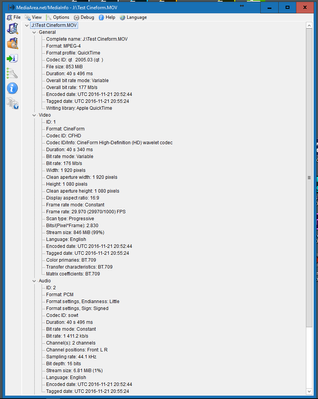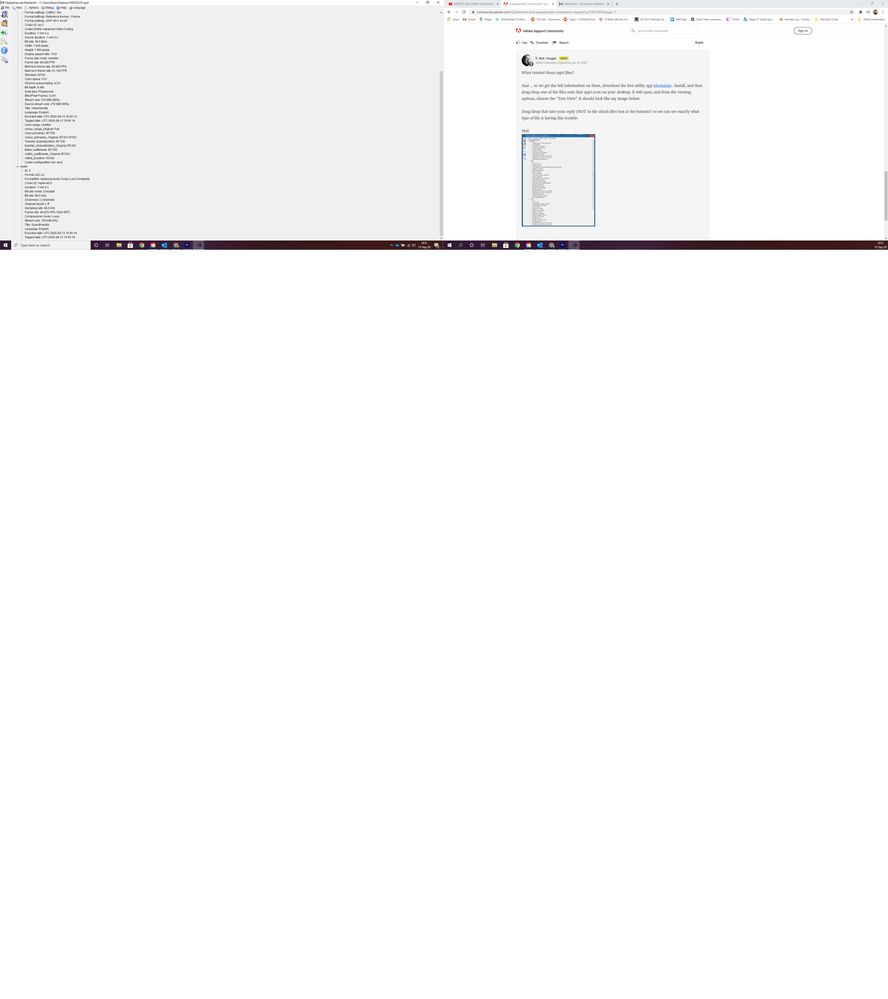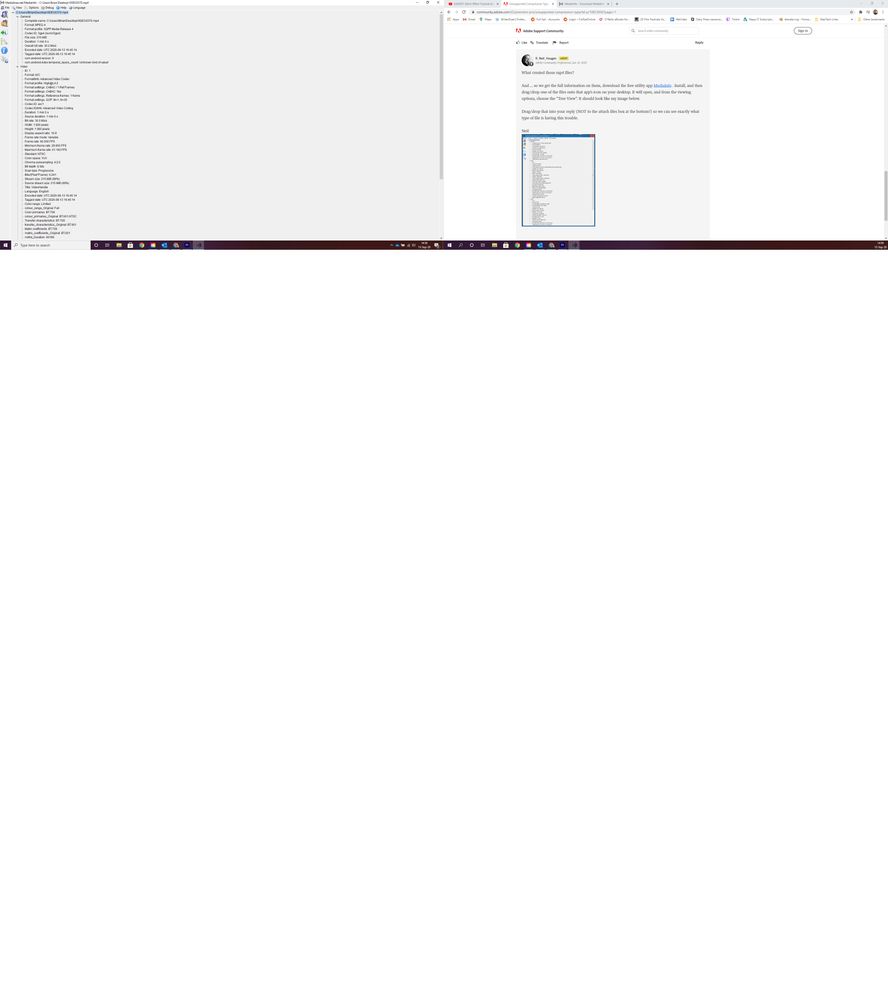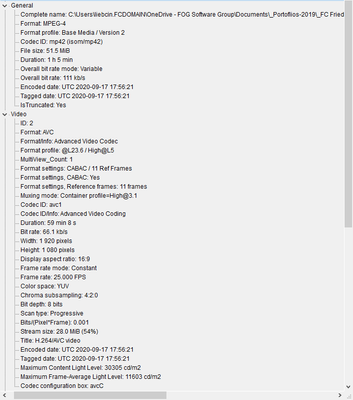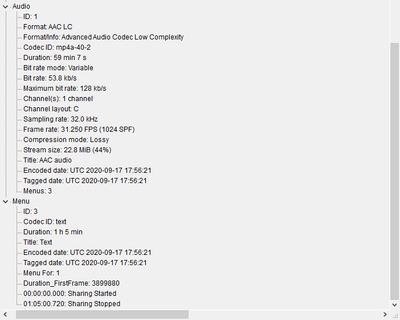Unsupported Compression Type
Copy link to clipboard
Copied
Hi so Premiere Pro won't accept my MP4 file with the error code being an 'unsupported compression type'. I've tried a bunch of ways to fix it like renaming it, converting it (things can't seem to convert it though), and whatever I have found on youtube. I can't seem to figure out how to fix it. Does anyone know how?
Copy link to clipboard
Copied
Please use the free MediaInfo and post a screenshot the properties of your media in tree view:
Copy link to clipboard
Copied
Are you using the most current version of Premiere or an older version. Is your operating system up to date?
Copy link to clipboard
Copied
I have the same issue. I am using premiere pro 2020 trying to import mp4. I have tried renaming media chache folders, deleting media cache, moving the media to another folder etc. I should note that these methods do not work the same way, since the Media cache folders is no "Media cache database" and you can only delete unused caches. (Unless you delete it manually). The only thing that works is converting the media into another format(m4v in my case). This is very frustrating and time consuming. I run on Microsoft windows 10 Home.
Copy link to clipboard
Copied
Since Windows 10 1909 update I have had tons of premiere errors. After spending 2 weeks working with IT just to get it to let me run it(said I did not have permissions to open folder) I now have it running only to tell me that all the MP4s that I currently worked on no longer open. Before this update I was able to edit the MP4s. Yesterday I was given admin privelages and able to edit MP4s then IT updated my Premiere to 14.4 and it will no longer open the mp4s. Any thoughts?
Copy link to clipboard
Copied
sorry version 14.2
Copy link to clipboard
Copied
Interesting went back to 14.1 and was once again able to work with my files. Maybe 14.2 is not ready?
Copy link to clipboard
Copied
I think you may need to reset the prefs for the newer version. Both Mac and Win OSs have been doing odd things with permssions, though it's more common in IT run environments.
Neil
Copy link to clipboard
Copied
IT ended up cloning my profile and creating a new one deleting my old finally getting me to where I could use Premiere. But did haveto keep on the 14.1 as 14.2 still won't run MP4's and getting my IT to fix that well...It took two weeks to get to use Premiere again and it is a daily part of my job.
Copy link to clipboard
Copied
Any new updates on this? My PC decided it needed a reboot and updated and once again Premiere stopped working. Called IT they tried the fix from last time and still doesnt work. Adobe I would love not to have to call IT everytime I use the software which is everyday...
Copy link to clipboard
Copied
Have you since found a fix? I am having the same issue. Files that were previously working are no longer working.
Copy link to clipboard
Copied
My .mp4 files are getting the same error. Has this issue been reported to them?
Copy link to clipboard
Copied
What created those mp4 files?
And ... so we get the full information on them, download the free utility app MediaInfo . Install, and then drag/drop one of the files onto that app's icon on your desktop. It will open, and from the viewing options, choose the "Tree View". It should look like my image below.
Drag/drop that into your reply (NOT to the attach files box at the bottom!) so we can see exactly what type of file is having this trouble.
Neil
Copy link to clipboard
Copied
Hi Neil! Having the same issue. Screenshots:
Copy link to clipboard
Copied
That's VFR ... variable frame rate. Note how it has a minimum and maximum?
Convert that to CFR constant frame-rate in HandBrake by clicking the CFR button and by setting a specific number frame-rate in the frame-rate options box. Use a compression that's "near placebo".
Then import into Premiere.
Neil
Copy link to clipboard
Copied
Ahhh I didn't notice that! Thank you.
Quick other question: this is cell phone video. Is there a way to set the frame rate on an Android? (HTC U11 on Verizon network, if that helps).
Copy link to clipboard
Copied
Unfortunately, nearly all phones & tablets are designed to only do VFR. They can cut the amount of data 'needing to be recorded' during what the phone's little computer sees as "low motion/change" moments.
So they all produce VFR and you're stuck with it. You can use Handbrake in a 'batch' mode, but it takes a couple times futzing with it to really figure out how that works. But that process allows you to say convert an entire folder of clips while you're sleeping or otherwise away from the computer for a while.
Neil
Copy link to clipboard
Copied
the batch mode in handbrake is much more intuitive in the windows version... but you can do it in the mac, just need to bang your head against the wall a few times.
If by any chance you have editready
https://www.divergentmedia.com/editready
it will fix the variable frame rate issue, and also transcode to prores which is my preferred editing format...
It's not cheap, but does make life easier. It also merges spanned files into a single file/clip
Copy link to clipboard
Copied
the batch mode in handbrake is much more intuitive in the windows version.
You mean, it's even worse in the Mac version than Windows?
Sheesh!
Neil
Copy link to clipboard
Copied
here. I'm working on both Mac and windows machines now as my macs are
almost outdated and a new windows machine is much cheaper. So was
pleasantly surprised when I installed handbrake on it.
Copy link to clipboard
Copied
Thanks, y'all! I've got them encoding in Handbrake now while I work out. I set the CFR to 30, as that's about what Premiere Pro uses. I also set the frame rate on my phone camera to 30 (it had been set to 60). I'll see if that makes a difference.
Copy link to clipboard
Copied
Update:
All four vids that I washed through Handbrake loaded into Premiere no problem. Thank you!
Copy link to clipboard
Copied
Always happy to help. That work gotta get out the door for the nice people what pays our bills, right?
Neil
Copy link to clipboard
Copied
You're a lifesaver Neil! I signed up on Adobe just so I could say thank you.
Copy link to clipboard
Copied
Hi, Hoping you can take a look and let me know what needs to change. It's just this recording - I've not had trouble in the recent past and I did a test video today and it imported fine with video. This one has no video and I get the "unsupported compression type" error message. It is a recording of a webinar using RingCentral/Zoom. Tried converting to mts per some YouTube video, but that didn't work.
This is the mp4 data in MediaInfo:
Thanks!
-
- 1
- 2