Unsupported driver
I updated the gpu driver and got a black screen. But before I realized what was going on, I found a recommendation on YouTube to disable Mercury playback. And I wanted to solve the driver problem and went to the GPU and GPU Driver Requirements for Premiere Pro page. There I found a link to the 516.94 driver. I installed the recommended driver and tried to run Premiere. The result is shown in the screenshot. I don't know how surprising a situation can be when a driver recommended by the company is identified as a problem. We get a couple of new versions of the program every year, but no one seems to want to think about testing it on recommended hardware. We are told to update the drivers to the latest ones. But how reasonable is this recommendation when no one has tested how the new driver will manifest itself?
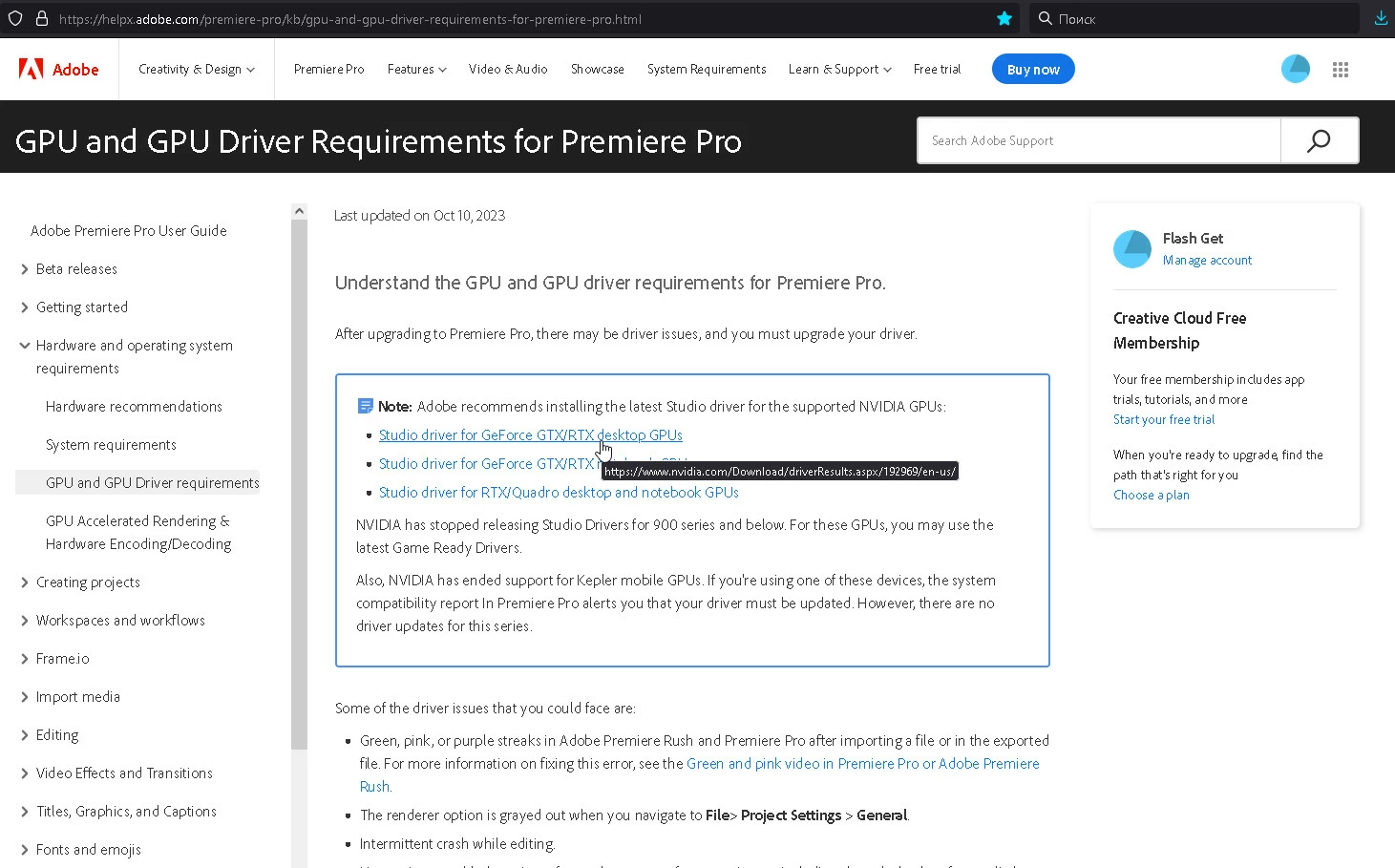
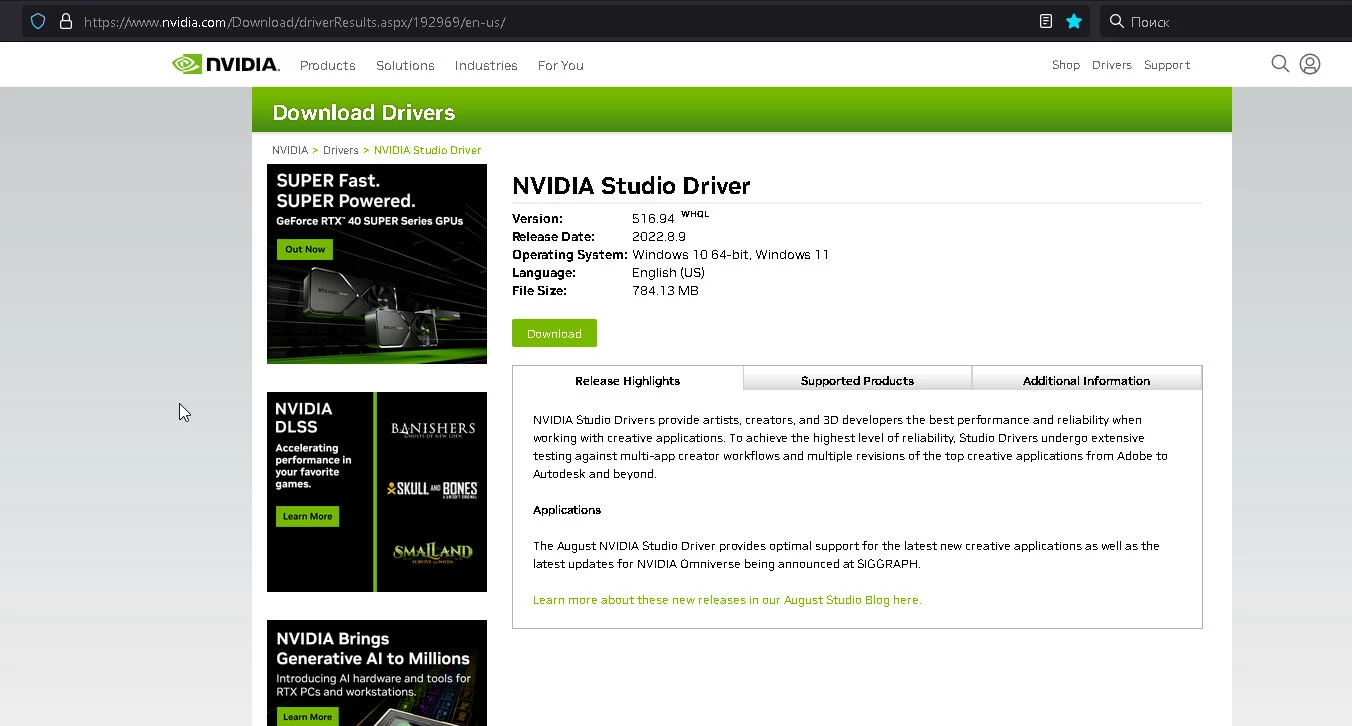
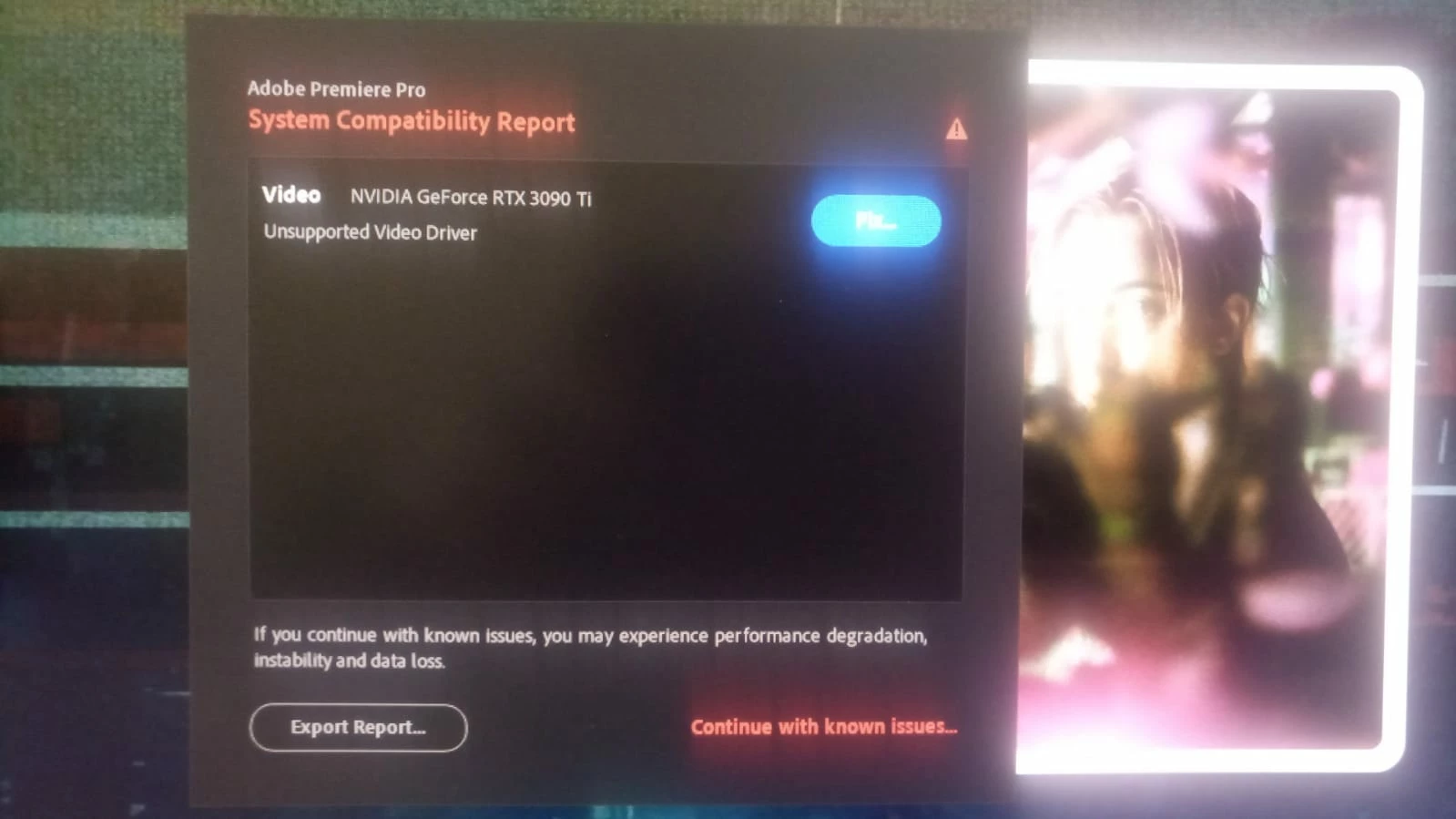
[title edited by mod]

