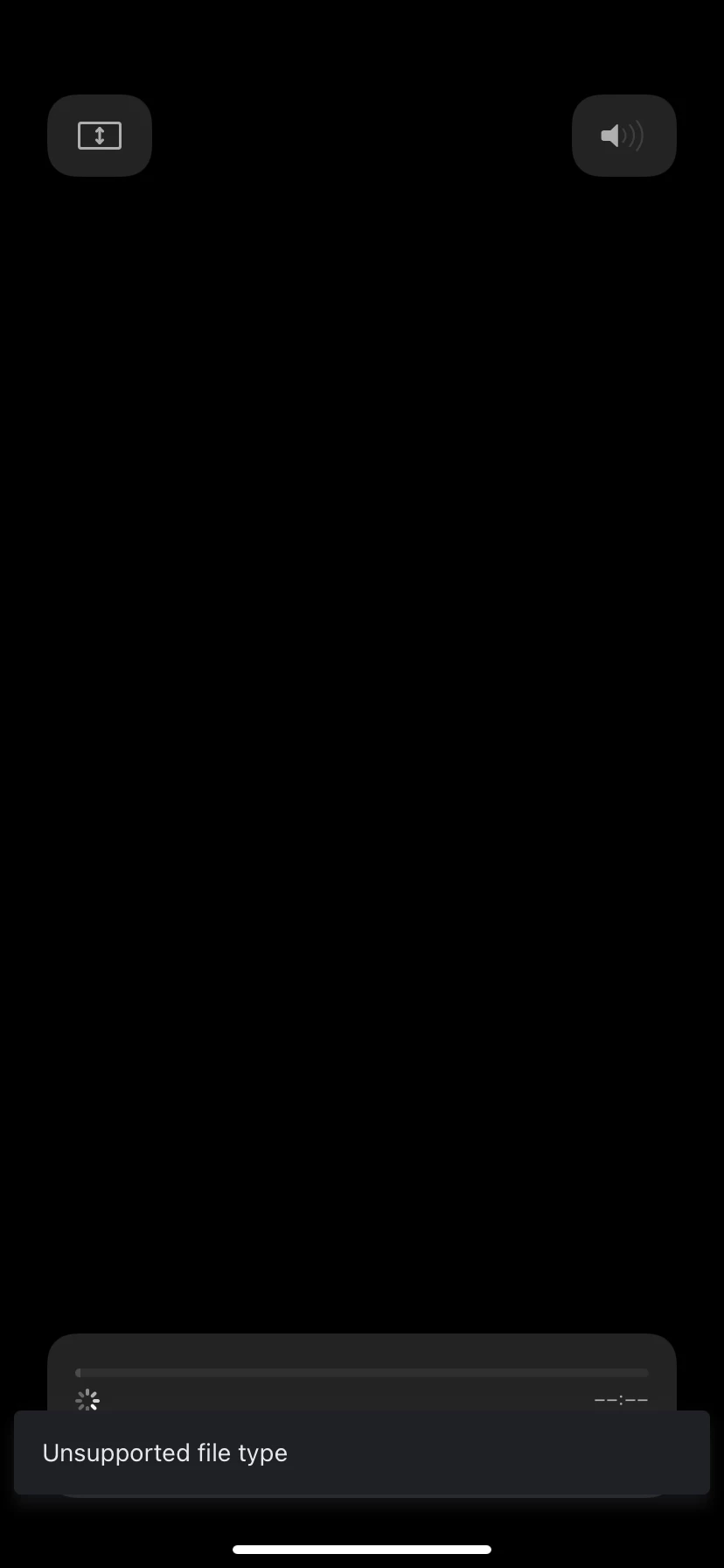Unsupported File Type
When I export my Premiere Pro video, (H.264, High Bitrate), the file plays fine on my computer. I'm able to watch it on QuickTime, send over Slack and it plays fine. However, when try to download onto my phone, it says 'unsupported file type.'
Things I've tried:
- Restarting computer
- Signing out of then back into my adobe account
- Moving all files into a new folder
- Cannot seem to locate the Media Cache to clear that. When I go to MAC HD>Users>Username>Library>Application support>Adobe>Common>Media Cache and Media Cache files., there is nothing in the 'Common' folder to begin with.
- Have had a coworker try exporting on their computer and same error pops up.