- Home
- Premiere Pro
- Discussions
- Using and exporting MXF from Sony Camera
- Using and exporting MXF from Sony Camera
Copy link to clipboard
Copied
I recently shot 4K, XAVC footage from a Sony pxw-z90v. I imported the MXF files just fine into premiere, edited it with pictures, some AVCHD 1080 footage, but when I try to export, I get an import error: Importer returned bad result.
Can someone help me export this project to something that would be compatible with youtube? I tried to export it as H.264 and MXF OP1a, and they both give me an import error.
Any help would be greatly appreciated!
 1 Correct answer
1 Correct answer
Are you exporting directly out of Premiere? Try hitting queue instead of export at the bottom of your export settings, and it'll send your export to Adobe Media Encoder (make sure it's installed!), which may be able to handle the export easier.
Copy link to clipboard
Copied
Are you exporting directly out of Premiere? Try hitting queue instead of export at the bottom of your export settings, and it'll send your export to Adobe Media Encoder (make sure it's installed!), which may be able to handle the export easier.
Copy link to clipboard
Copied
I work with files from that camera frequently and have not see this issue.
See this thread, there are a couple of suggestions marked helpful in it:
Error compiling movie - Import error - Importer returned bad result
MtD
Copy link to clipboard
Copied
What do you normally set your sequence settings to and what are your export settings? Im sure I messed one of those up along the way. Even though I shot in 4k, I am exporting a HD version.
Copy link to clipboard
Copied
That actually shouldn't matter. H.264 is a good codec for uploading to YouTube, so aim for that. If you're exporting 24-30fps, 10-15Mbps should be good for bitrate; 15-25Mbps for if you're doing 60fps.
Copy link to clipboard
Copied
I edit in 4K and deliver in the formats needed. Note that one of the "solutions" in the thread was simply switching the timeline from Scale to Frame Size to Set to Frame Size. You might try that suggestion first.
I have Set to Frame Size set as a default behavior:
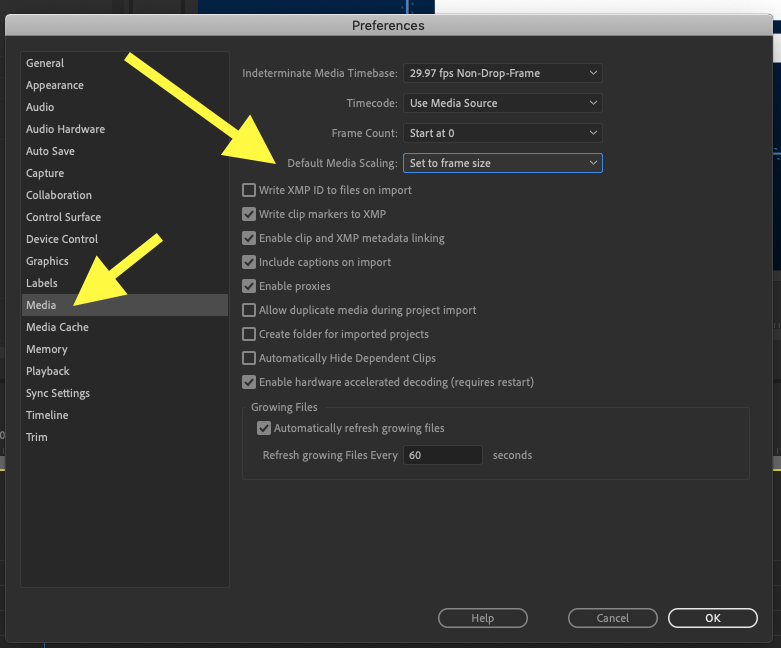
You might need to re-insert any material that was scaled by the other setting.
MtD
Copy link to clipboard
Copied
Thanks all. I updated Encoder and used that to encode rather than premiere and it worked!
Copy link to clipboard
Copied
Sweet! Glad you were able to figure it out ![]()
Find more inspiration, events, and resources on the new Adobe Community
Explore Now