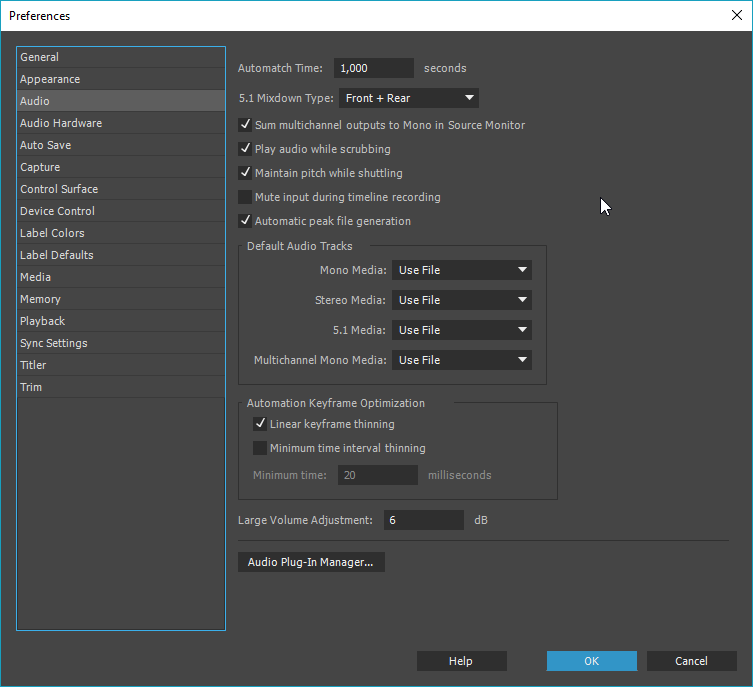- Home
- Premiere Pro
- Discussions
- Very weird looping problem [with video]
- Very weird looping problem [with video]
Very weird looping problem [with video]
Copy link to clipboard
Copied
Hello guys !
I just installed Premiere Pro CC v9. Everything is working neatly, except for this problem : Weird Premiere bug - YouTube
I basically just click to play the sequence, and it starts looping. But it's not a normal loop as you can see, and I have checked several times that the "Loop" option is disabled.
I've tried searching in the options and turning hardware acceleration (CUDA) on and off without success. Note that all preferences were by default when this bug appeared.
Any help please ![]() ?
?
Copy link to clipboard
Copied
Might want to check you audio settings in the Preferences.
Copy link to clipboard
Copied
Copy link to clipboard
Copied
Audio hardware?
Copy link to clipboard
Copied
Here you go. If you're worried about the sound in the video, don't be. I have this problem with ShadowPlay (used to capture the video).
In Premiere I get no sound at all, despite the video containing some. BTW I get this bug in the "Source: " window as well.
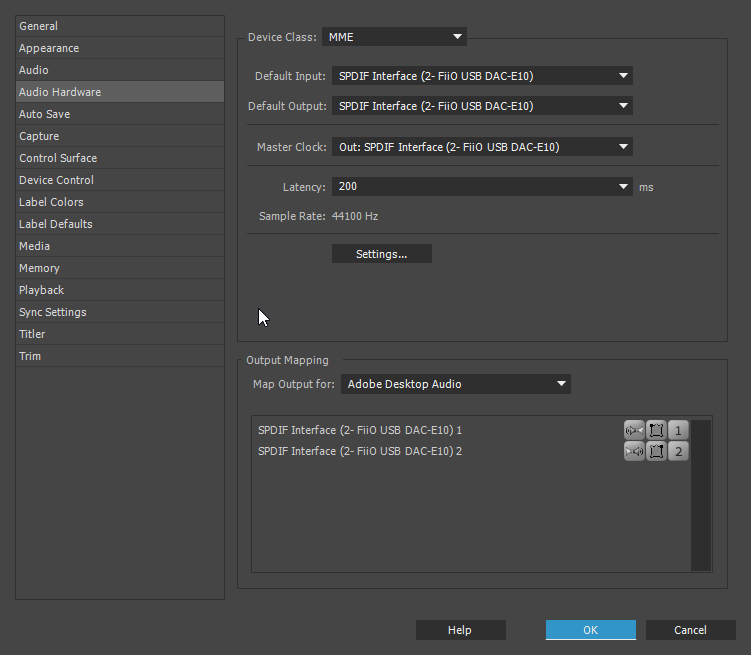
Copy link to clipboard
Copied
Set input to none.
Copy link to clipboard
Copied
I cannot set Default Input to None, only SPIDF or Microphone. ![]()
Copy link to clipboard
Copied
this solved my issue! I can't believe it.
Find more inspiration, events, and resources on the new Adobe Community
Explore Now