- Home
- Premiere Pro
- Discussions
- Re: Video clips longer than 10 seconds cut off
- Re: Video clips longer than 10 seconds cut off
Video clips longer than 10 seconds cut off
Copy link to clipboard
Copied
Hi all,
I have a load of MPEG-4 QuickTime DV files that are 4:3 (720 x 576 25p) that were captured through Apple iMovie from an old Sony DV Handycam. I would like to edit them in Premier however when I import a clip and put it into my timeline any clip longer than 10 seconds is cut off at exactly 9 seconds 24 frames. Both audio and video are cut off.
Originally I thought it might be because I'm on the latest version (13.0.2) without the older 32-bit quicktime support. So I downloaded CS6 and I have a similar issue. However in CS6 the audio clip is shown on the timeline for the full duration while the video still cuts off at 9 seconds 24 frames.
Any suggestions for a solution? I have approximately 3,600 video clips totalling around 250GB so I would rather not have to convert the files to another codec if possible!
Thanks!
Copy link to clipboard
Copied
Do the clip's playback at the expected length when you use a different program to watch the clips, such as QuickTime or VLC Player? And then when you import them into Premiere Pro the clips only play for about 10 seconds?
Copy link to clipboard
Copied
So using Quicktime Player 7 or MPEG stream clip the clips playback fine. However VLC and the newer Quicktime version 10 all have the clips cutting off at 10 seconds.
Copy link to clipboard
Copied
Can you right click on one of your clips in your Projects Bin and select "Properties..." and then make a screenshot of what it shows and then post the screenshot here? And ad any other info you can think of on your workflow and your computer specs, and what version of Premiere you're using.
Copy link to clipboard
Copied
Here is the properties from one of the clips...
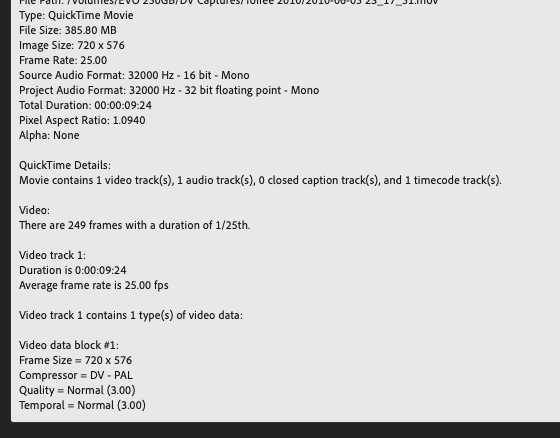
Currently running on an Apple 2013 Mac Pro 6 core (MacOS Mojave). Also tried this on my custom intel based PC with the same issues. Files are being red from a external SSD connected via a USB 3.0 to SATA adaptor. Adobe Premier 13.0.2 (build 38)
Thanks
Copy link to clipboard
Copied
Interesting problem. I'm sure it's frustrating for you. I don't have anything off the top of my head that would be causing that. If you wanted I'd be happy to take a look at one of your clips to see if I get the same result. I have a similar system (2013 Mac Pro) expect not running Mojave yet.
Copy link to clipboard
Copied
MPEG-... DV files
Such a thing doesn't exist. It's either MPEG, or DV, but can't be both.
Having said that, your best option is to capture using your currently installed version of PP.
Copy link to clipboard
Copied
Just ran into this same bug using the current version of Premiere Pro on a Mac, running OS X Catlina ... used iMovie to capture DV clips ... since, due to another bug, PP no longer can capture DV itself (limited to HDV). Clips play fine at their full length in QuickTime, but when imported into PP, are truncated at 1 frame under 10 seconds.
My only workaround was to convert them to ProRes using Compressor (v. 4.4.4) ... Adobe Media Encoder had the same issue (only recognized the first 10 seconds of each clip).
So c'mon Adobe, please find us a way to both capture DV footage directly within PP like it used to, and then to be able to correctly use DV footage once captured. And don't tell us DV has been deprecated: Other software works with it just fine.
Get ready! An upgraded Adobe Community experience is coming in January.
Learn more