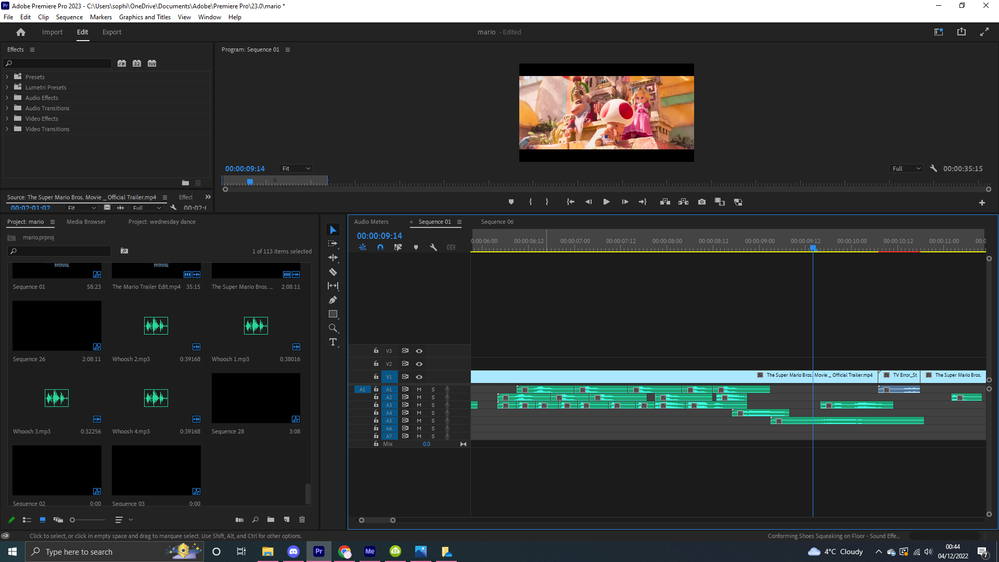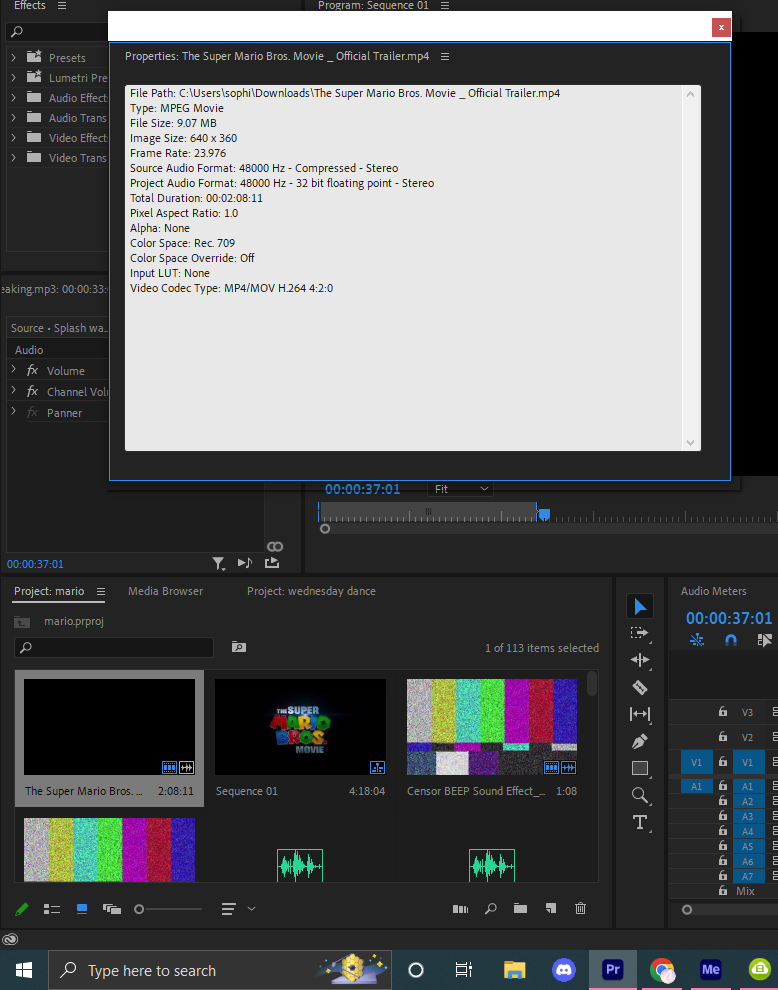Adobe Community
Adobe Community
- Home
- Premiere Pro
- Discussions
- Re: Video quality drops when i import video in pre...
- Re: Video quality drops when i import video in pre...
Video quality drops when i import video in premiere
Copy link to clipboard
Copied
When i import a HD video into premiere pro the quality drops, how do i fix this? ive seen other disscusions about this and ive tried them but nothing is working. Here are my sequence settings if that helps and if u need any other info to help just let me know 🙂
Copy link to clipboard
Copied
You're putting HD into a 640 X 360 sequence, so it will lose resolution.
Copy link to clipboard
Copied
i did think this was the case so i tried changing it to 1080 X 1920 but that didnt work either
Copy link to clipboard
Copied
Is your playback set to full?
Copy link to clipboard
Copied
yes
Copy link to clipboard
Copied
The easiest and fastest way to get a sequence matching your media is either to drag/drop from the Project panel to a blank Timeline panel, or right-click the clip in the Project panel, Create Sequence from Clip.
Premiere will match framesize/framerate, audio channels, progressivie/interlaced ... and you're good to go.
Neil
Copy link to clipboard
Copied
I did this and the quality still dropped
Copy link to clipboard
Copied
Please post screenshots.
Copy link to clipboard
Copied
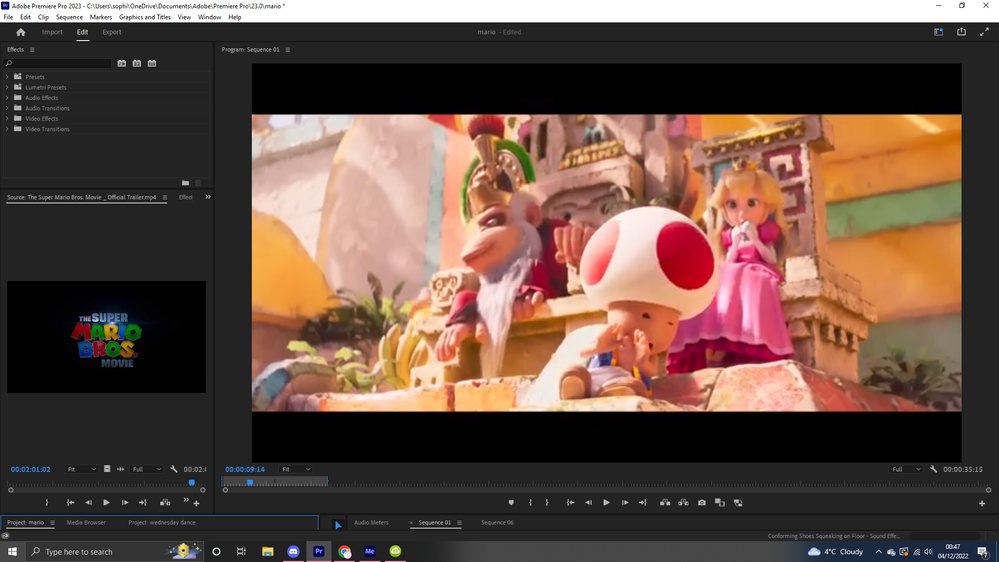
Copy link to clipboard
Copied
What is the framesize of the sequence?
Neil
Copy link to clipboard
Copied
640 X 360
Copy link to clipboard
Copied
What is the framesize of the clip itself, via the Properties panel?
Copy link to clipboard
Copied
Copy link to clipboard
Copied
The problem is your original clip is in such low resolution there's little way to use it now.
Topaz upsize might be able to help some, but that's an app or plug-in you have to buy.
Neil
Copy link to clipboard
Copied