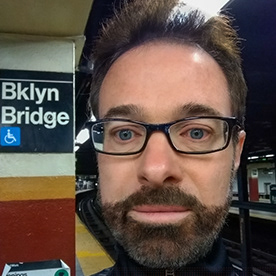Copy link to clipboard
Copied
The screen shot below from my phone shows a video I'm trying to upload to Instagram. Why is the video taking up such a small space? The sequence settings are 1080x1920. See 2d screen shot. The Preset is Facebook 1080p Full HD which I'd think should give me what I want. I don't know if this is actually an export problem or an IG upload problem. If the latter, how do I fix? Can anyone help? Thanks.
 1 Correct answer
1 Correct answer
1080p is 1920x1080 - see the output section in your screenshot?
First just try modifying your video section (in the export settings) and click "based on source."
Stan
Copy link to clipboard
Copied
1080p is 1920x1080 - see the output section in your screenshot?
First just try modifying your video section (in the export settings) and click "based on source."
Stan