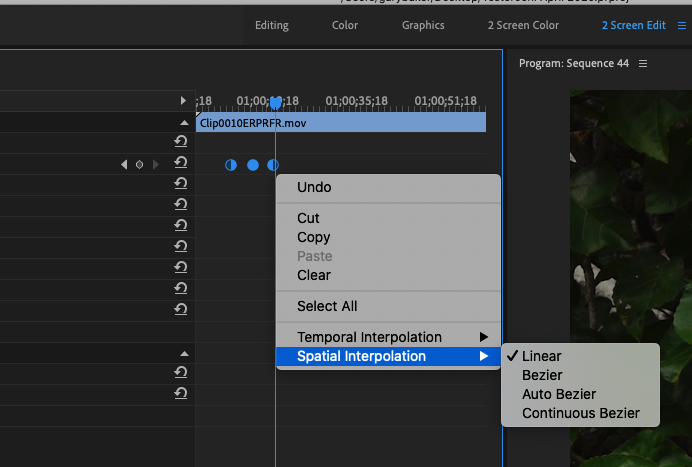Adobe Community
Adobe Community
Videos position changes by itself
Copy link to clipboard
Copied
Hi,
I have a very strange, but a very annoying problem in Premiere.
I'm working on a big project, but the quallity of the videos is really bad so i spent 4+ hours to stabilize the chaotic movement of the camera (i used the movement animation). Once i'd ended i noticed that the video didn't look as while editing, the position of the frames in video wasn't the same. I changed the parameters of the keyframes again, but had the same problem. After many attempts i've notice that if i change the parameter of a keyframe in video, the position of the frame belonging to the keyframe standing behind it also changes its position, but without the parameter of the keyframe being changed.
I hope you understood what i'd wanted to say.
I'm so tired, i've scattered 5 hours for nothing and i'm about to cry... Please help me
Copy link to clipboard
Copied
Is there a reason you are not using the Warp Stabilizer effect? It is designed to do automatically what you are doing manually.
If you don't want to use it, then -
Try selecting all your keyframes, and once selected, set the spatial interpolation to linear:
and the temporal interpolation to Auto Bezier
and test.
MtD
Copy link to clipboard
Copied
I'm having a similar problem too. I tried changing the spatial and temporal interpolation but to no avail. When I create a start and end keyframe for position to a video, the frame after the end keyframe is severely off-camera. Curiosly, however, the position reads the same.
Any help would be greatly appreciated.
Copy link to clipboard
Copied
Did anyone solve this issue? I too see this while matching 2 sec of camera shake using keyframes. It's like the position becomes more and more offset with each new keyframe until the object is no longer in frame - even if I reset the position manually to the center using numbers?
Copy link to clipboard
Copied
I found a way that "fixes it". Basically I make a cut to the video whenever I want to add a new keyframe with a different position. I hope it helps you!
Copy link to clipboard
Copied
Setting both the spacial and temporal interpretation to linear seems to fix this for me.