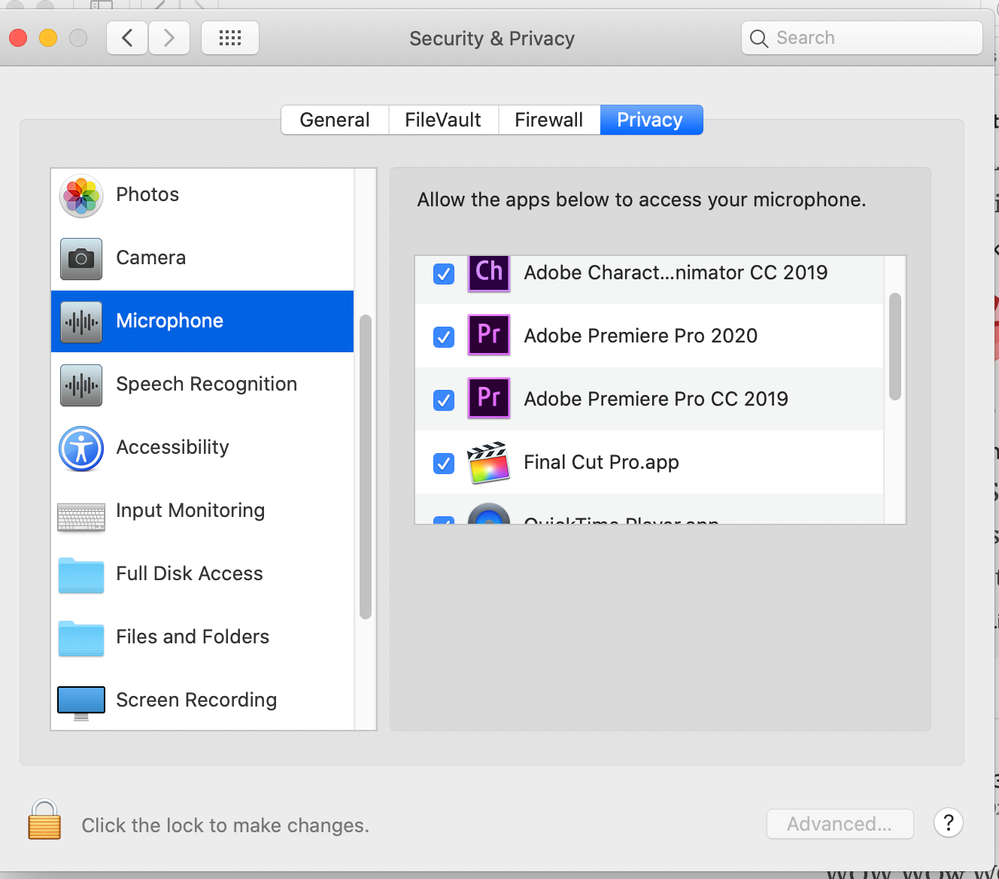Adobe Community
Adobe Community
- Home
- Premiere Pro
- Discussions
- Re: Voice Over Recording in Premiere Pro CC 2019 d...
- Re: Voice Over Recording in Premiere Pro CC 2019 d...
Copy link to clipboard
Copied
Does anyone else have this problem? I want to record a voice-over and it doesn't work. I checked the internal audio settings of my new MacBook Pro as well as the internal software settings of CC 2019. Both show the VO Mic. And while I see the sound get into the laptop I don't get any audio levels in Premiere. When I tried this with the older version CC 2018 it worked as it always has. Does anyone have a fix? Do I need to install a new plugin? That would be strange, because in the VO record settings it shows that it recognises the mic...
Thanks for your help!
 1 Correct answer
1 Correct answer
Just a quick check - if you go to System Preferences > Security & Privacy, Click on Microphone in the left sidebar and verify Premiere Pro 2019 has access ( is checked).
MtD
Copy link to clipboard
Copied
I can't replicate your issue on my iMac. Do you have the microphone selected as the input in the Audio Hardware Preferences?
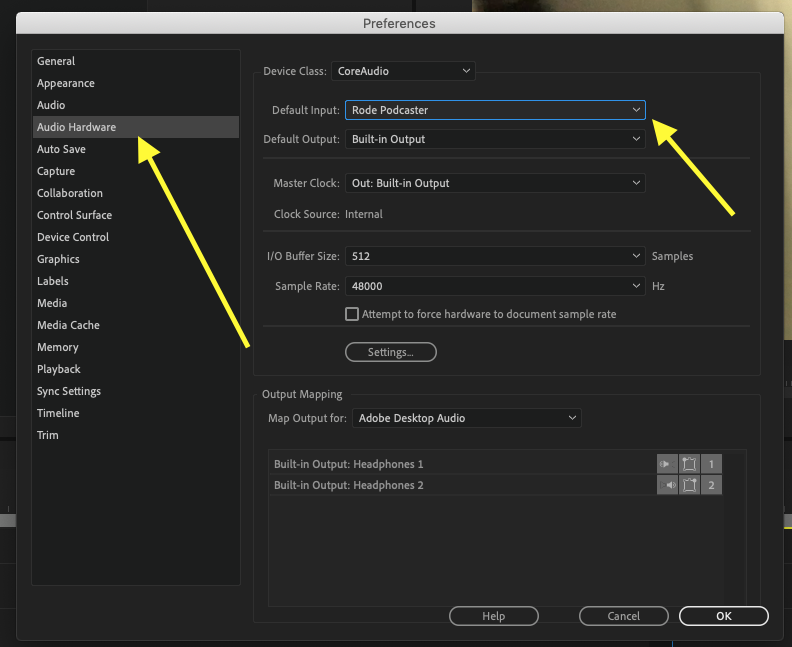
MtD
Copy link to clipboard
Copied
Yeah I have checked all of that. That's why it's so incredibly confusing. The default input is on my VO mic, even the VO function recognises the mic, but doesn't show or record any audio levels
Can you record with your setup? I have the Apogee Mic 96k.
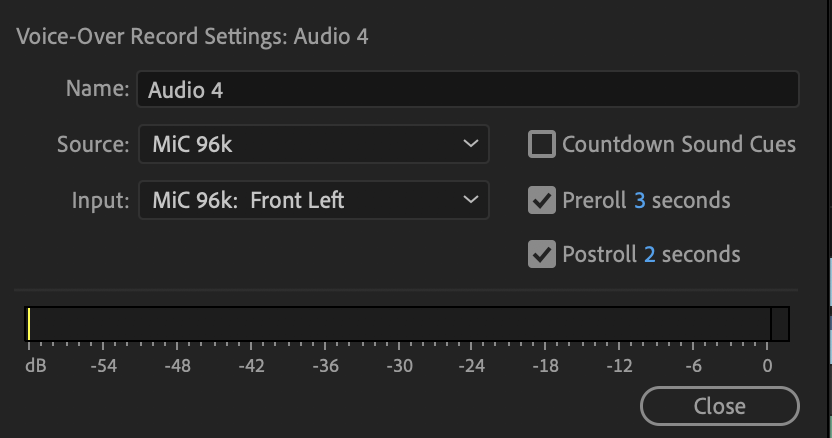
Copy link to clipboard
Copied
Yes I can record without issue.
Is your timeline audio also set to 96kz?
MtD
Copy link to clipboard
Copied
Yes the timeline is at 96000 Hz. The strange thing is that I do get sound in the Mac Audio settings (see screenshot), so it has to be a Premiere issue.
Anything else I might be missing? Could this be a bug? As I said, it works perfectly fine in the previous version.
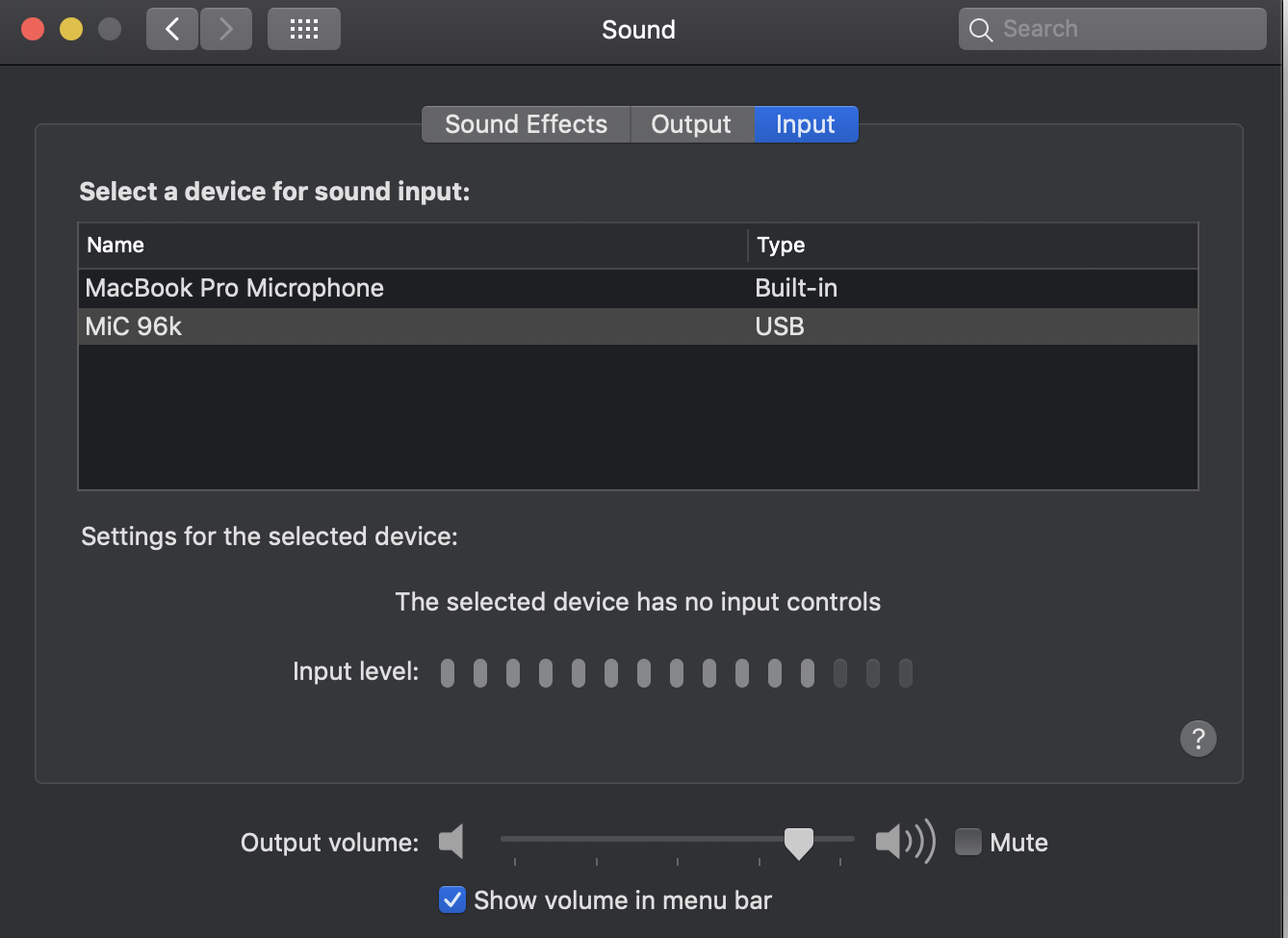
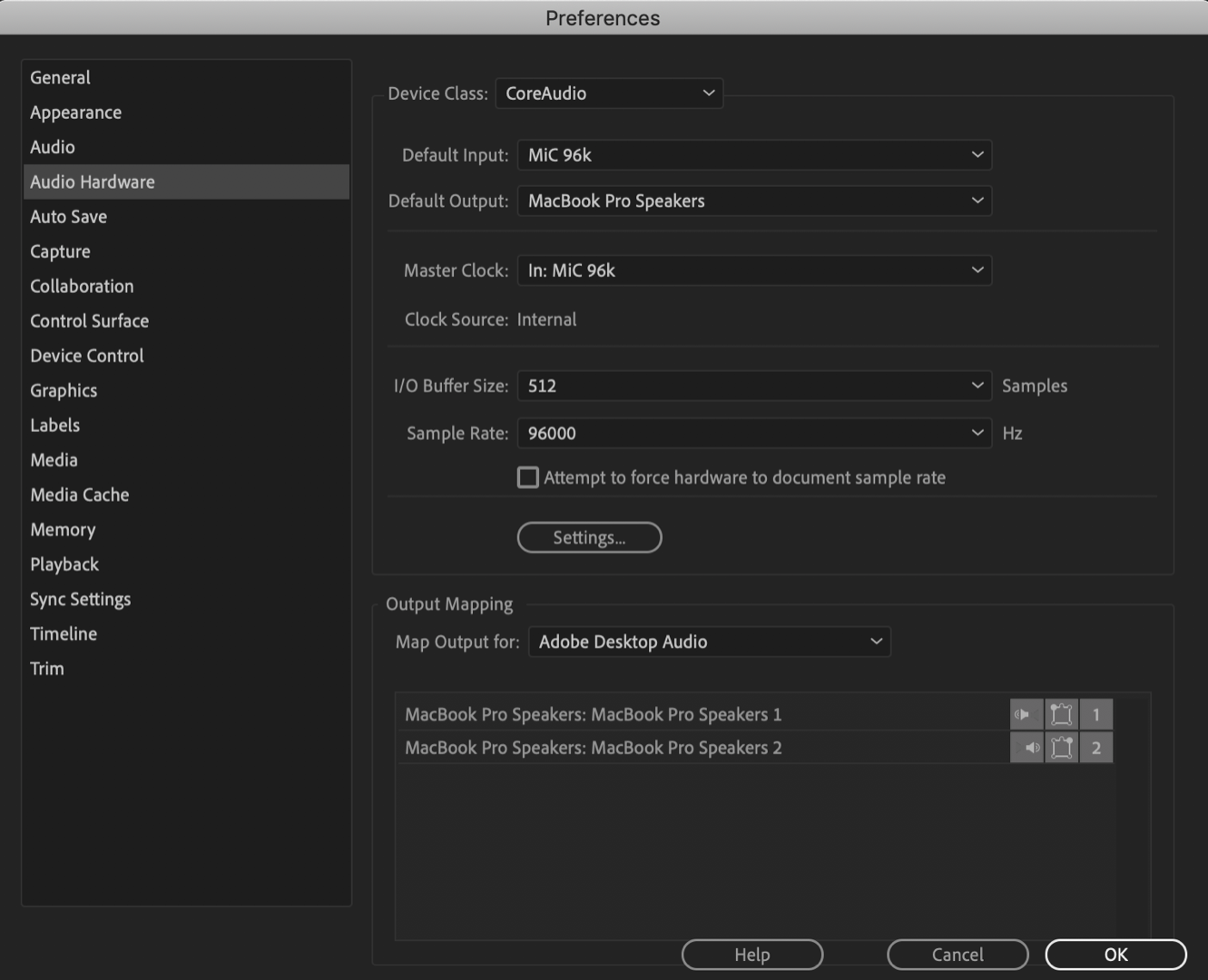
Copy link to clipboard
Copied
This is what helped me! I am glad it was this simple.
Copy link to clipboard
Copied
Hello Stephan,
just a word to say I've the same problem than you.
My Premiere version is 12.1.2 and I have instal Mojave. Is it the same situation for you?
Copy link to clipboard
Copied
Hi,
I have version 13.0, but also updated to Mojave (but didn't test it before without the update). It's actually a good thought that Mojave might be the reason and that Adobe needs to do a software fix for this... I am going to write them (in case they don't follow this discussion)
Copy link to clipboard
Copied
Quick update: It does work on my Mac with the 2018 Premiere Pro version and I think the issue really is in the software of Premiere. I talked to Apogee (who makes the mic I use) and they said there is no driver etc. needed, because it's embedded in Apples Core Audio. That means the problem simply has to be with Premiere itself and they can surely fix that in the next version. Until then I probably keep using the 2018 version (careful with updating older projects to the 2019 version if you eventually want to do voice recording in a project)
I wil keep this thread posted on what they come up with. A supervisor is looking into it within the next one or two days.
Copy link to clipboard
Copied
Just a quick check - if you go to System Preferences > Security & Privacy, Click on Microphone in the left sidebar and verify Premiere Pro 2019 has access ( is checked).
MtD
Copy link to clipboard
Copied
Well guess what. That was the solution. HAHA. I don't know why that didn't happen automatically as with all previous versions. Anyhow. That fixed my issue. THANKS!!!!
Copy link to clipboard
Copied
Perfect for me also! Thank you very much!
Copy link to clipboard
Copied
OMG I couldn't figure it out for the longest time, thank you this fixed the problem I have no idea how it got turned off
Copy link to clipboard
Copied
"go to System Preferences > Security & Privacy, Click on Microphone in the left sidebar and verify Premiere Pro 2019 has access ( is checked)!
THIS did the trick! Many thanks!
The strange (?) thing is that I spent about 5-6 hours (during 2-3 sessions) and nobody came up with this solution...
Copy link to clipboard
Copied
Thank you for solving this most infuriating and frustrating issue that I only discovered today and wasted precious hours trying to resolve. Considering the original issue was identified 2.5 years ago, it seems pretty clear that Adobe never got the memo.
Copy link to clipboard
Copied
Jumping in here to say that this solved my issue, as well. This has to be one of the most unexpected solutions. So grateful for the help!!!
Copy link to clipboard
Copied
Friggin. Security. Preferences. Thanks for the reminder...
Copy link to clipboard
Copied
Thank you so much for this solution! Absolutely bonkers that it's almost 2024 and we're still having this problem. I plugged the microphone in, now I have to give it permission to be used in 4 different places before I can record audio? That's insane.
Copy link to clipboard
Copied
WOW WOw WOW
just wasted a few hours, restarting, updating premiere etc to figure this out.
Thank you so much. BIG glitch Adobe, WHY would anyone think of needing to give permission in system security for a software....big big ouch!
Big big thankyou!
Copy link to clipboard
Copied
AWESOME!!! Checking the security & privacy settings solved the problem on my end too. Thank you so much! Now I can get to recording correctly. You saved the day!
Copy link to clipboard
Copied
since it seems to be working for everyone else, i wanna try it too. But when i go into preferences, i don't have sound down the left sidebar. Any help with this?
Copy link to clipboard
Copied
Look for Microphone:
MtD
Copy link to clipboard
Copied
Hi I'm having the same problem with voice over, its active and I can see the volume etc when recording but it doesn't put any sound waves in Audio 1. If I had a microphone showing in Privacy like Meg_The_Dog screenshot above I could solve it but on the left hand side of my privacy it looks like this screenshot but I have no microphone. Anybody know how can I solve this as I'm desperate to use voice over to complete a project for school. Many thanks

Copy link to clipboard
Copied
Just re-read my post. I'm on a mac book pro and have an inbuilt microphone. And have checked all the settings in Premier Pro preferences Audio and Audio Hardware
Copy link to clipboard
Copied
Hi! Do you have some bluetooth headphones connected?I did have permission given to Premiere in system preferences but I disconnected my bluetooth earphones and then tried unchecking permission to Premiere Pro and then checking it again (In system preferences), the voice over icons are enabled now.
Hope this helps!
-
- 1
- 2