Warning error frame substitution
I've been having this issue with differents projects in differents computers but with the same Adobe Premiere 2020 and its last version, what the hell is going on? I've been searching differents answers on internet and THERE'S NONE it's amazing how we pay for this product and you don't give a crap about solving this issues, why?
Why you update your versions without caring if there's any bug, anything to fix it before launching, it's frustating, I'm a monteur, a video editor, and I can't work because of this.
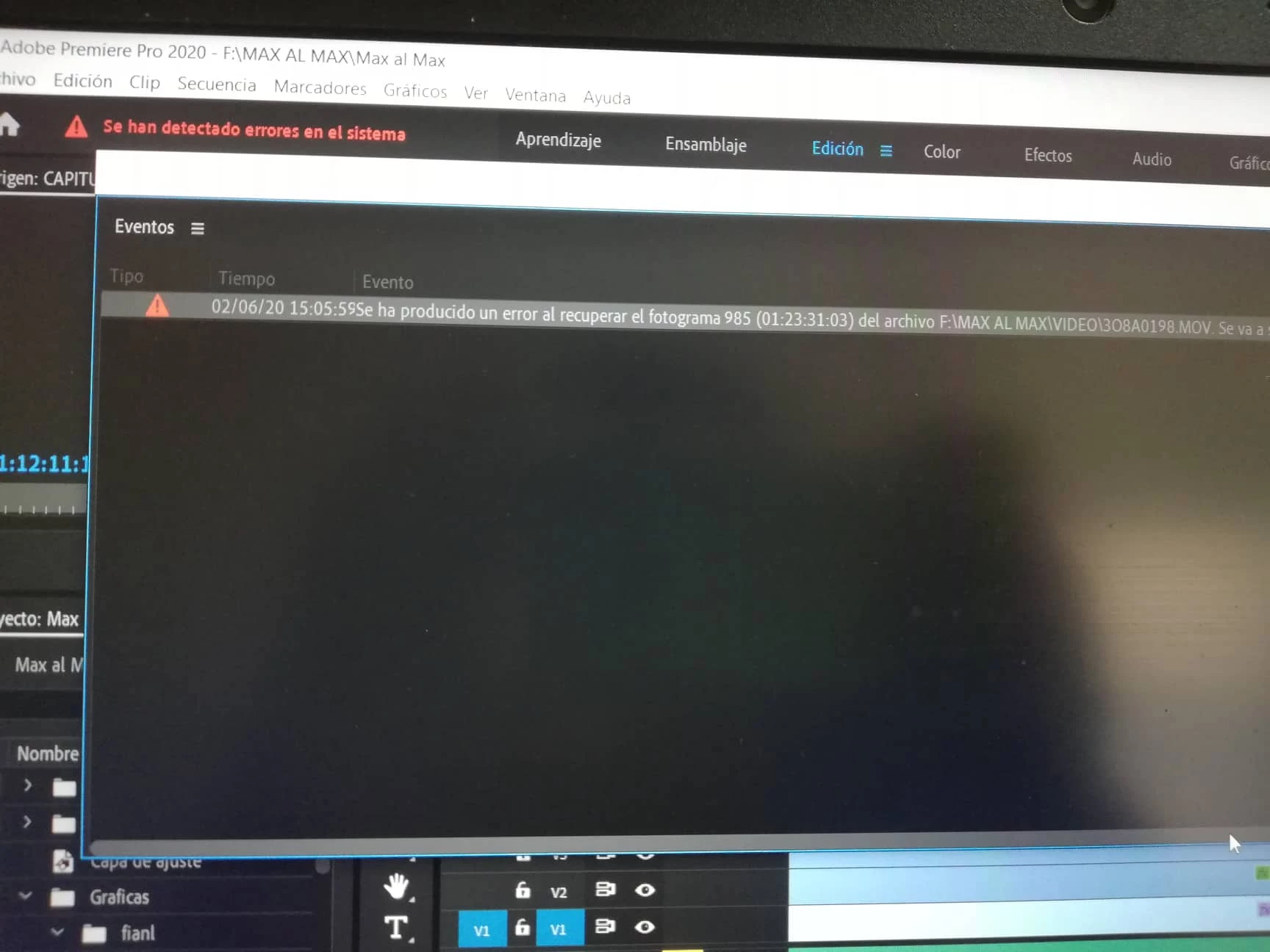 There's a picture of the problem mentioned above. PLEASE I need an answer NOW, it's been one week with the same issue and I have like 3 to 4 projects on hold because of this.
There's a picture of the problem mentioned above. PLEASE I need an answer NOW, it's been one week with the same issue and I have like 3 to 4 projects on hold because of this.

