Copy link to clipboard
Copied
Just switched from Final Cut to PP. My needs are simple. I record 45 minute walks in 4K at 60fps. I need to trim off 5 seconds from the start and end of the footage and the apply stabilization. My workflow is simple. I just drag the media to the sequence window and apply the warp stabilizer, nothing else, never got to trimming.. That's it.
When I apply the warp stabilizer, I see "Analyzing in the background (Step 1 of 2)" forever. I waited 12 hours twice and it never finished. Any ideas how to make stabilization work? Any way to see the progress in the BG?
I am about to ditch PP and find something that will work, if that's even possible.
Thanks for any help.
 1 Correct answer
1 Correct answer
I know I was asking too much of Premier. Which is why I’m now using Final Cut which stabilizes the video within an hour or so.
We can mark this one as solved by not using Premier.
Copy link to clipboard
Copied
Are you trying to stabilize the whole 45min clip.
Copy link to clipboard
Copied
Yes
Copy link to clipboard
Copied
Your expectations might be a bit unreasonable on this one. That effects is intended for shorter clips that are a bit unstable. Clips that are very unstable, or very long, can both exceed the capabilities of that effect.
It's not a panacea, not something you should depend on during shooting. Software stabilization should always be a last resort, after tripods, monopods, mechanical stabilizers and gimbals.
Copy link to clipboard
Copied
I use a Ronin-S, walk heel to toe, gimbal at 45 degree angle out in front, holding the GH5S very stable, shooting wide on a 8MM (16 mm equiv). Still, very rubbish, close to hand held results. I was trying to use the software to compensate. It's such a bummer that I've spent 5000.00+ on equipment and don't see any better results than my iPhone. And yes, I've tried every setup configuration of the gimbal possible. I've even tried the GH5, with IBIS, still close to hand help results on the gimbal. Even with the GH5 with IBIS combined with the 12-35 lens stabilization and gimbal I am seeing close to hand held results. I guess it's unreasonable expectations to record a continuous walk. Thanks anyway.
Copy link to clipboard
Copied
What's odd about the warp stabilizer is that I split out a 22 second section of the video and applied the effect only to it, and I've been sitting here waiting 30 minutes. Can I see the progress somewhere instead of guessing what's going on?
Copy link to clipboard
Copied
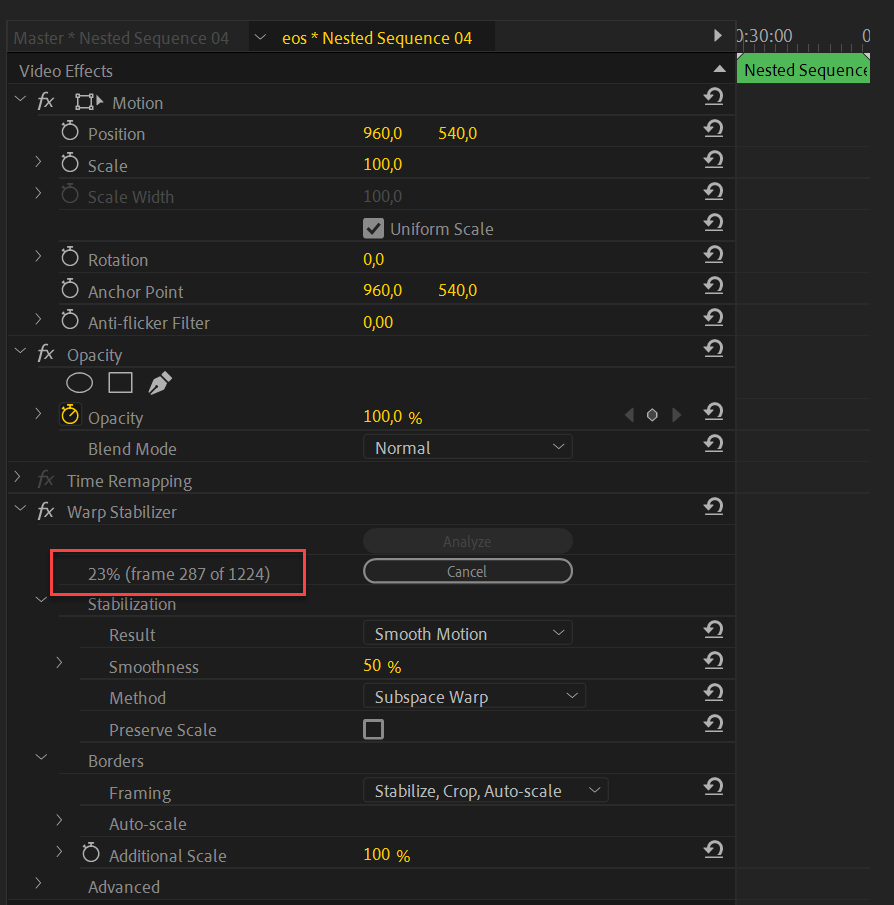
Copy link to clipboard
Copied
Also, Jim, where in the documentation do you see it stated that too shaky or too long can exceed the capabilities of the effect? I couldn't find that anywhere. Was this something you just made up or do you have something to backup your statement with? I can stabilize 1 hour long videos of the same "shakiness" in Final Cut Pro X.
Seems like a big name like Adobe could do at least as good as Final Cut.
Copy link to clipboard
Copied
45 Minutes of maintaining good gimbal technique is a herculean task. I'd say virtually impossible. I use an older Zhiyun Crane gimbal with a GH5 and generally only shoot about 30-60 seconds in a single smooth shot. And that requires a LOT of concentration. My G7 that I used before had no IBIS and required even more focus to maintain a good technique.
The Warp Stabilization effect is legitimately looking at the footage frame by frame and comparing it to the frames before and after it, tracking the footage as it goes. Its not a simple effect. It is very CPU intensive and your CPU is not very powerful for the task.
I have a Ryzen 7 8 core (16 thread) Cpu at 4Ghz and I just finished analyzing a 45 second long DCI-4k clip (24fps), it took approximately 10 minutes. That is 1,080 frames of footage to analyze. My system was analyzing my footage at approximately 1.8 frames per second. Your clip being 4k 60fps and 45 minutes long is 162,000 frames of footage. At that 1.8 frames per second my computer would take 81 HOURS to analyze that footage. And my System has 4 times the processing threads yours does at almost 1Ghz faster clock speed.
You are asking too much of the software I'm sorry to say.
I have to ask, why are you shooting 4k60? If you are stabilizing in post then you aren't speed ramping it to slower motion. And with the GH5s you cannot record 4k60 at 4:2:2 10-bit so you are losing out on a lot of the benefit of the cameras color capability just to generate far more frames than you need. I mean maybe you like the look of 60fps footage, but I'd rather have that color range and chroma sub-sampling over the fps.
Copy link to clipboard
Copied
45 Minutes of maintaining good gimbal technique is a herculean task. I'd say virtually impossible.
Having once tried to do that, I definitely agree. You need to shoot for that long, you need a tripod.
Copy link to clipboard
Copied
If you read the thread you know that I use a gimbal. I record continuous walks so a tripod would be the same as handheld.
Copy link to clipboard
Copied
I know I was asking too much of Premier. Which is why I’m now using Final Cut which stabilizes the video within an hour or so.
We can mark this one as solved by not using Premier.
Copy link to clipboard
Copied
where in the documentation do you see it stated that too shaky or too long can exceed the capabilities of the effect?
It doesn't come from the manual, it comes from the reported experience of others over the years that WS has been available.
Copy link to clipboard
Copied
I can stabilize 1 hour long videos of the same "shakiness" in Final Cut Pro X.
And I can change the RAW settings for every clip in a timeline at once in Resolve...but not in Premiere Pro.
Different software frequently has different capabilities. This can't be news to you.
Copy link to clipboard
Copied
My point was that it seems reasonable to think Premier would match the performance of Final Cut.
Copy link to clipboard
Copied
3.2 GHz Intel Core i5, iMac, 8 GB RAM
