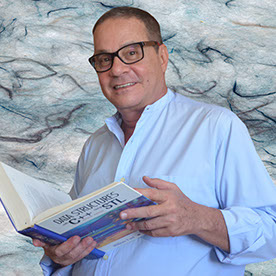- Home
- Premiere Pro
- Discussions
- Re: What is the proper way to rename a clips filen...
- Re: What is the proper way to rename a clips filen...
What is the proper way to rename a clips filename that is already in use in Premiere?
Copy link to clipboard
Copied
So I want to change the actual clips filename in my OS. I know that with Lightroom, we do this from within Lightroom, so I'm wondering if theres a best practice to do this in premiere. I've noticed that when I rightclip the clip in my project panel and select rename, the rename applies only to the display name in the project panel, not to do the actual file on my computer. I'd like to be able to change both at once, if possible. And if for whatever reason this is not possible, what is the best way to go about this task?
Thanks folks!
Copy link to clipboard
Copied
As far as I know you can't change both names at once since Premiere Pro links to the source files on your computer and doesn't actually manage or change them. NOTE: If you change the media names (the files on your computer) it will break the link to Premiere Pro and you will have to locate any missing media files.
However, if you change the clip names (thats the name inside of Premiere Pro) you can use Project Manager to create a copy of your project and it can rename the source files (the ones saved on your computer) to use the clip names.
1. In your Premeire Pro project, rename your clips.
2. Create a sequence (it doesn't to have anything important in it, it just has to exist for Project Manager to activate)
3. Choose FIle>Project Manager.
4. In the Project Manager dialog:
a. Uncheck Exclude Unused Clips.
b. Make sure Rename Media Files to Match Clip Names is enabled.
5. Click Browse in the Destination Path section and choose where to save your new file.
6. Click OK.
Premiere Pro will create a new folder with a copy of your project and copies of all your media files. The onces you renamed in Premeire Pro will have the new name. Switch to working from this copy project in the new folder and do what ever you want with the original it is now redundant.
NOTE: In general I suggest renaming media files before importing them into Premeire Pro, its just less trouble.
Copy link to clipboard
Copied
It's a shame that Premiere doesn't allow renaming files as Bridge, for example, does. That feature would save a step in the workflow; i.e., reanaming files through Bridge or OS before starting a project.
Copy link to clipboard
Copied
I had a long career in stills. We were early adopters of digital imaging in our studio, including working with Lightroom from public beta 0.8 I think. I know whence you're coming from.
A bit over a decade ago, I migrated to video production, especially video post, including Premiere/Resolve workflows and other collaborative issues. And was quickly aware these are not nearly as similar trades as I expected.
AT. ALL.
For instance, this renaming request, is a request that absolutely terrifies long-time editors who work on collaborative projects.
ANY file or asset is carefully named at the start of the process, either by camera naming procedures or by the DIT logging the camera files and backing everything up. Files will often have a file name, a reel number, and a shot or take number in their metadata.
After that, no one under any circumstances is allowed to change any file name. Holy Moly, the trouble that would cause!
So do not expect Premiere to ever have that function. EVER.
I understand why, in your situation, it would save you some time.
But within Premiere, as a professional motion media application, with all that implies, this will not change.
Copy link to clipboard
Copied
Beware: renaming original files can cause issues within the project.
Find more inspiration, events, and resources on the new Adobe Community
Explore Now