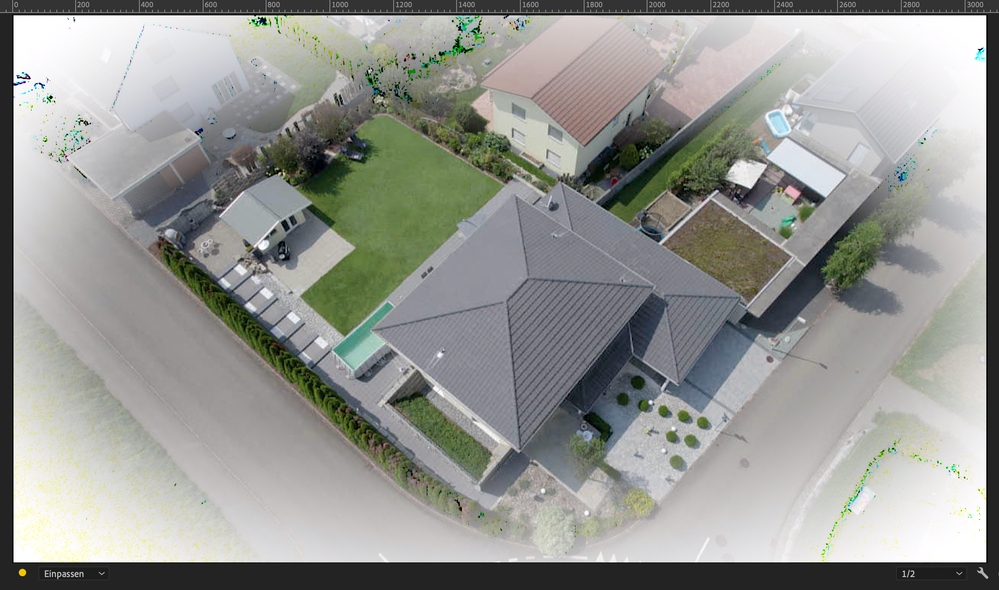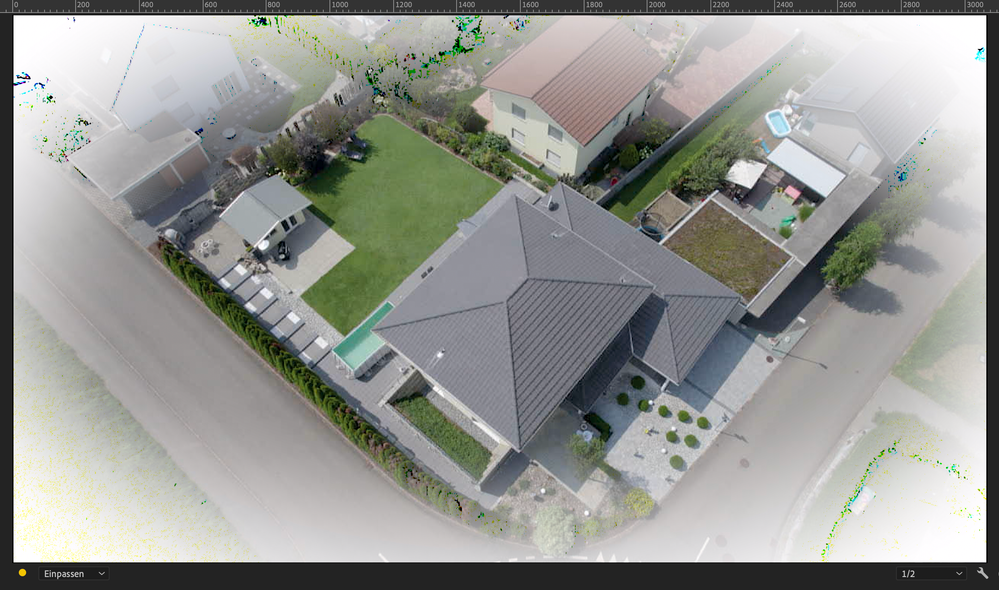Adobe Community
Adobe Community
- Home
- Premiere Pro
- Discussions
- Re: White vignette when activating effects | Weiss...
- Re: White vignette when activating effects | Weiss...
White vignette when activating effects | Weisse Vignette bei aktivierung von Effekten
Copy link to clipboard
Copied
English version (google) see belwo...
Seit ich mit dem MacBook Pro 13" M1 arbeite, habe ich bei gewissen Effekten den Fehler, dass eine weisse Vignette um das ganze Bild entsteht.
Hier ein Bsp.
Ich aktiviere über Lumiti den "Vignette" Effekt und egal in welche Richtung ich den Stärke Regler schiebe es ist immer ine weisse Vignette vorhanden (siehe Bild):
Gleiches ist mir bei einem anderen Projekt z.B. mit dem "Jalousien" Effket geschehen.
Teilweise habe ich es auf einer Scene und auf einer andern nicht obwohl die genau gleichen Effekte drauf sind.
English
Since I've been working with the MacBook Pro 13 "M1, I have had the error with certain effects that a white vignette surrounds the entire image.
Here is an example.
I activate the "vignette" effect via Lumiti and no matter in which direction I move the slider, there is always a white vignette (see picture):
The same thing happened to me in another project, e.g. with the "blinds" effect.
Sometimes I have it on one scene and not on another even though it has exactly the same effects.
Copy link to clipboard
Copied
Try unchecking Composite in linear color in the sequence settings.
Copy link to clipboard
Copied
Hi there,
We appreciate you writing in. Which version of Premiere Pro are you using? We'll get this checked.
Regards,
Shivangi
Copy link to clipboard
Copied
Not seeing this on my M1, Maighty. If possible, I'd try different footage from a different camera in a new sequence to see if you have the same trouble. It looks as if you're having some other GPU artifacts appearing and that doesn't look OK either. Perhaps you are overloading the timeline with too many effects or the footage is not decoding very well. You can also try the Beta version of Premiere Pro that does better with some of the newer Sony XAVC formats. So, check that out.
Thanks,
Kevin