- Home
- Premiere Pro
- Discussions
- Why does exporting make my video so dark? Never ha...
- Why does exporting make my video so dark? Never ha...
Why does exporting make my video so dark? Never had this issue before.
Copy link to clipboard
Copied
I am not sure what is going on because I haven't had this issue before. The video will look great but once exported and uploaded to youtube these completely dark and weird coloring effects are happening. my export settings are
H.26
Youtube 1080p
High 10
Render at max depth
VBR 2 Pass
Target bitrate -16 through -32
Use max quality render
I've used the settings for a few videos so far and only the last two has it messed with the coloring and I have no clue how to fix it as I'm basically a beginner and not very tech savvy.
during editing

on youtube
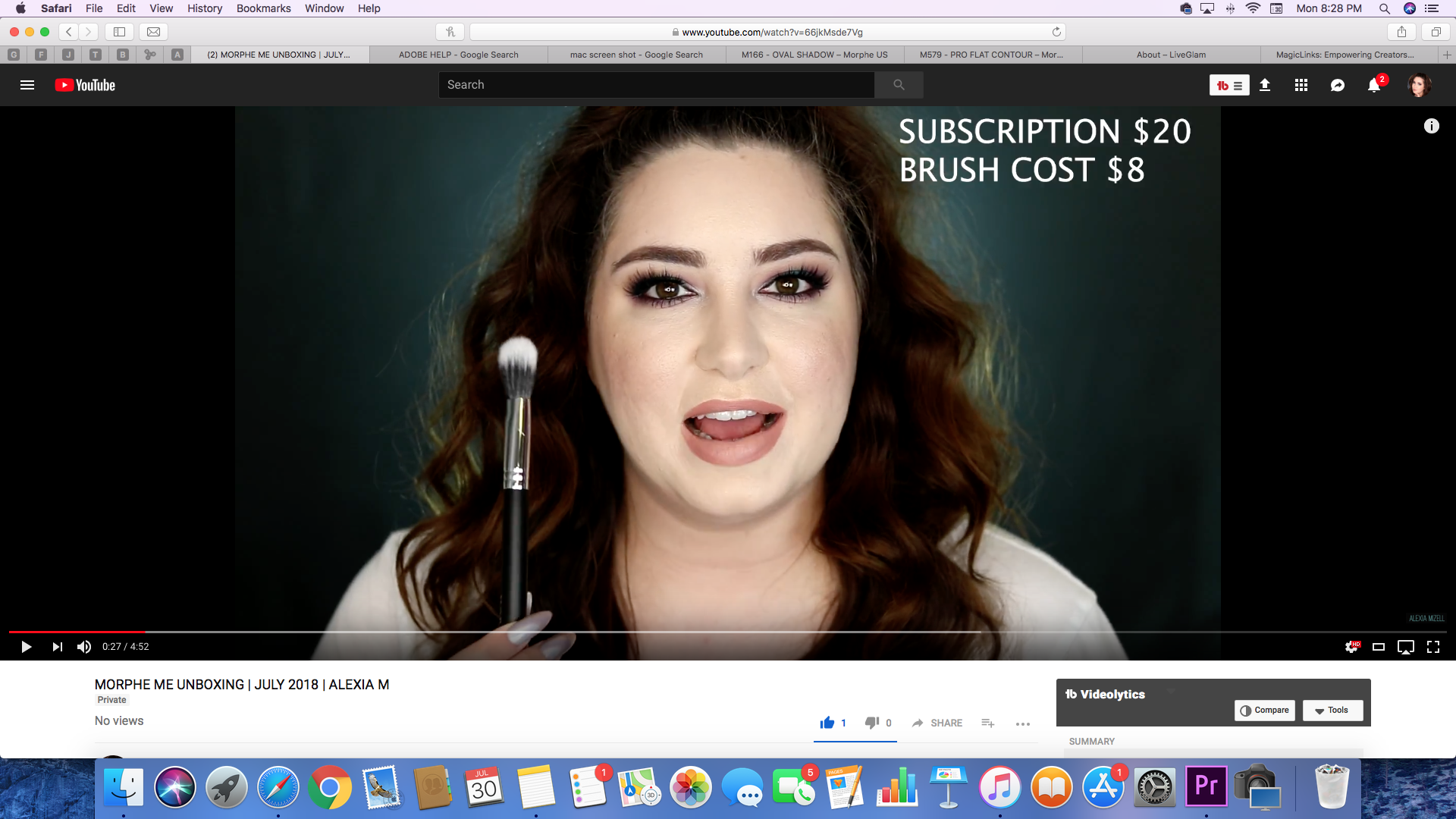
Copy link to clipboard
Copied
First, especially if you have a full GPU card in the computer, uncheck max quality render ... it's only useful without a GPU in a very few circumstances, and can cause slowness and artifacts in exports otherwise.
Unless you are working with 10-bit media (and if you don't know, you ain't ... ) ... turn off the Max bit depth also. For the same reasons ... it can slow things down, doesn't help with 8-bit media, and not always with 10-bit, and can cause odd things itself.
Skip the 2-pass, you rarely if ever get any quality boost anymore but you do get a lot longer export time.
And I'm not sure on a 1080 that you really need clear to 32 on the max bitrate, 20 is probably entirely adequate.
Now, as to the differences you're seeing, they're really very small ... in relative terms. Why?
Because Safari is a color-stupid browser, YouTube is rather odd in the way it manages color (or mangles it), and ... no other screen on the planet will EVER EVER EVER see exactly what you see on your screen. Period.
Even in a highly color-managed environment with thousands of dollars per monitor and thousands spent on calibration in perfect viewing environments, you can't make any two screens totally match. It's the bane of colorists, with Client Attended Sessions. Client's are on the couch, watching the incredibly spendy 50 inch TV calibrated via LUT boxes ... colorist at workstation with a $5,000 monitor.
Client looks over at one point, says ... I like it on your screen better, make this one look like that.
Um ... no. Just ain't possible.
Realistically, for taking something out of PrPro which will do its best to make the monitors it displays show the media in Rec 709/sRGB gamma 2.2/4, exporting to YouTube and viewing outside any color management on a color-stupid browser, that's an amazingly close comparison between the two.
Be grateful.
Neil
Copy link to clipboard
Copied
Thank you for all of the tips. I will try those out. Also I know it isn't too big of a difference but the reason it is frustrating is none of my other videos had these issues. Thank you though!
Copy link to clipboard
Copied
I actually went through and changed one setting at a time and exported 30 sec clips to see what the issue was and it seems if I choose profile "high" instead of "high 10" and the target bitrate and -16 to -16 everything exports normally. Once again thanks for the response.
Copy link to clipboard
Copied
i believe high 10 is 10 bit and uses different compression code with 16-235. could be wrong. maybe someone would like to test this.
Copy link to clipboard
Copied
turn off the Max bit depth also. ... it can slow things down, doesn't help with 8-bit media, and not always with 10-bit, and can cause odd things itself.
The slow down when using Max Bit Depth is minimal, taking only about 5% longer. It can most definitely help even with 8 bit originals and going to an 8 bit export.
I still recommend using Max Bit Depth for every export to get the best results.
Find more inspiration, events, and resources on the new Adobe Community
Explore Now