Why does Scale have 2 keyframe ramps and Position only has one?
Why does Scale have 2 keyframe ramps and Position only has one?
What is the use of the upper ramp that I've circled?
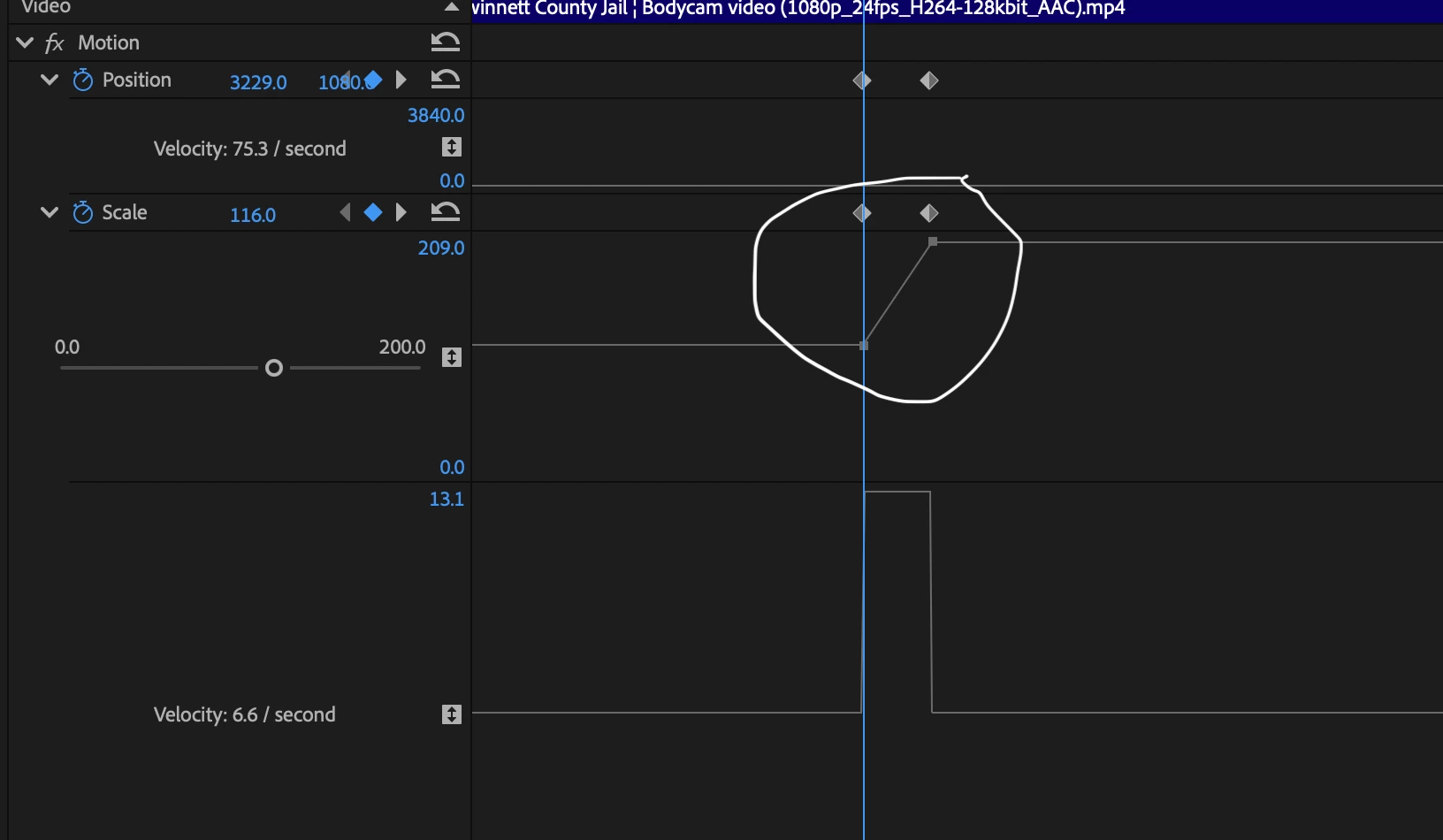
Why does Scale have 2 keyframe ramps and Position only has one?
What is the use of the upper ramp that I've circled?
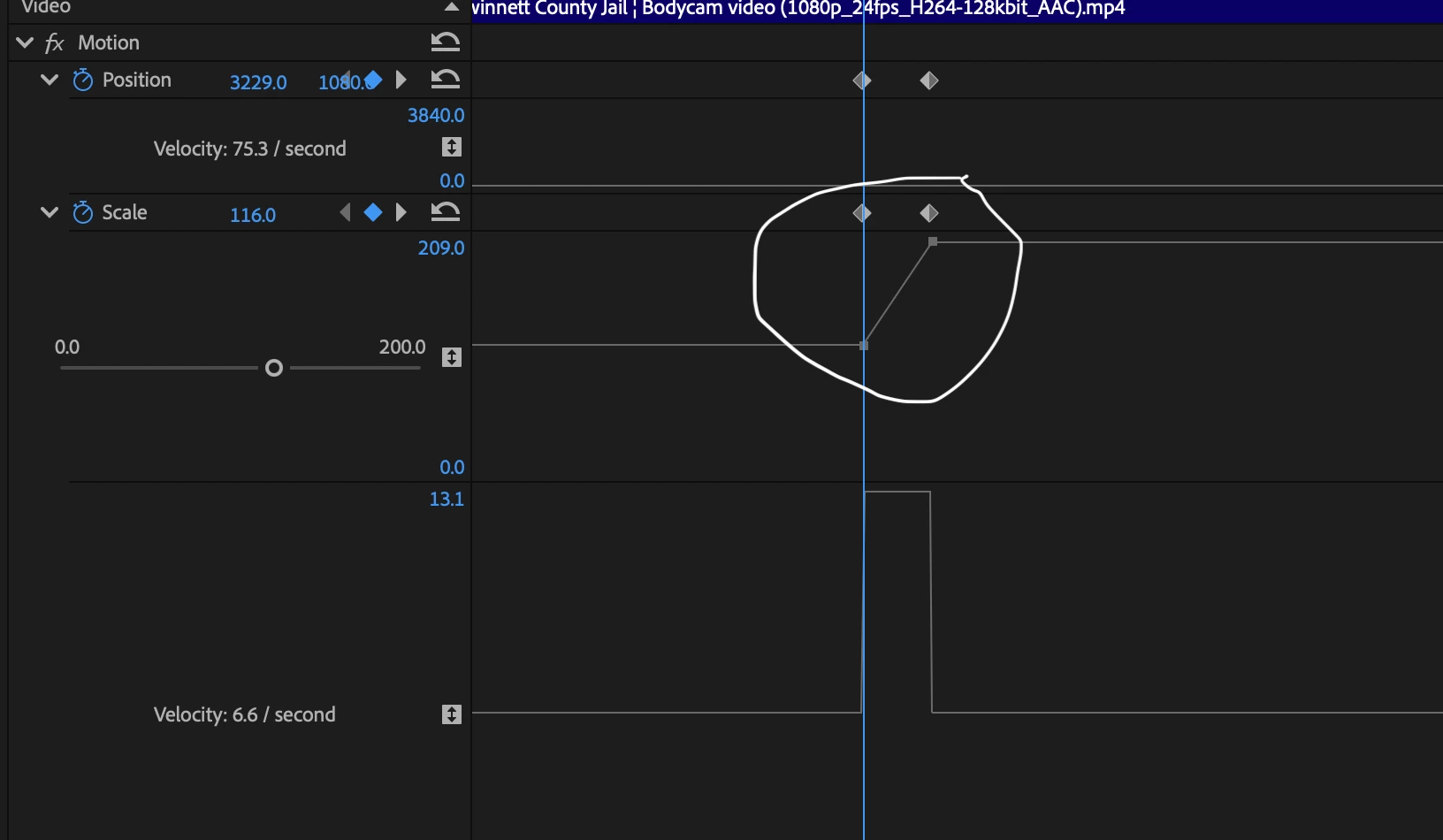
The top graph in the Effect Controls panel shows how the Scale value changes over time. The bottom graph represents how quickly the Scale value changes over time — this is referred to as velocity.
Position keyframes also have a velocity graph. In your screenshot, the line has no ramps, possibly because both Position keyframes have the same value, meaning there is no change in velocity.
For more detailed guidance on working with keyframes, check out this Adobe help article: Controlling Effect Changes Using Keyframes.
Already have an account? Login
Enter your E-mail address. We'll send you an e-mail with instructions to reset your password.