Why system run graphics card when export video and Premier Pro not use graphics card
Hi All!
I have a problem. When i render or export video, system run graphics card when export video and Premier Pro not use graphics card
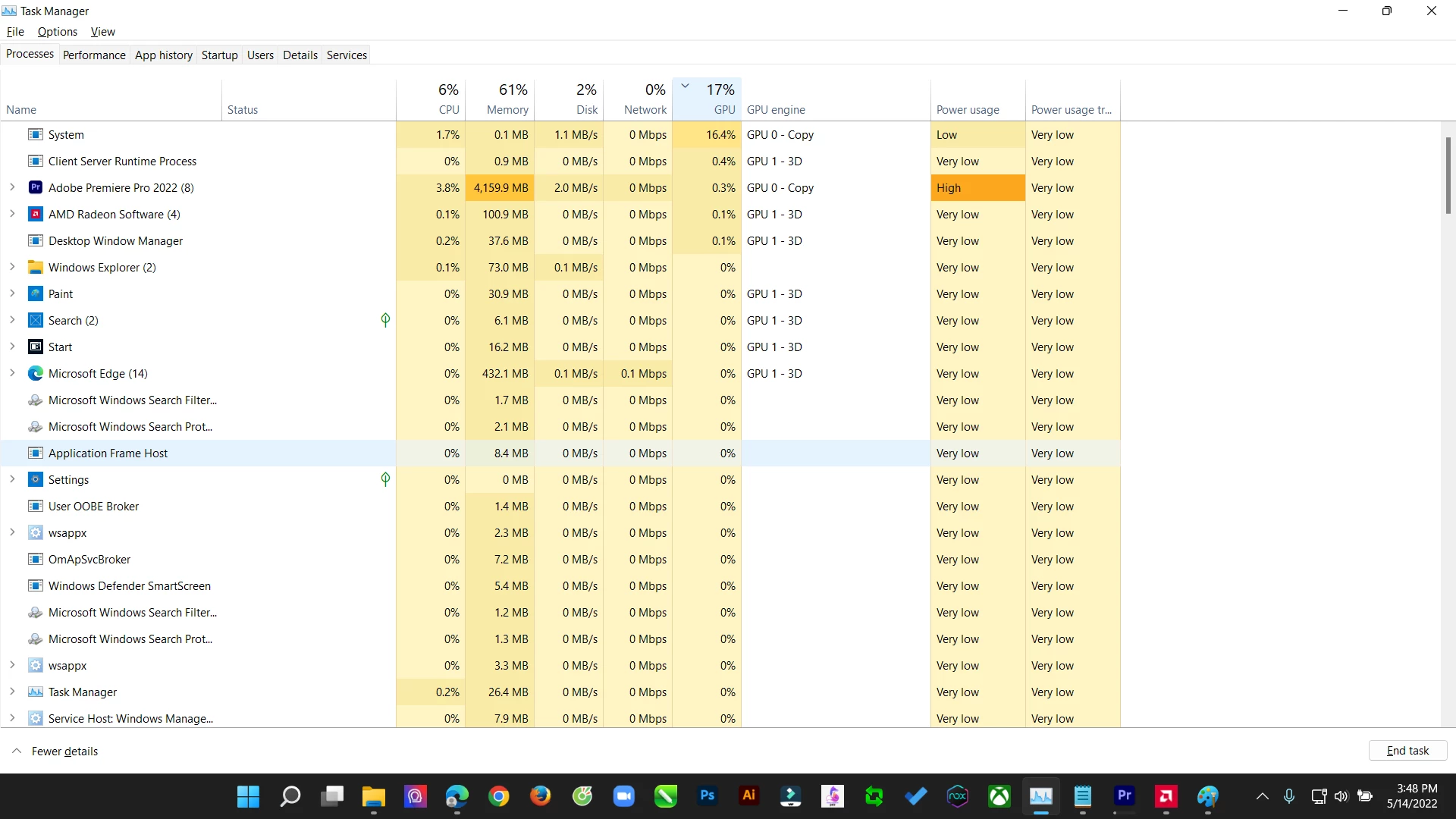
I enabled Mecury Playback Engine GPU (OpenGL)
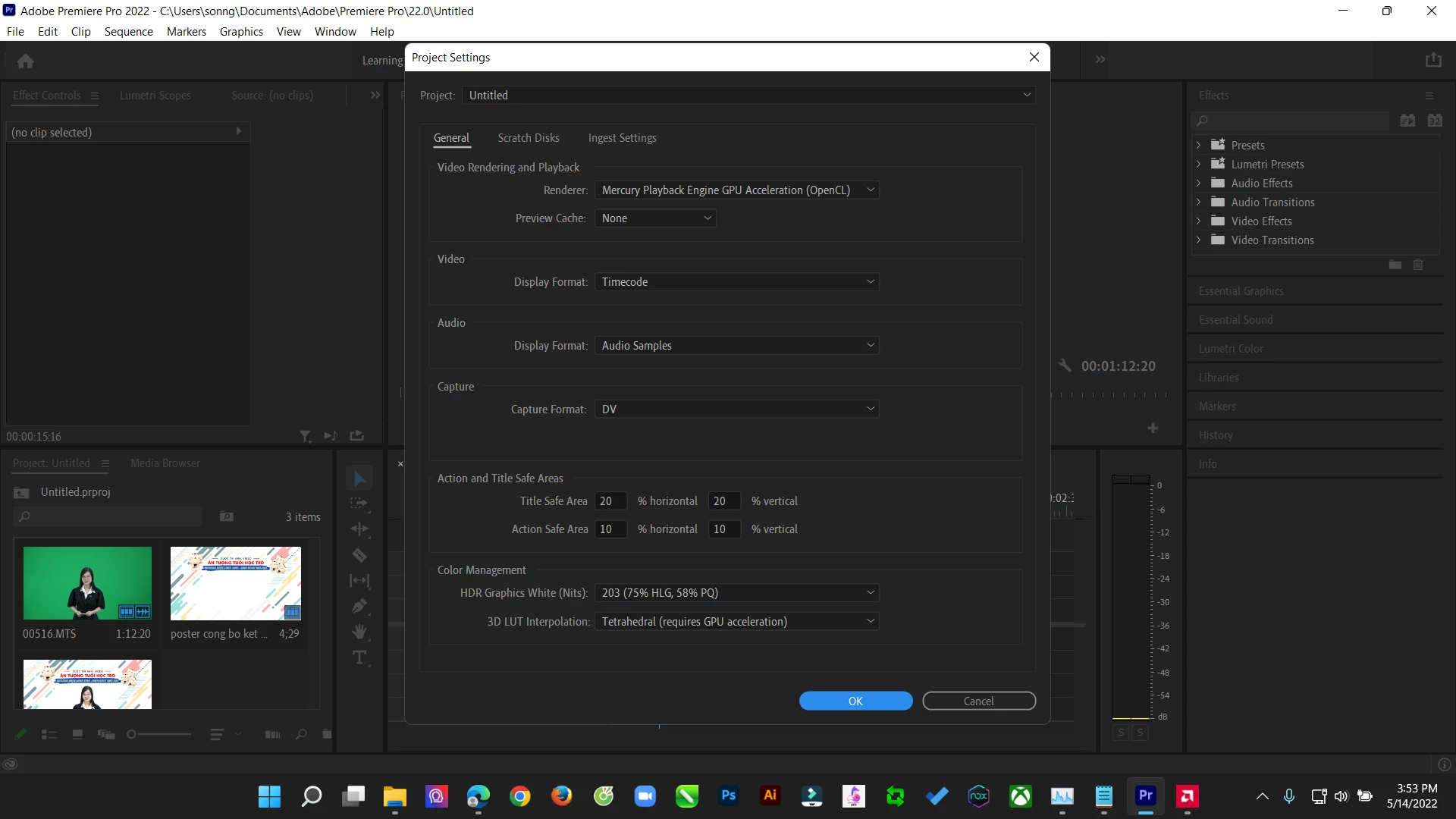
And I enabled hardware in Media
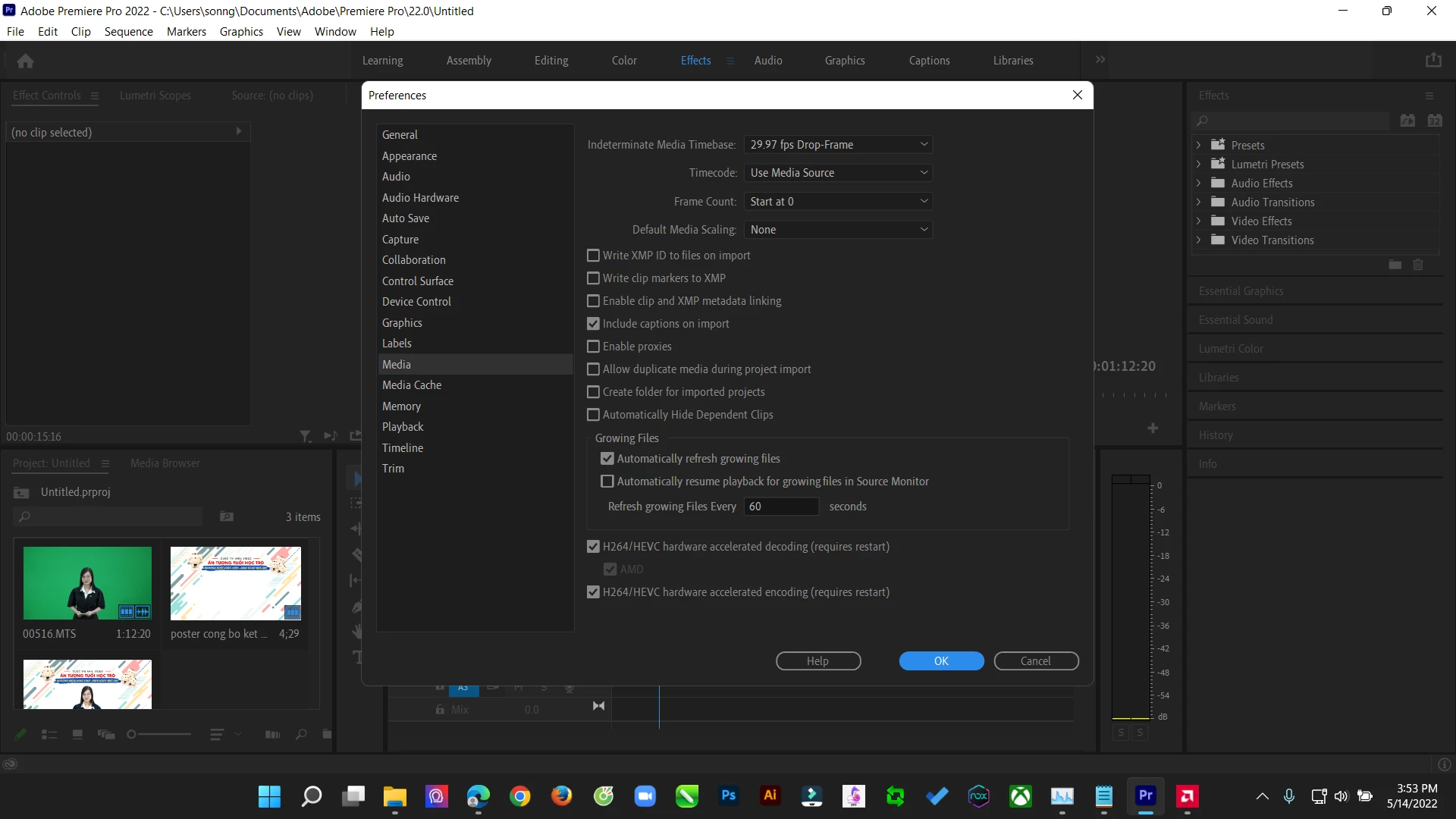
And I enabled hardware when export video
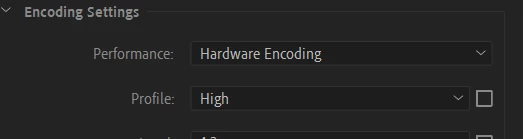
BUT NOTHING HAPPENS! PLEASE HELP ME.
VIDEO AFTER EXPORTING ERROR AT 10th SECOND
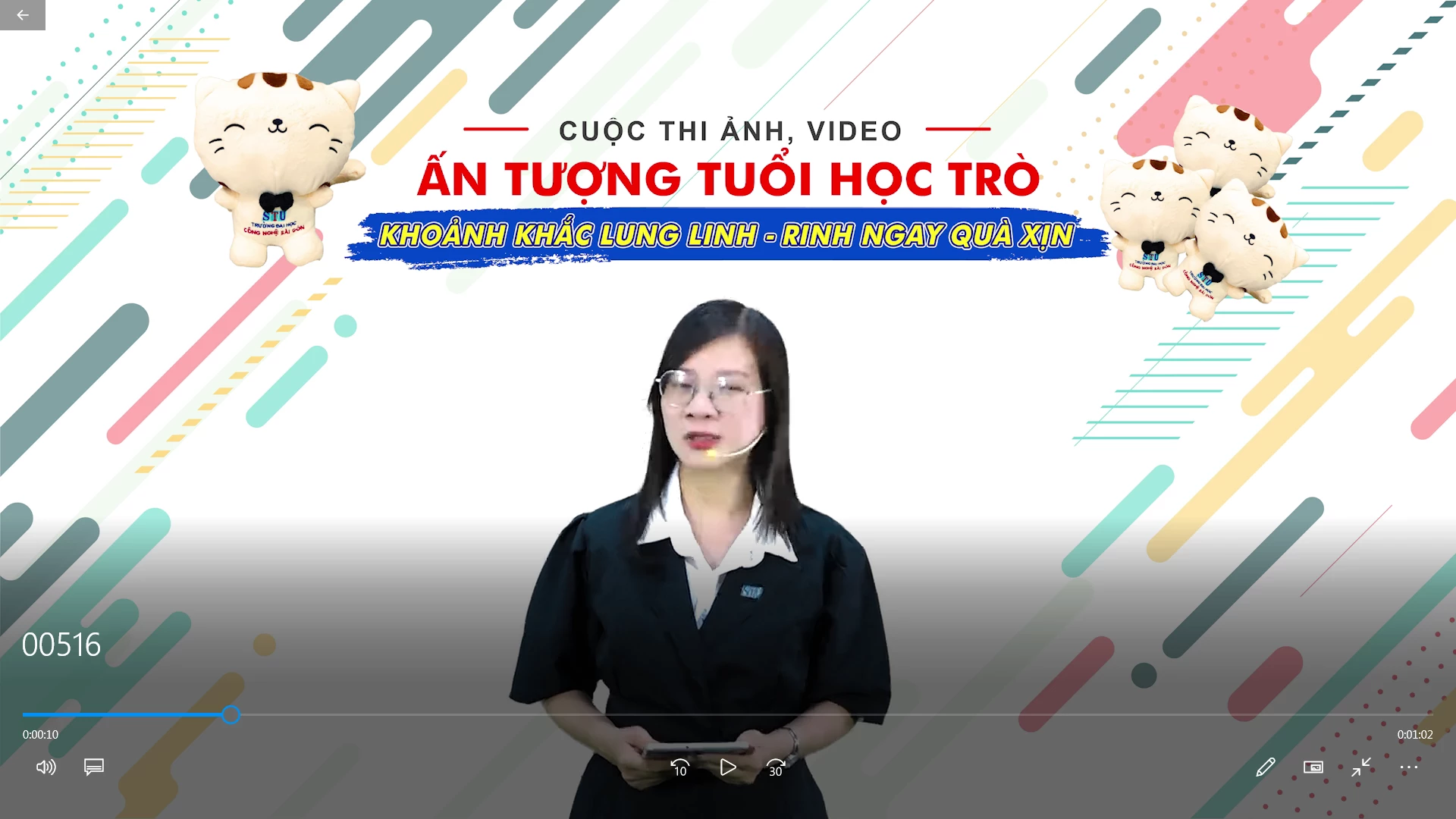
My video: My Drive - Google Drive
PremierePro
AMD R7 5800H
RX 5500M
Ram 16GB
My English very bad, sorry and appologize all!

