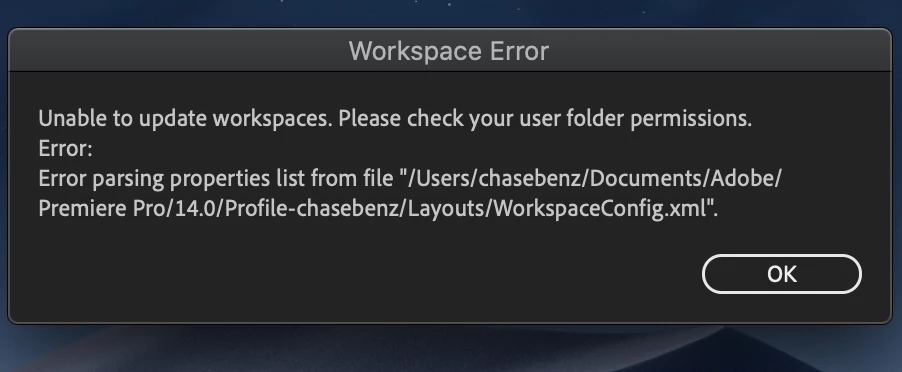質問
Workspace Error
Just installed Premiere Pro 2020 last week. It's been working fine until tonight. It says "Unable to update workspaces. Please check your user folder permissions". Any idea how to fix this issue? Any help with this would be greatly appreciated. Thank you