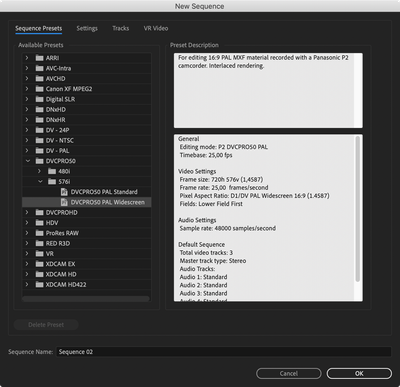Adobe Community
Adobe Community
- Home
- Premiere Pro
- Discussions
- 1080p (1080x1920 ) to DVD (720 x 576)
- 1080p (1080x1920 ) to DVD (720 x 576)
Copy link to clipboard
Copied
Dear all could you tell what are the premiere pro sequence settings for the DVD quality project ?
I have the 1080p Clips but i need Edited and store those in DVD only.
I know the Export setting. Exporting in Mpeg2-dvd .
I'm used to Editing & colour grading the clips as 1080x1920 Sequence then export as n Mpeg2-dvd.
 1 Correct answer
1 Correct answer
I had tried this but video will cropped.
Finally i found the solution from FCP community forums.
create the Sequence as 1024 x 576. Exporting as usual Mpeg 2 dvd , Widescreen.
Copy link to clipboard
Copied
I think the best Sequence Preset Premiere Pro ships with for creating DVD-compatible content is DVCPRO50 > 576i > DVCPRO50 PAL Widescreen
Copy link to clipboard
Copied
I had tried this but video will cropped.
Finally i found the solution from FCP community forums.
create the Sequence as 1024 x 576. Exporting as usual Mpeg 2 dvd , Widescreen.
Copy link to clipboard
Copied
Guessing you forgot to scale down or something as DVCpro and DV pal are 720x576. No need to make a 1024x576 sequence.
Copy link to clipboard
Copied
Why would your burn 1920X 1080 sequences to DVD instead of Blu-ray?
Copy link to clipboard
Copied
Cliet want DVD only.
Copy link to clipboard
Copied
I'm used to Editing & colour grading the clips as 1080x1920
Are you talking about a vertical image or is the resolution a typo?
Dvd or bd are horizontaly only.
An vertical image on dvd will look very small.
Copy link to clipboard
Copied
Oh Soory.
1920 x 1080 Only .